Configuring a static ipv6 route – Brocade FastIron Ethernet Switch Administration Guide User Manual
Page 128
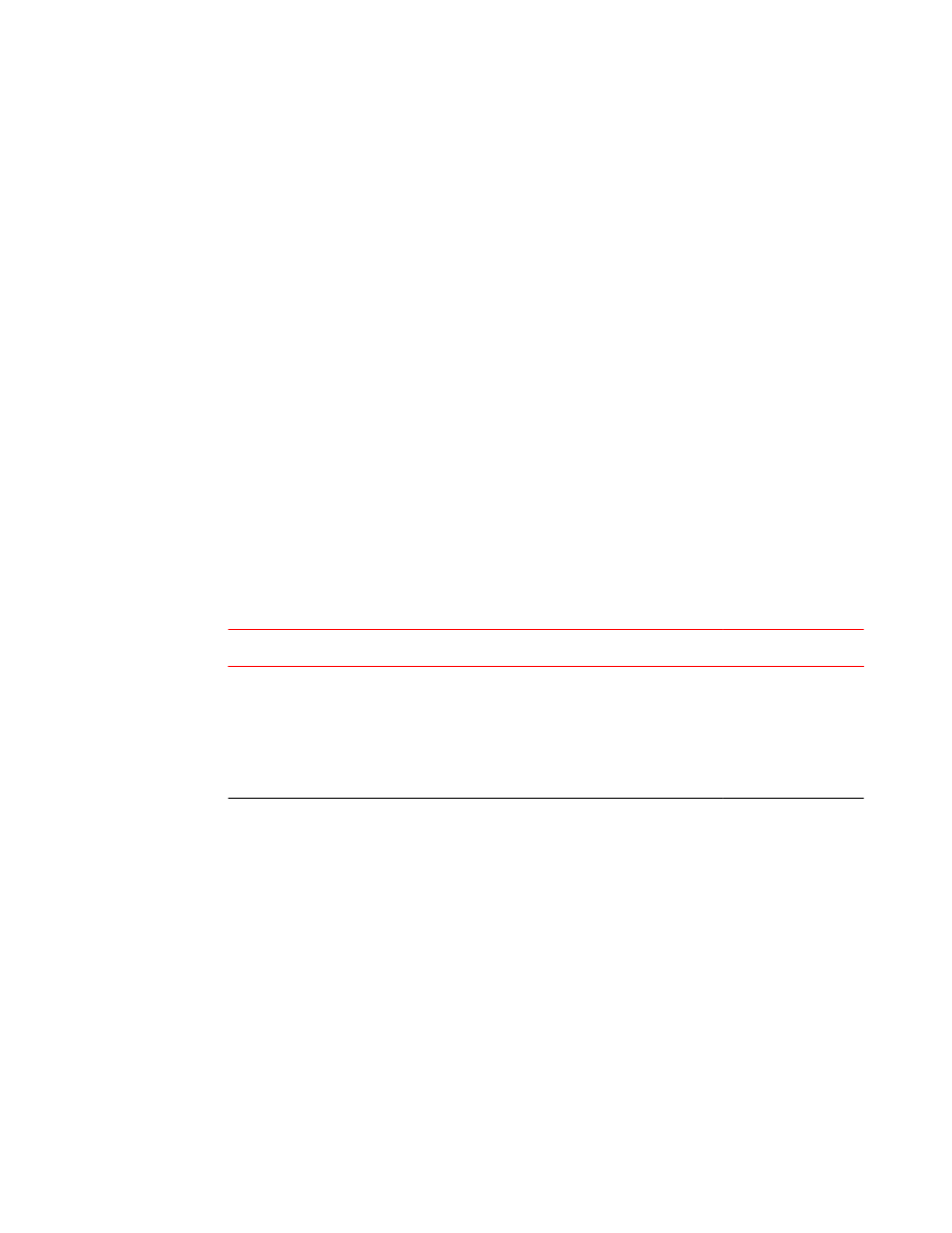
Configuring a static IPv6 route
To configure a static IPv6 route for a destination network with the prefix 2001:DB8::0/32, a next-hop
gateway with the global address 2001:DB8:0:ee44::1, and an administrative distance of 110, enter the
following command.
device(config)#ipv6 route 2001:DB8::0/32 2001:DB8:2343:0:ee44::1 distance 110
Syntax: ipv6 route dest-ipv6-prefix / prefix-length next-hop-ipv6-address [metric] [ distance number ]
To configure a static IPv6 route for a destination network with the prefix 2001:DB8::0/32 and a next-
hop gateway with the link-local address fe80::1 that the Layer 3 switch can access through Ethernet
interface 1/3/1, enter the following command.
device(config)#ipv6 route 2001:DB8::0/32 ethernet 1/3/1 fe80::1
Syntax: ipv6 route dest-ipv6-prefix / prefix-length [ ethernet slot/port | ve num ] next-hop-ipv6-
address [ metric ] [distance number ]
To configure a static IPv6 route for a destination network with the prefix 2001:DB8::0/32 and a next-
hop gateway that the Layer 3 switch can access through tunnel 1, enter the following command.
device(config)#ipv6 route 2001:DB8::0/32 tunnel 1
Syntax: ipv6 route dest-ipv6-prefix / prefix-length interface port [ metric ] [ distance number]
The following table describes the parameters associated with this command and indicates the status
of each parameter.
Static IPv6 route parameters
TABLE 13
Parameter
Configuration details
Status
The IPv6 prefix and
prefix length of the
route’s destination
network.
You must specify the dest-ipv6-prefix parameter in
hexadecimal using 16-bit values between colons as
documented in RFC 2373.
You must specify the prefix-length parameter as a decimal
value. A slash mark (/) must follow the ipv6-prefix parameter
and precede the prefix-length parameter.
Mandatory for all static
IPv6 routes.
Configuring a static IPv6 route
128
FastIron Ethernet Switch Administration Guide
53-1003075-02
