Enabling ntp, Disabling ntp, Enabling ntp authentication – Brocade FastIron Ethernet Switch Administration Guide User Manual
Page 45
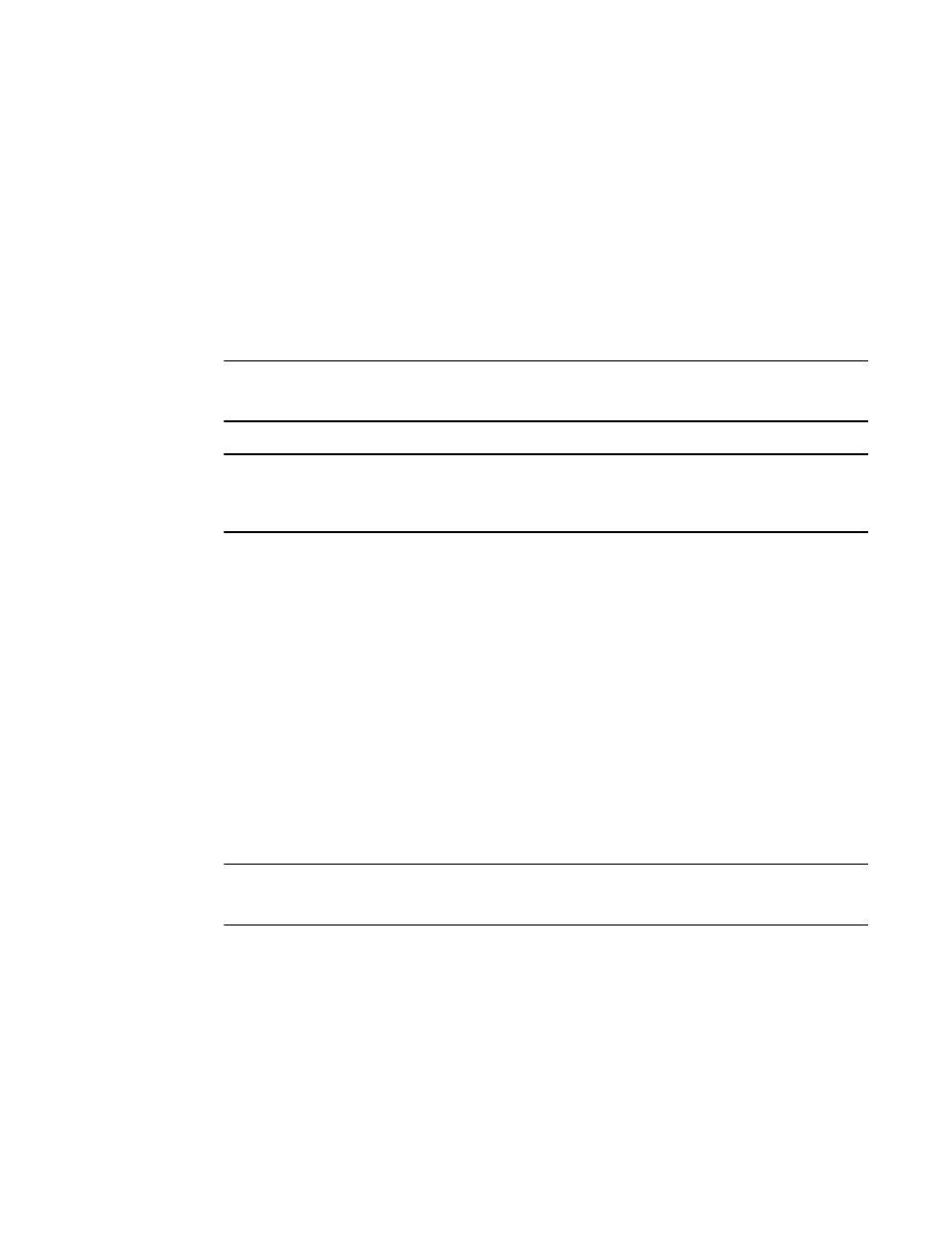
Enabling NTP
NTP and SNTP implementations cannot operate simultaneously. By default, SNTP is enabled. To
disable SNTP and enable NTP, use the ntp command in configuration mode. This command enables
the NTP client and server mode if SNTP is disabled.
Brocade(config)# ntp
Brocade(config-ntp)#
Syntax: [no] ntp
Use the no form of the command to disable NTP and remove the NTP configuration.
NOTE
The no ntp command removes all the configuration which are configured statistically and learned
associations from NTP neighbors.
NOTE
You cannot configure the ntp command if SNTP is enabled. If SNTP is enabled, configuring the ntp
command will display the following message:"SNTP is enabled. Disable SNTP before using NTP for
time synchronization"
Disabling NTP
To disable the NTP server and client mode, use the disable command in NTP configuration mode.
Disabling the NTP server or client mode will not remove the configurations.
Brocade(config-ntp)# disable
Syntax: [no] disable [ serve ]
If the serve keyword is specified, then NTP will not serve the time to downstream devices. The serve
keyword disables the NTP server mode functionalities. If the serve keyword is not specified, then both
NTP client mode and NTP server mode functionalities are disabled.
Use the no form of the command to enable NTP client and server mode. To enable the client mode, use
the no disable command. To enable the client and server mode, use the no disable serve command.
The no disable command enables both client and server, if the client is already enabled and server is
disabled at that time "no disable server " enables the server.
NOTE
The disable command disables the NTP server and client mode; it does not remove the NTP
configuration.
Enabling NTP authentication
To enable Network Time Protocol (NTP) strict authentication, use the authenticate command. To
disable the function, use the no form of this command.
By default, authentication is disabled.
Brocade(config-ntp)# [no] authenticate
Syntax: [no] authenticate
Enabling NTP
FastIron Ethernet Switch Administration Guide
45
53-1003075-02
