Configuring the ntp client, Configuring the master, Configuring the ntp peer – Brocade FastIron Ethernet Switch Administration Guide User Manual
Page 47
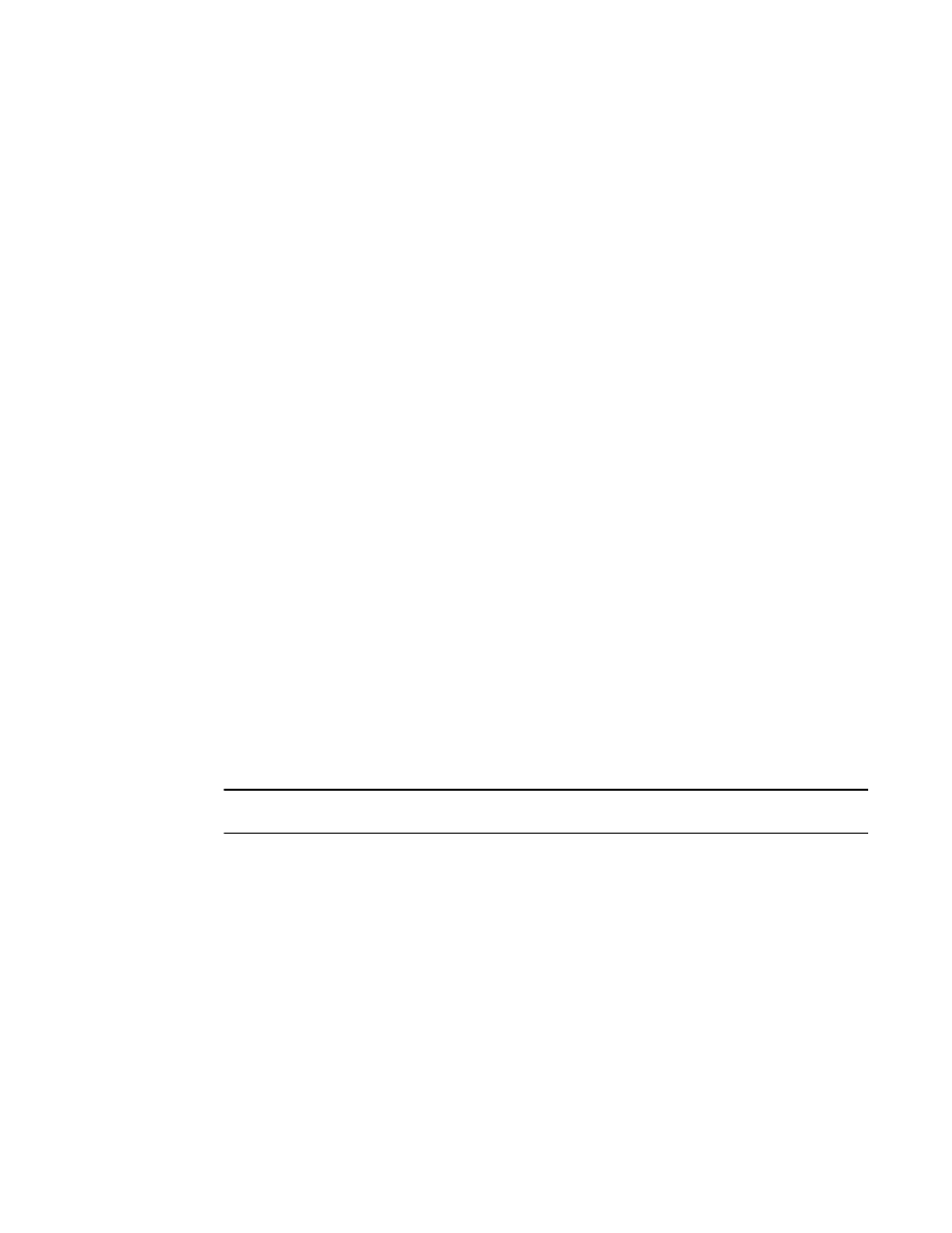
The vlan-id parameter specifies the VLAN ID number.
Configuring the NTP client
To configure the device in client mode and specify the NTP servers to synchronize the system clock,
use the server command. A maximum 8 NTP servers can be configured. To remove the NTP server
configuration, use the no form of this command.
By default, no servers are configured.
Brocade(config-ntp)#server 1.2.3.4 key 1234
Syntax: [no] server { ipv4-address | ipv6-address } [ version num ] [ key key-id ] [ minpoll interval ] [
maxpoll interval ] [ burst ]
The ipv4-address or ipv6-address parameter is the IP address of the server providing the clock
synchronization.
The version num option defines the Network Time Protocol (NTP) version number. Valid values are 3 or
4. If the num option is not specified, the default is 4.
The key key-id option defines the authentication key. By default, no authentication key is configured.
The minpoll interval option is the shortest polling interval. The range is from 4 through 17. Default is 6.
The interval argument is power of 2 (4=16s, 5=32s, 6=64s, 7=128s, 8=256s, 9=512s, and so on).
The maxpoll interval option is the longest polling interval. The range is 4 through 17. Default is 10. The
interval argument is calculated by the power of 2 (4=16s, 5=32s, 6=64s, 7=128s, 8=256s, 9=512s, and
so on).
The burst option sends a burst of packets to the server at each polling interval.
Configuring the master
To configure the FastIron device as a Network Time Protocol (NTP) master clock to which peers
synchronize themselves when an external NTP source is not available, use the master command. The
master clock is disabled by default. To disable the master clock function, use the no form of this
command.
NOTE
This command is not effective, if the NTP is enabled in client-only mode.
Brocade(config-ntp)# master stratum 5
Syntax: [no] master [ stratum number ]
The number variable is a number from 2 to 15. It indicates the NTP stratum number that the system will
claim.
Configuring the NTP peer
To configure the software clock to synchronize a peer or to be synchronized by a peer, use the peer
command. A maximum of 8 NTP peers can be configured. To disable this capability, use the no form of
this command.
This peer command is not effective if the NTP is enabled in client-only mode.
Configuring the NTP client
FastIron Ethernet Switch Administration Guide
47
53-1003075-02
