Brocade FastIron Ethernet Switch Administration Guide User Manual
Page 139
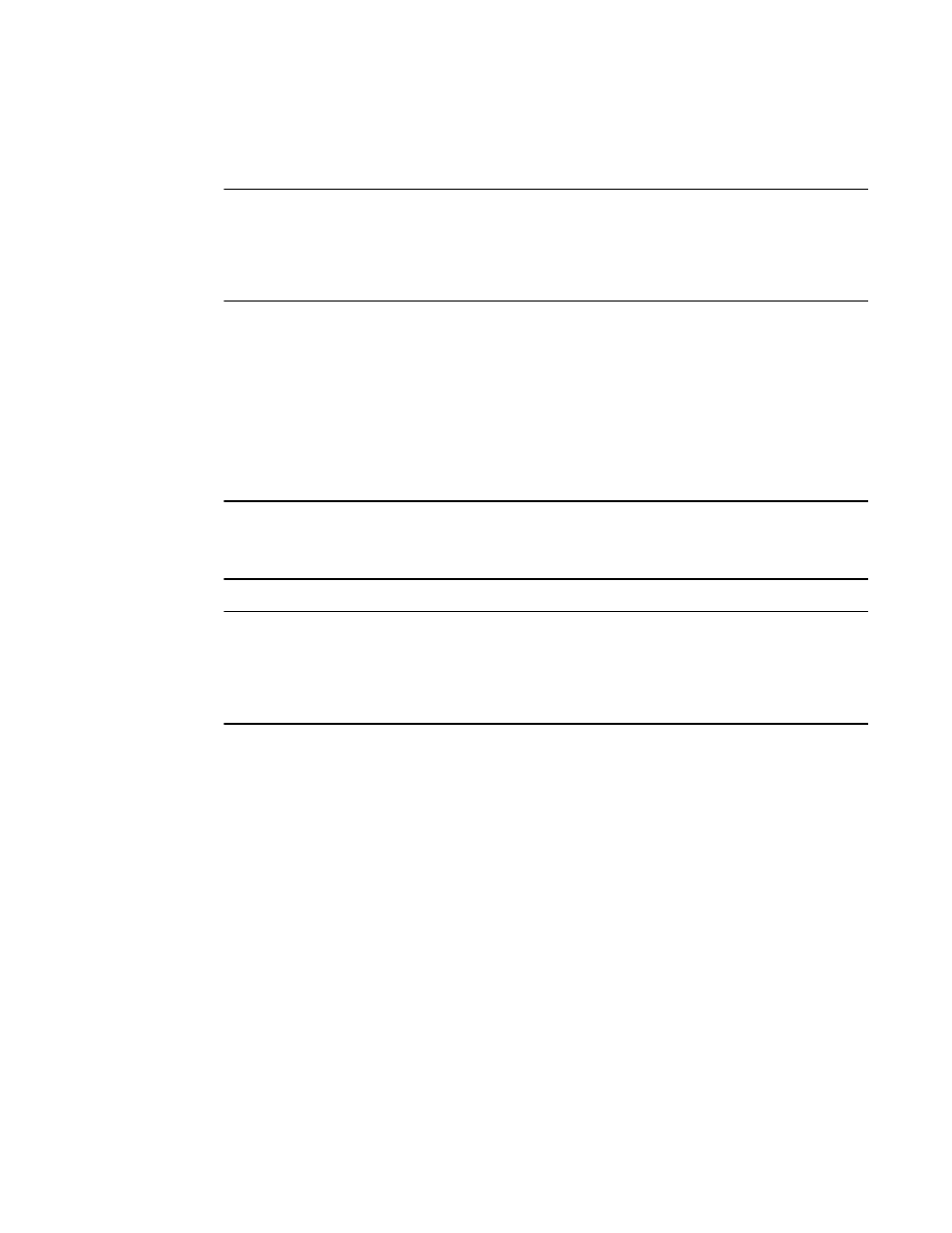
The ro | rw parameter specifies whether the string is read-only (ro) or read-write (rw) .
NOTE
If you issue a no snmp-server community public ro command and then enter a write memory
command to save that configuration, the "public" community name is removed and will have no SNMP
access. If for some reason the device is brought down and then brought up, the "no snmp-server
community public ro" command is restored in the system and the "public" community string has no
SNMP access.
The 0 | 1 parameter affects encryption for display of the string in the running-config and the startup-
config file. Encryption is enabled by default. When encryption is enabled, the community string is
encrypted in the CLI regardless of the access level you are using.
The encryption option can be omitted (the default) or can be one of the following:
• 0 - Disables encryption for the community string you specify with the command. The community
string is shown as clear text in the running-config and the startup-config file. Use this option if you do
not want the display of the community string to be encrypted.
• 1 - Assumes that the community string you enter is encrypted, and decrypts the value before using it.
NOTE
If you want the software to assume that the value you enter is the clear-text form, and to encrypt display
of that form, do not enter 0 or 1 . Instead, omit the encryption option and allow the software to use the
default behavior.
NOTE
If you specify encryption option 1 , the software assumes that you are entering the encrypted form of the
community string. In this case, the software decrypts the community string you enter before using the
value for authentication. If you accidentally enter option 1 followed by the clear-text version of the
community string, authentication will fail because the value used by the software will not match the
value you intended to use.
The command in the example above adds the read-write SNMP community string "private". When you
save the new community string to the startup-config file (using the write memory command), the
software adds the following command to the file.
snmp-server community 1
encrypted-string
rw
To add a non-encrypted community string, you must explicitly specify that you do not want the software
to encrypt the string. Here is an example.
device(config)#snmp-server community 0 private rw
device(config)#write memory
The command in this example adds the string "private" in the clear, which means the string is displayed
in the clear. When you save the new community string to the startup-config file, the software adds the
following command to the file.
snmp-server community 0 private rw
The view viewname parameter is optional. It allows you to associate a view to the members of this
community string. Enter up to 32 alphanumeric characters. If no view is specified, access to the full MIB
SNMP Access
FastIron Ethernet Switch Administration Guide
139
53-1003075-02
