Displaying the port name for an interface – Brocade FastIron Ethernet Switch Administration Guide User Manual
Page 58
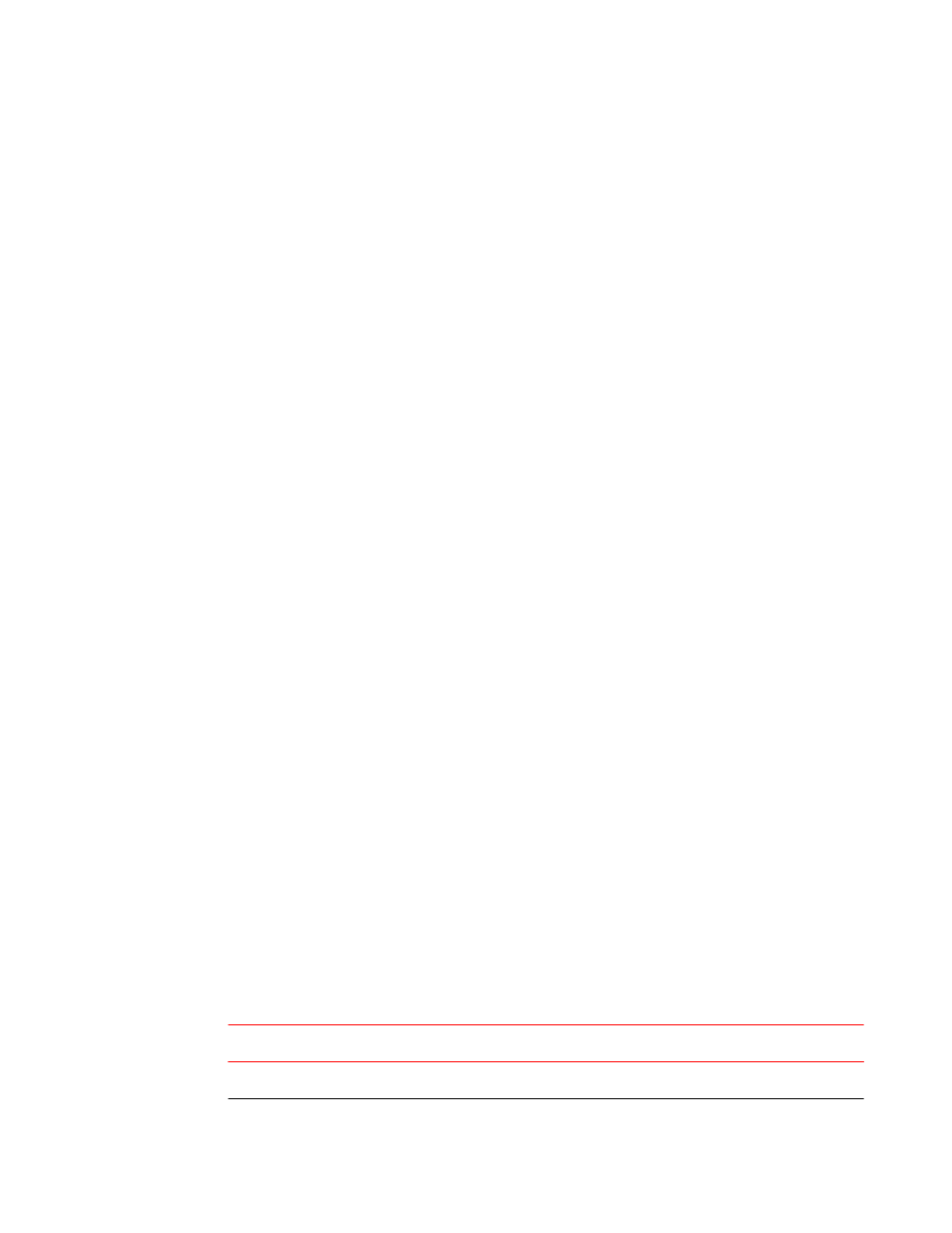
You can also specify the individual ports, separated by space.
To assign a name to multiple specific ports, enter commands such as the following:
Brocade (config)# interface ethernet 1/1/1 ethernet 1/1/5 ethernet 1/1/7
Brocade (config-mif-1/1/1, 1/1/5, 1/1/7)# port-name connected-to-the nearest device
Displaying the port name for an interface
You can use the show interface brief command to display the name assigned to the port. If any of
the ports have long port names, they are truncated. To show full port names, use the show interfaces
brief wide command.
Brocade# show interfaces brief
Port Link State Dupl Speed Trunk Tag Pvid Pri
MAC
Name
1/1/23 Up Forward Full 1G None No 1 0 748e.f82d.7a16 connected-
1/1/47 Up Forward Full 1G None No 1 0 748e.f82d.7a2e
mgmt1 Up None Full 1G None No None 0 748e.f82d.7a00
In this output, the port name for inteface 1/1/23 is truncated.
Use the show interface brief wide command to avoid truncating long port names.
To display the complete port name for an interface, enter the following command.
Brocade# show interface brief wide
Port Link State Dupl Speed Trunk Tag Pvid Pri
MAC
Name
1/1/23 Up Forward Full 1G None No 1 0 748e.f82d.7a16 connected-
to-the nearest device
1/1/47 Up Forward Full 1G None No 1 0 748e.f82d.7a2e
mgmt1 Up None Full 1G None No None 0 748e.f82d.7a00
Syntax: show interface brief [ wide ] [ ethernet stack-unit/slot/port | loopback port | management
port | slot port | tunnel port | ve port ]
The ethernet stack-unit/slot/port parameter specifies the Ethernet port for which you want to display
the interface information.
The loopback option specifies the loopback port for which you want to display the interface
information.
The management option specifies the management port for which you want to display the interface
information.
The slot option specifies all the ports in a slot for which you want to display the interface information.
The tunnel option specifies the tunnel port for which you want to display the interface information.
The ve option specifies the virtual routing (VE) port for which you want to display the interface
information.
Displaying the port name for an interface
describes the output parameters of the show interface brief
wide command.
Output parameters of the show interface brief wide command
TABLE 7
Field
Description
Port
Specifies the port number.
Displaying the port name for an interface
58
FastIron Ethernet Switch Administration Guide
53-1003075-02
