Resetting poe parameters, Port – Brocade FastIron Ethernet Switch Administration Guide User Manual
Page 278
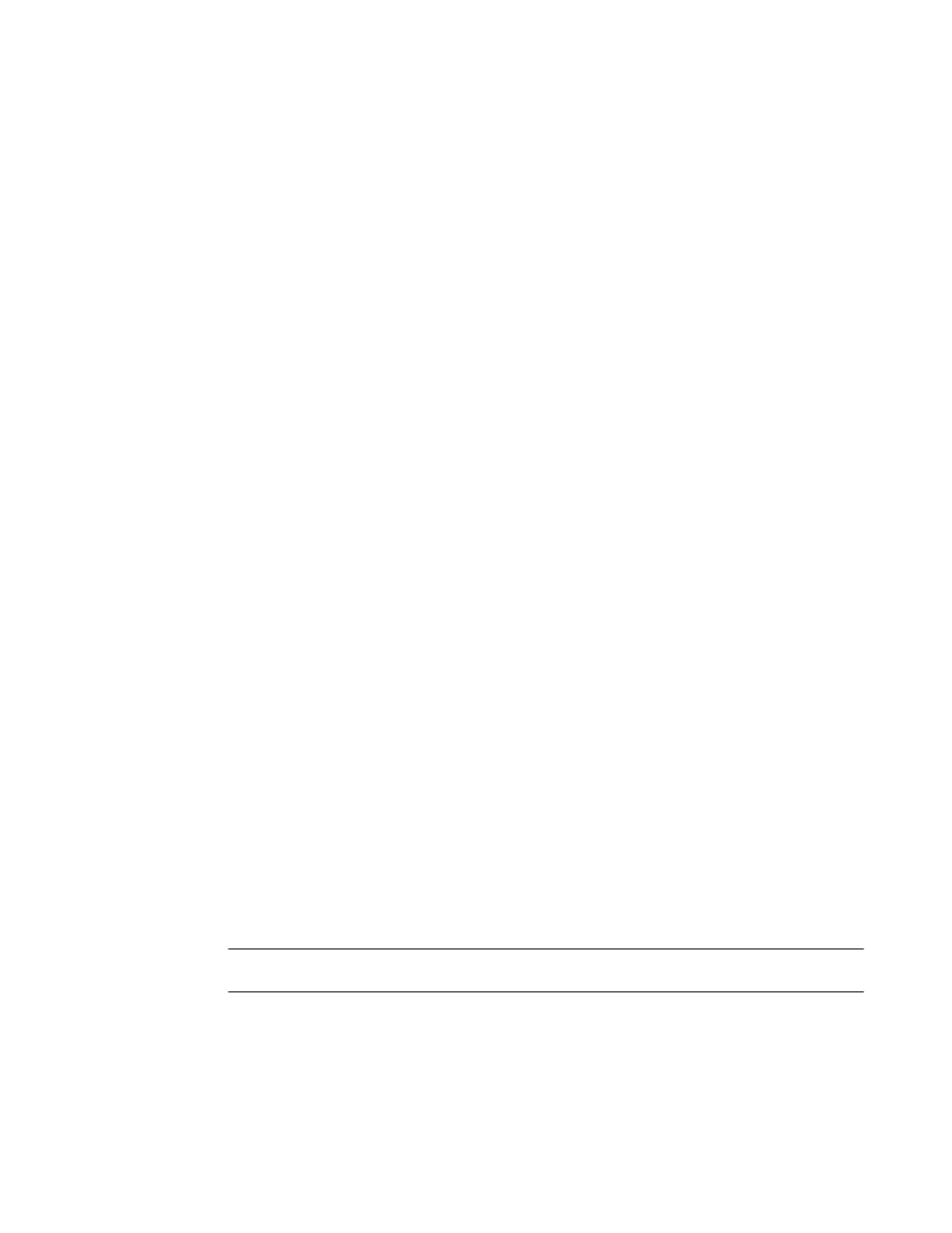
comes online and the port is configured with a high priority, if necessary (if power is already fully
allocated to power consuming devices), the FastIron PoE device will remove power from a PoE port or
ports that have a lower priority and allocate the power to the PoE port that has the higher value.
Ports that are configured with the same inline power priority are given precedence based on the slot
number and port number in ascending order, provided enough power is available for the port. For
example, if both PoE port 1/2 and PoE port 2/1 have a high inline power priority value, PoE port 1/2
will receive power before PoE port 2/1. However, if PoE port 1/2 needs 12 watts of power and PoE
port 2/1 needs 10 watts of power, and 11 watts of power become available on the device, the FastIron
PoE device will allocate the power to PoE port 2/1 because it does not have sufficient power for port
1/2. By default, all ports are configured with a low inline power priority.
Command syntax for setting the inline power priority for a PoE port
To configure an inline power priority for a PoE port on a FastIron PoE device, enter commands such
as the following.
device#configure terminal
device(config)# interface ethernet 1/1
device(config-if-e1000-1/1)# inline power priority 2
These commands enable inline power on interface ethernet 1 in slot 1 and set the inline power priority
level to high.
Syntax: [no] inline power prioritypriority num
The priority num parameter is the inline power priority number. The default is 3 (low priority). You can
specify one of the following values:
• 3 - Low priority
• 2 - High priority
• 1 - Critical priority
Use the inline power command (without a priority number) to reset a port priority to the default (low)
priority.
Use the no inline power command to disable the port from receiving inline power.
For information about resetting the inline power priority, refer to the section
on page 278.
To view the inline power priority for all PoE ports, issue the show inline power command at the
Privileged EXEC level of the CLI. Refer to the section
Displaying PoE operational status
279 .
Resetting PoE parameters
NOTE
Resetting PoE parameters applies to the FastIron X Series PoE chassis.
You can override or reset PoE port parameters including power priority, power class, and maximum
power level. To do so, you must specify each PoE parameter in the CLI command line. This section
provides some CLI examples.
1--Changing a PoE port power priority from high to low
Command syntax for setting the inline power priority for a PoE port
278
FastIron Ethernet Switch Administration Guide
53-1003075-02
