Viewing optical monitoring information – Brocade FastIron Ethernet Switch Administration Guide User Manual
Page 214
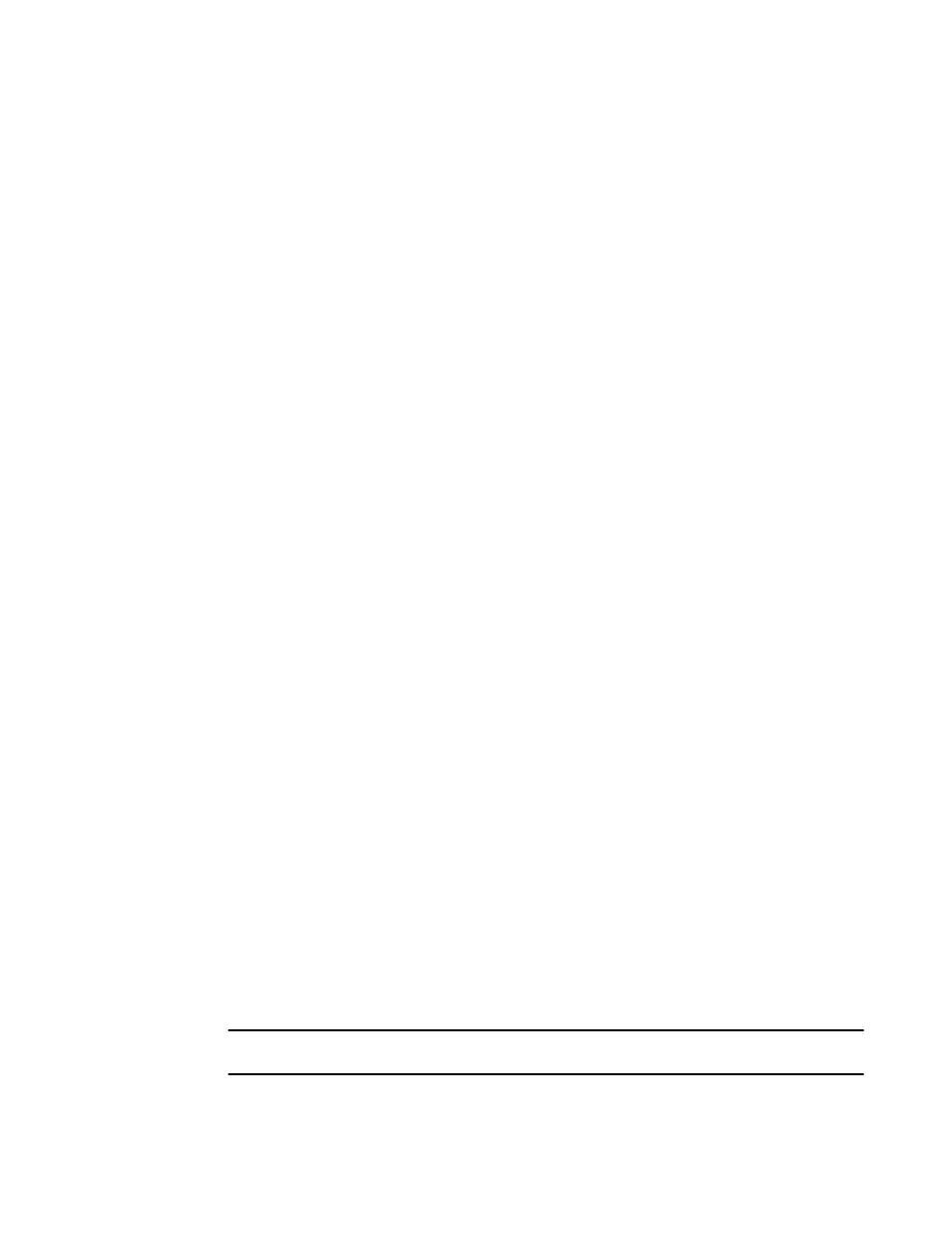
Use the show media validation command to find out whether the connected optic modules are
supported or not on Brocade devices.
device# show media validation
Port Supported Vendor Type
-----------------------------------------------------------------------------
1/2/1 Yes FINISAR CORP. 1GE M-SX(SFP)
1/2/2 Yes BROCADE 10GE Twinax 1m (SFP +)
2/2/1 Yes BROCADE 10GE SR 300m (SFP +)
2/2/3 Yes BROCADE 10GE SR 300m (SFP +)
Syntax: show media [ validation [ ethernet [ unit / slot / port ] | slot slot-num | stack stack-id ] |
ethernet [ unit / slot / port ] | slot slot-num | stack stack-id ]
Viewing optical monitoring information
You can view temperature and power information for qualified XFPs, SFPs, and SFP+ installed in a
FastIron device.
Use the show optic command to view information about an XFP, SFP, or SFP+ installed in a
particular port. The following shows example output.
Optical monitoring feature will not work in the following scenarios:
• The port is DOWN.
• The port is configured as a stacking port.
• The the optic module does not support optical monitoring.
• For ICX 6430 devices only:
‐
If an SFP+ optic is inserted in an SFP only port, the optic will not initialize.
‐
If an SFP optic is inserted in an SFP+ only port, the optic will not initialize.
‐
If an optic is inserted into a device that supports both SFP and SFP+ optics, use the
speed-duplex command to set the port speed correctly.
device#show optic 13
Port Temperature Tx Power Rx Power Tx Bias Current
+----+-----------+----------+------------+-------------------+
13 33.2968 C -005.4075 dBm -007.4328 dBm 6.306 mA
Normal Normal Normal Normal
Syntax: showoptic port-number
Use the show optic slot on a FastIron X Series chassis to view information about all qualified XFPs,
SFPs, and SFP+ in a particular slot. The following shows example output.
device>show optic slot 4
Port Temperature Tx Power Rx Power Tx Bias Current
+----+-----------+----------+------------+-------------------+
4/1 30.8242 C -001.8822 dBm -002.5908 dBm 41.790 mA
Normal Normal Normal Normal
4/2 31.7070 C -001.4116 dBm -006.4092 dBm 41.976 mA
Normal Normal Normal Normal
4/3 30.1835 C -000.5794 dBm 0.000 mA
Normal Low-Alarm Normal Low-Alarm
4/4 0.0000 C 0.000 mA
Normal Normal Normal Normal
Syntax:show optic slot slot-number
NOTE
The show optic slot command is supported on the FSX 800 and FSX 1600 only.
Viewing optical monitoring information
214
FastIron Ethernet Switch Administration Guide
53-1003075-02
