Enabling port speed down-shift, Mdi and mdix configuration – Brocade FastIron Ethernet Switch Administration Guide User Manual
Page 63
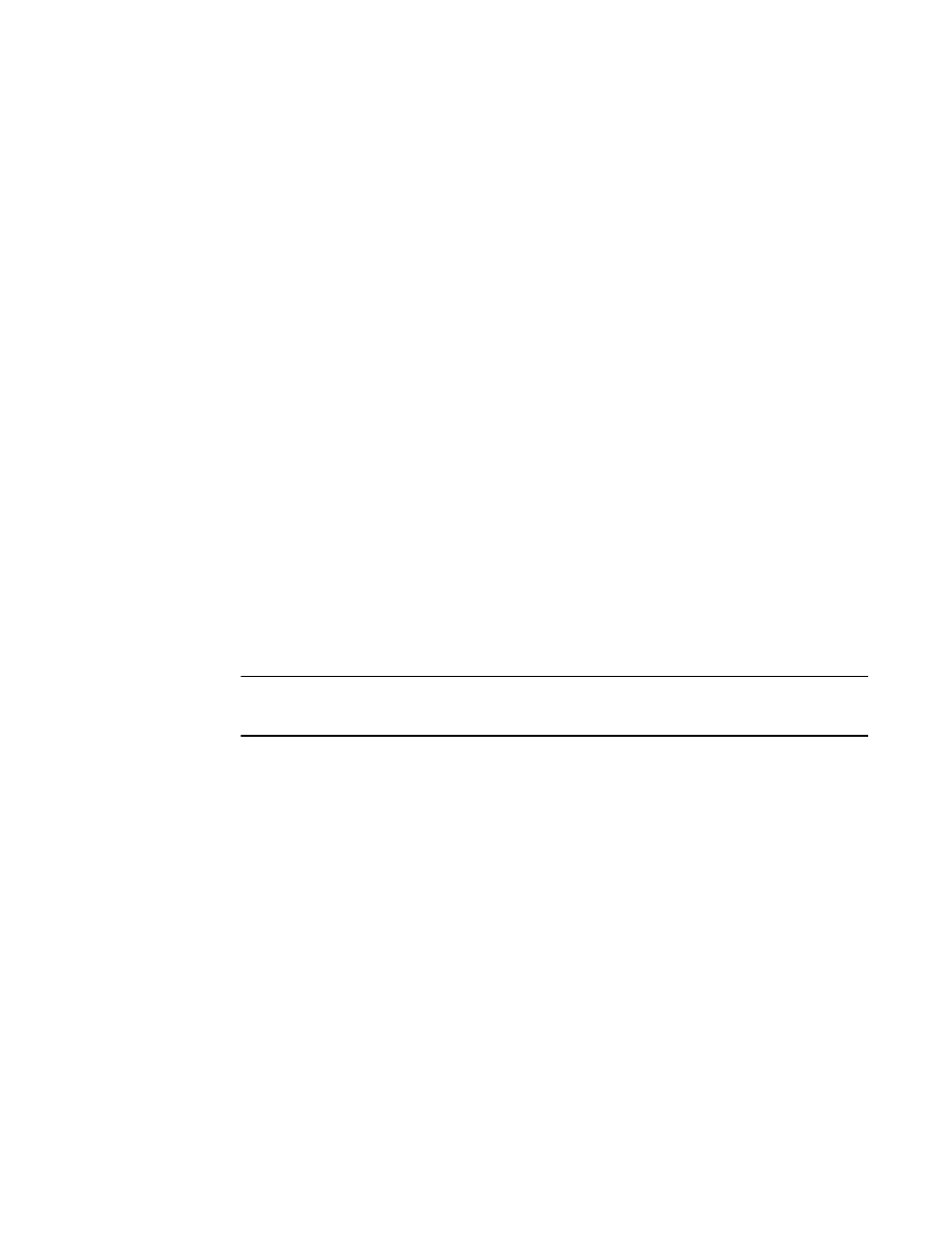
ethernet 0/1/15 to 0/1/20
!
!
ip address 10.44.9.11 255.255.255.0
ip default-gateway 10.44.9.1
!
end
To disable selective auto-negotiation of 100m-auto on ports 0/1/21 to 0/1/25 and 0/1/30, enter the
following.
Brocade(config)# no link-config gig copper autoneg-control 100m-auto ethernet
0/1/21 to 0/1/25 ethernet 0/1/30
Enabling port speed down-shift
Enable port speed down-shift on a port that has auto-negotiation enabled.
1. At the Global CONFIG level of the CLI, enter the following:
Brocade(config)# link-config gig copper autoneg-control down-shift ethernet 1
ethernet 2
The above command configures Gbps copper ports 1 and 2 to establish a link at 1000 Mbps over a
4-pair wire when possible, or to down-shift (reduce the speed) to 100 Mbps when the medium is a 2-
pair wire.
Syntax: [no] link-config gig copperautoneg-control down-shift ethernet port [ ethernet port ] to
port
2. Specify the port variable in one of the following formats:
• FWS and FCX stackable switches –
NOTE
To list all of the ports individually, use the keyword in order to specify ranges of ports, or a
combination of both. You can enable port speed down-shift on one or two ports at a time.
3. To disable port speed down-shift, enter the no form of the command.
MDI and MDIX configuration
Brocade devices support automatic Media Dependent Interface (MDI) and Media Dependent Interface
Crossover (MDIX) detection on all Gbps Ethernet Copper ports.
MDI/MDIX is a type of Ethernet port connection using twisted pair cabling. The standard wiring for end
stations is MDI, whereas the standard wiring for hubs and switches is MDIX. MDI ports connect to MDIX
ports using straight-through twisted pair cabling. For example, an end station connected to a hub or a
switch uses a straight-through cable. MDI-to-MDI and MDIX-to-MDIX connections use crossover twisted
pair cabling. So, two end stations connected to each other, or two hubs or switches connected to each
other, use crossover cable.
The auto MDI/MDIX detection feature can automatically correct errors in cable selection, making the
distinction between a straight-through cable and a crossover cable insignificant.
Enabling port speed down-shift
FastIron Ethernet Switch Administration Guide
63
53-1003075-02
