System monitoring, Supported system monitoring features, Overview of system monitoring – Brocade FastIron Ethernet Switch Administration Guide User Manual
Page 299
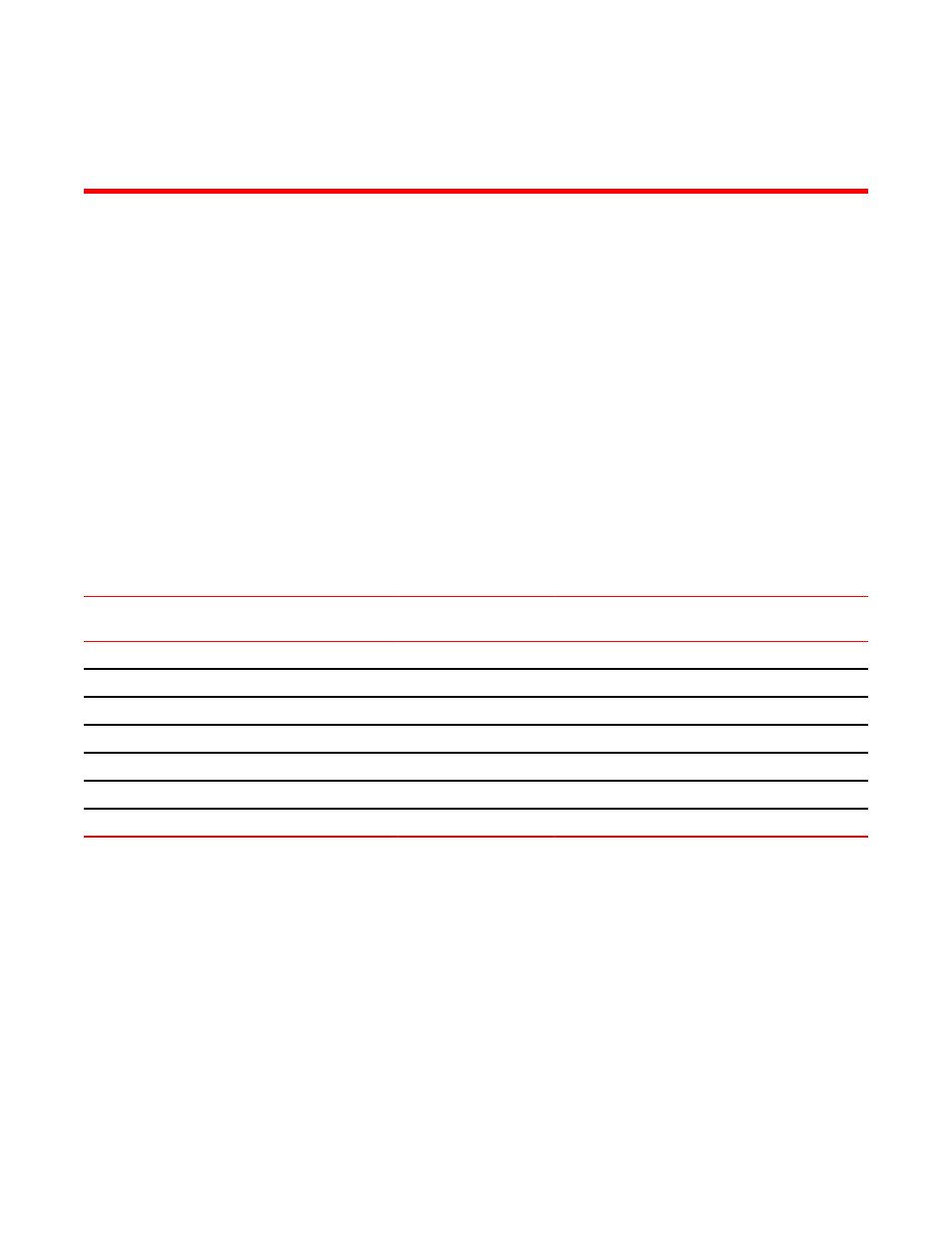
System Monitoring
Supported system monitoring features
Lists the system monitoring features supported on FastIron devices.
The table below lists the system monitoring (sysmon) features supported on Brocade FastIron devices.
These features are supported in the Layer 2 and full Layer 3 software images, except where explicitly
noted.
Feature
ICX 6430
ICX 6450
FCX
ICX 6610
ICX 6650
FSX 800
FSX 1600
ICX 7750
Fabric Adapter errors
No
No
No
No
No
08.0.01
No
Packet Processor errors
No
No
No
No
No
08.0.01
No
Cross Bar errors
No
No
No
No
No
08.0.01
No
Link errors
08.0.01
08.0.01
08.0.01
08.0.01
No
08.0.01
No
Link InError detection
08.0.01
08.0.01
08.0.01
08.0.01
08.0.01
08.0.01
08.0.10
ECC errors
08.0.01
08.0.01
08.0.01
08.0.01
No
08.0.01
No
Sysmon enhancements
No
No
No
No
No
08.0.01
No
Overview of system monitoring
System monitoring (sysmon) is a utility that runs as a background process and monitors connections
and components of the device for specific errors and logs them. It has a default policy that controls the
parameters that are monitored and actions to be taken if a fault is detected. These policies include the
type of errors, the threshold for errors to be logged, and the frequency of checking for errors. You can
use the CLI commands to configure these policies.
The sysmon utility monitors the hardware error registers to identify errors and failures. You can
configure the sysmon timer to define how frequently the sysmon utility queries the hardware error
registers. The data generated by the sysmon utility is written to either the sysmon internal log or to the
syslog.
FastIron Ethernet Switch Administration Guide
299
53-1003075-02
