Displaying lldp configuration details – Brocade FastIron Ethernet Switch Administration Guide User Manual
Page 203
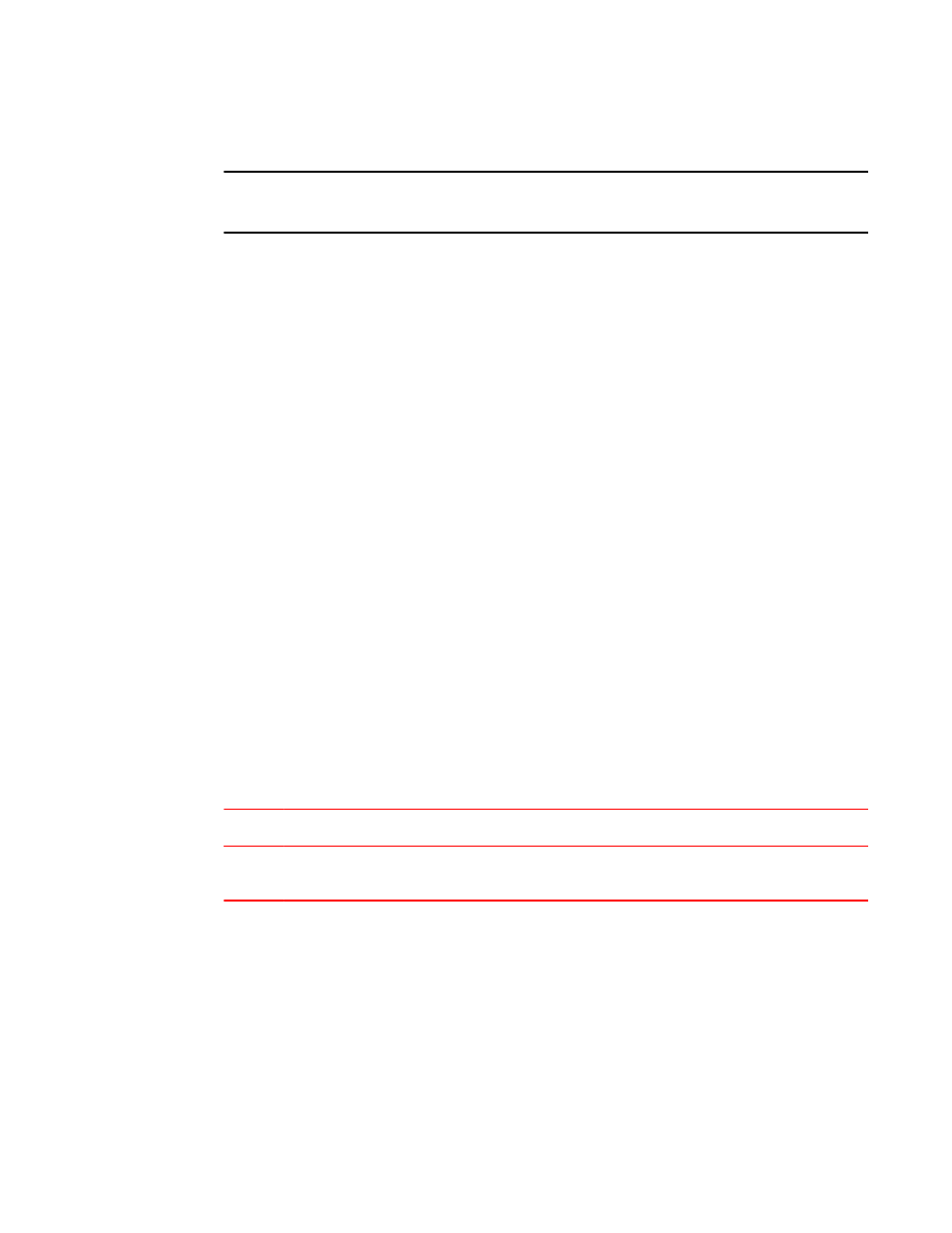
NOTE
The show lldp neighbors detail output will vary depending on the data received. Also, values that are
not recognized or do not have a recognizable format, may be displayed in hexadecimal binary form.
device#show lldp neighbors detail ports e 1/9
Local port: 1/9
Neighbor: 0000.0018.cc03, TTL 101 seconds
+ Chassis ID (network address): 10.43.39.151
+ Port ID (MAC address): 0000.0018.cc03
+ Time to live: 120 seconds
+ Port description : "LAN port"
+ System name : "regDN 1015,MITEL 5235 DM"
+ System description : "regDN 1015,MITEL 5235 DM,h/w rev 2,ASIC rev 1,f/w\
Boot 02.01.00.11,f/w Main 02.01.00.11"
+ System capabilities : bridge, telephone
Enabled capabilities: bridge, telephone
+ Management address (IPv4): 10.43.39.151
+ 802.3 MAC/PHY : auto-negotiation enabled
Advertised capabilities: 10BaseT-HD, 10BaseT-FD, 100BaseTX-HD,
100BaseTX-FD
Operational MAU type : 100BaseTX-FD
+ MED capabilities: capabilities, networkPolicy, extendedPD
MED device type : Endpoint Class III
+ MED Network Policy
Application Type : Voice
Policy Flags : Known Policy, Tagged
VLAN ID : 300
L2 Priority : 7
DSCP Value : 7
+ MED Extended Power via MDI
Power Type : PD device
Power Source : Unknown Power Source
Power Priority : High (2)
Power Value : 6.2 watts (PSE equivalent: 6656 mWatts)
+ MED Hardware revision : "PCB Version: 2"
+ MED Firmware revision : "Boot 02.01.00.11"
+ MED Software revision : "Main 02.01.00.11"
+ MED Serial number : ""
+ MED Manufacturer : "Mitel Corporation"
+ MED Model name : "MITEL 5235 DM"
+ MED Asset ID : ""
A backslash (\) at the end of a line indicates that the text continues on the next line.
Except for the following field, the fields in the above output are described in the individual TLV
advertisement sections in this chapter.
Field
Description
Neighbor The source MAC address from which the packet was received, and the remaining TTL for the neighbor
entry.
Syntax: show lldp neighbors detail [ ports ethernet port-list | all ]
If you do not specify any ports or use the keyword all , by default, the report will show the LLDP
neighbor details for all ports.
Displaying LLDP configuration details
The show lldp local-info command displays the local information advertisements (TLVs) that will be
transmitted by the LLDP agent.
Displaying LLDP configuration details
FastIron Ethernet Switch Administration Guide
203
53-1003075-02
