Hardware component monitoring, Supported hardware monitoring features, Traffic limitations in mixed environments – Brocade FastIron Ethernet Switch Administration Guide User Manual
Page 207
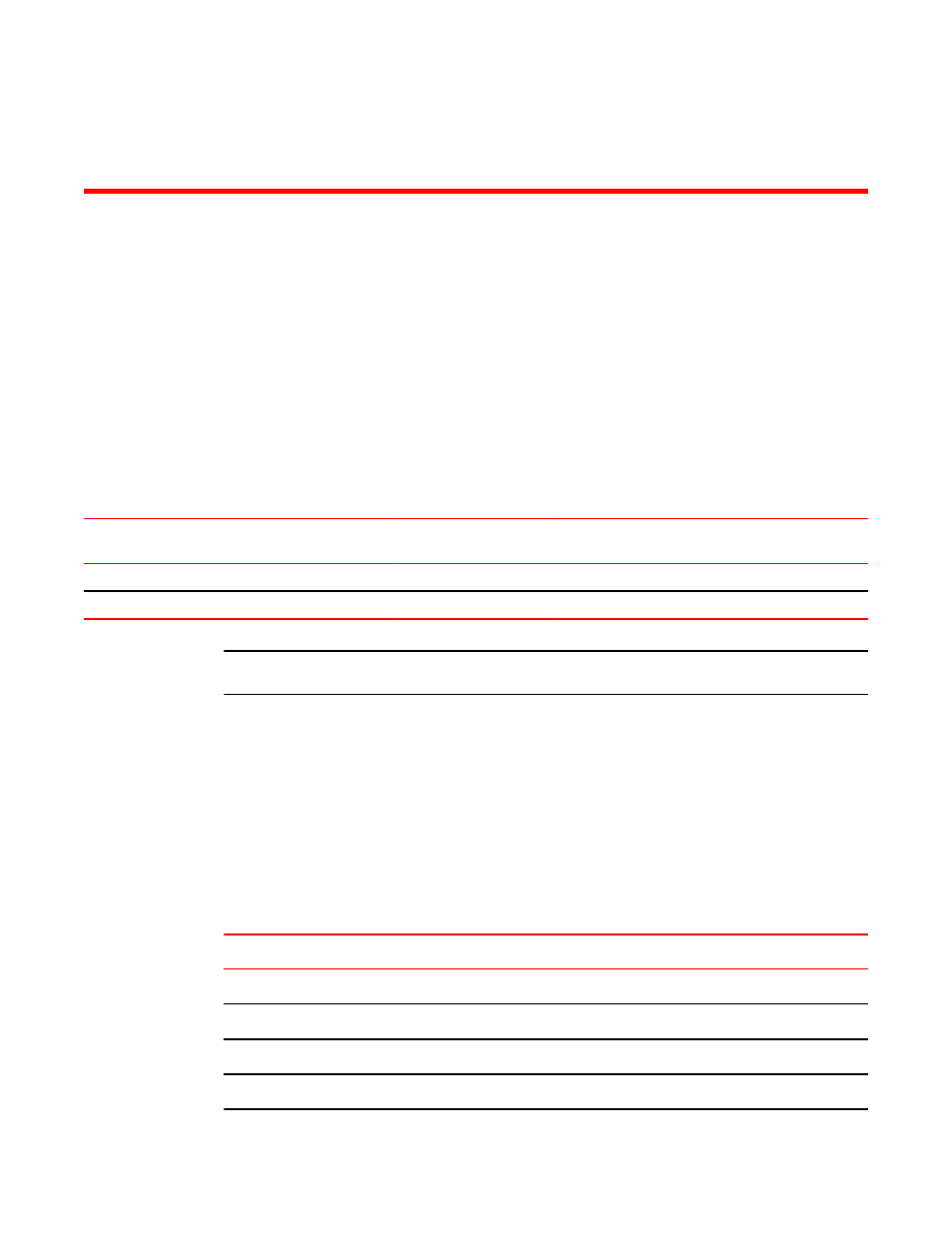
Hardware Component Monitoring
Supported hardware monitoring features
Lists the hardware monitoring features supported on FastIron devices.
The following table lists the individual BrocadeFastIron switches and the hardware monitoring features
they support. These features are supported in the Layer 2 and Layer 3 software images.
Feature
ICX 6430
ICX 6450
FCX
ICX 6610
ICX 6650
FSX 800
FSX 1600
ICX 7750
Virtual cable testing (VCT)
No
No
08.0.01
No
No
08.0.01
No
Digital optical monitoring
08.0.01
08.0.01
08.0.01
08.0.01
08.0.01
08.0.01
08.0.10
NOTE
VCT is not supported on SX-FI48GPP, SX-FI-24GPP, SX-FI-24HF, SX-FI-2XG, and SX-FI-8XG.
The procedures in this chapter describe how to configure the software to monitor hardware
components.
Traffic Limitations in Mixed Environments
Packet loss can occur in environments that mix SX hardware modules of different generations.
The following table lists the modules by generation:
SX Hardware Generations
TABLE 25
First
Second
Third
SX-FI2XGMR4
SX-FI2XGMR6
SX-FI48GPP
SX-FI2XGMR4-PREM
SX-FI2XGMR6-PREM
SX-FI-2XG
SX-FI424100FX
SX-FI2XGMR6-PREM6
SX-FI-8XG
SX-FI42XG-BNDL-2CX4
SX-FI624100FX
SX-FI-24HF
FastIron Ethernet Switch Administration Guide
207
53-1003075-02
