Setting the power class command syntax – Brocade FastIron Ethernet Switch Administration Guide User Manual
Page 276
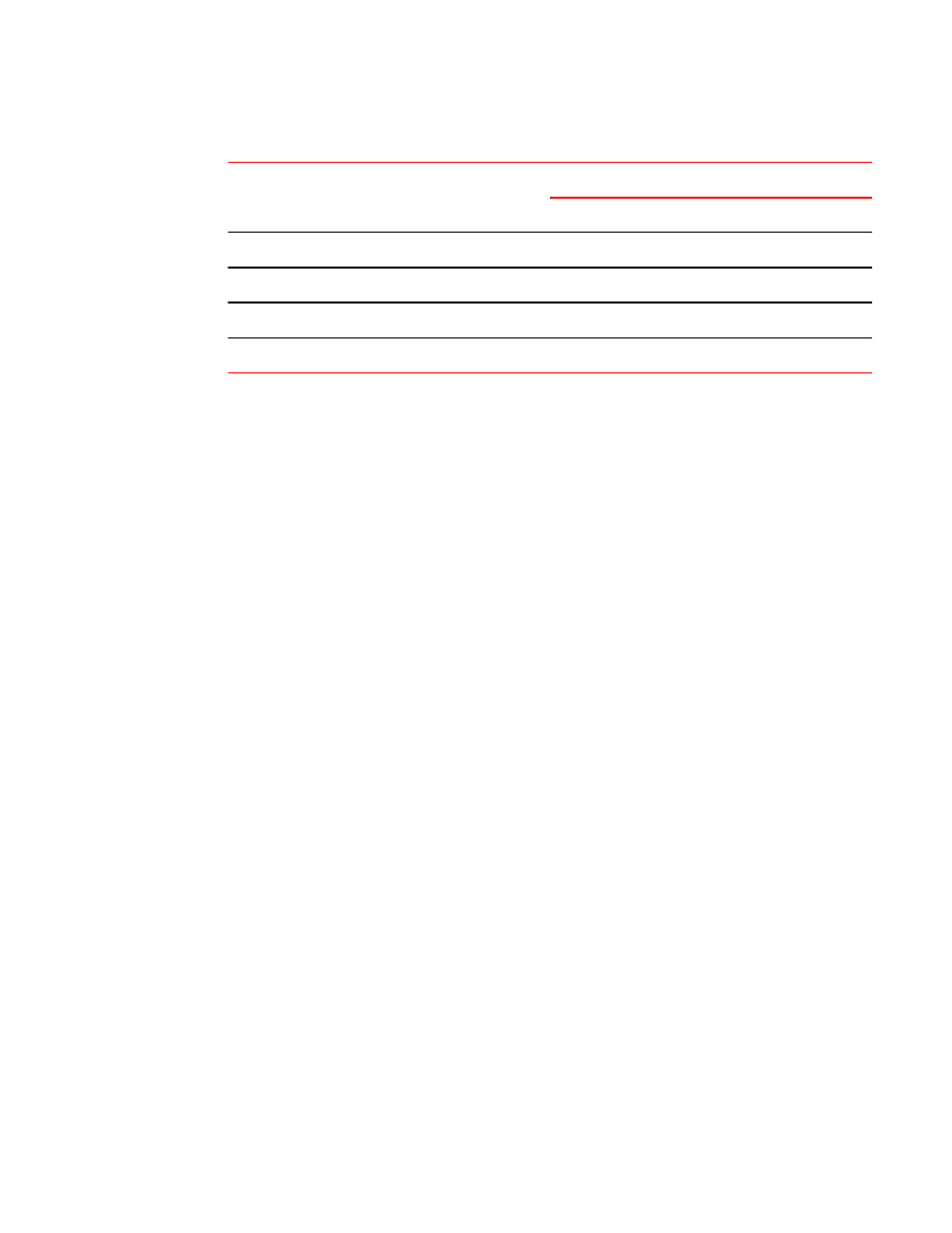
Power classes for PDs (Continued)
TABLE 39
Class
Usage
Power (watts) from Power Sourcing Device
Standard PoE
PoE+
1
optional
4
4
2
optional
7
7
3
optional
15.4
15.4
4
optional
15.4
30
Consider the following points when setting the power class for a PoE power-consuming device.
• The power class sets the maximum power level for a power consuming device. Alternatively, you
can set the maximum power level as instructed in the section
Setting the power class for a PoE
. For each PoE port, you can configure either a power class or a
maximum power level. You cannot configure both. You can, however, configure a power level on
one port and a power class on another port.
• The power class includes any power loss through the cables. For example, a PoE port with a power
class of 3 (15.4 watts) will receive a maximum of 12.95 watts of power after 2.45 watts of power
loss through the cable. This is compliant with the IEEE 802.3af and 802.3at specifications for
delivering inline power. Devices that are configured to receive less PoE power, for example, class 1
devices (4.0 watts), will experience a lower rate of power loss through the cable.
• The Brocade PoE or PoE+ device will adjust the power on a port only if there are available power
resources. If power resources are not available, the following message will display on the console
and in the Syslog:
PoE: Failed power allocation of 30000 mwatts on port 1/1/21. Will retry when more
power budget.
• FastIron devices pre-allocate power as per the configured power class for a physically operational
PoE or PoE+ configured port. However in an ICX 6450-C12 device that is operational without direct
power supply and has pass-through power, there is no pre-allocation of power. Instead, power is
allocated only when a powered device is connected to the port.
Setting the power class command syntax
To configure the power class for a PoE power consuming device, enter commands such as the
following.
device# configure terminal
device(config)# interface ethernet 1/1
device(config-if-e1000-1/1)# inline power power-by-class 2
These commands enable inline power on interface ethernet 1 in slot 1 and set the power class to 2.
Syntax: inline power power-by-class class value
The class value variable is the power class. Enter a value between 0 and 4. The default is 0. The table
is the section
Setting the power class for a PoE power-consuming device
on page 275 shows the
different power classes and their respective maximum power allocations.
Setting the power class command syntax
276
FastIron Ethernet Switch Administration Guide
53-1003075-02
