Brocade FastIron Ethernet Switch Administration Guide User Manual
Page 25
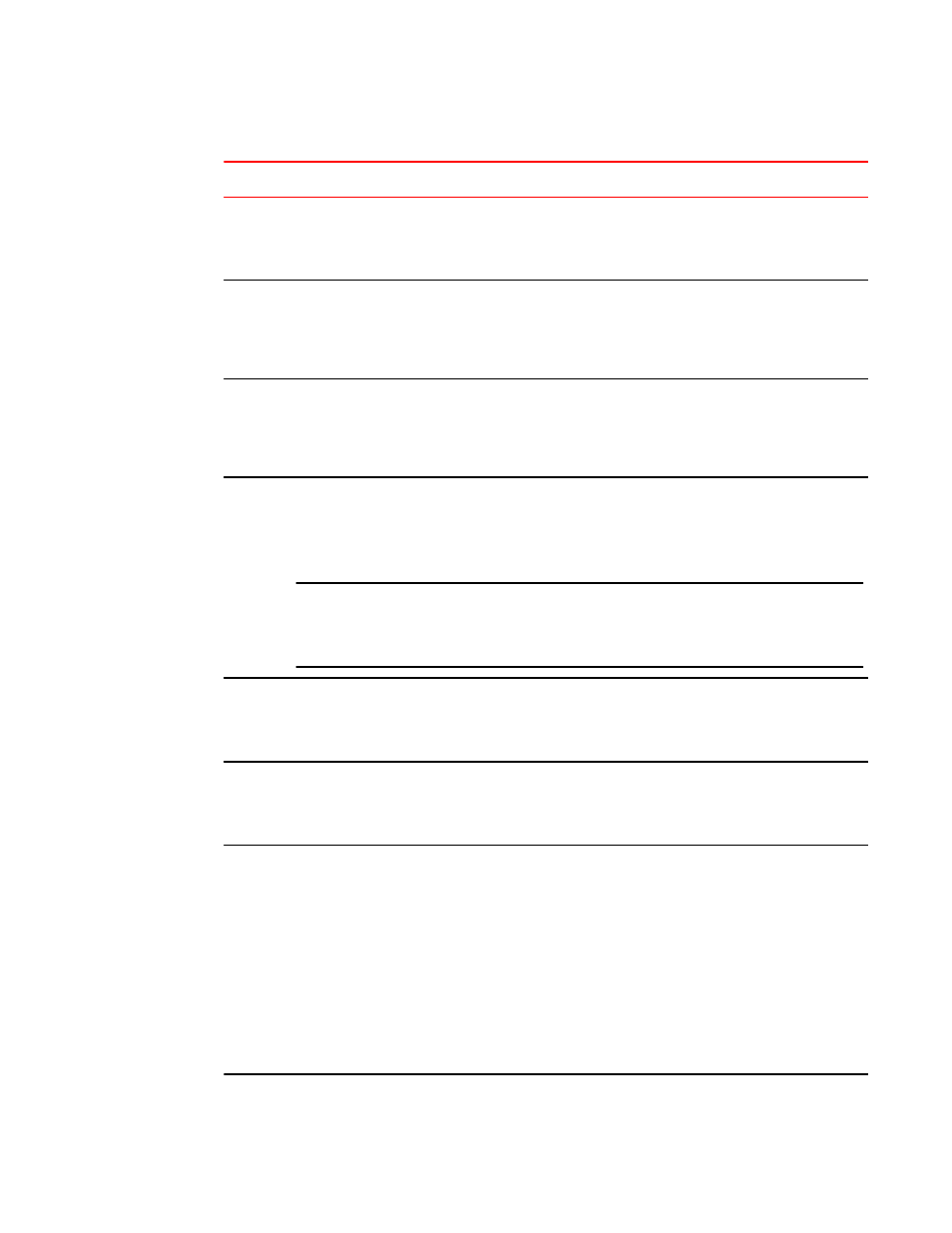
Special characters for regular expressions
TABLE 3
Character Operation
.
The period matches on any single character, including a blank space.
For example, the following regular expression matches "aaz", "abz", "acz", and so on, but not just "az":
a.z
*
The asterisk matches on zero or more sequential instances of a pattern.
For example, the following regular expression matches output that contains the string "abc", followed
by zero or more Xs:
abcX*
+
The plus sign matches on one or more sequential instances of a pattern.
For example, the following regular expression matches output that contains "de", followed by a
sequence of "g"s, such as "deg", "degg", "deggg", and so on:
deg+
?
The question mark matches on zero occurrences or one occurrence of a pattern.
For example, the following regular expression matches output that contains "dg" or "deg":
de?g
NOTE
Normally when you type a question mark, the CLI lists the commands or options at that CLI level that
begin with the character or string you entered. However, if you enter Ctrl+V and then type a question
mark, the question mark is inserted into the command line, allowing you to use it as part of a regular
expression.
^
A caret (when not used within brackets) matches on the beginning of an input string.
For example, the following regular expression matches output that begins with "deg":
^deg
$
A dollar sign matches on the end of an input string.
For example, the following regular expression matches output that ends with "deg":
deg$
_
An underscore matches on one or more of the following:
• , (comma)
• { (left curly brace)
• } (right curly brace)
• ( (left parenthesis)
• ) (right parenthesis)
• The beginning of the input string
• The end of the input string
• A blank space
For example, the following regular expression matches on "100" but not on "1002", "2100", and so on.
_100_
Management Applications
FastIron Ethernet Switch Administration Guide
25
53-1003075-02
