Brocade FastIron Ethernet Switch Administration Guide User Manual
Page 194
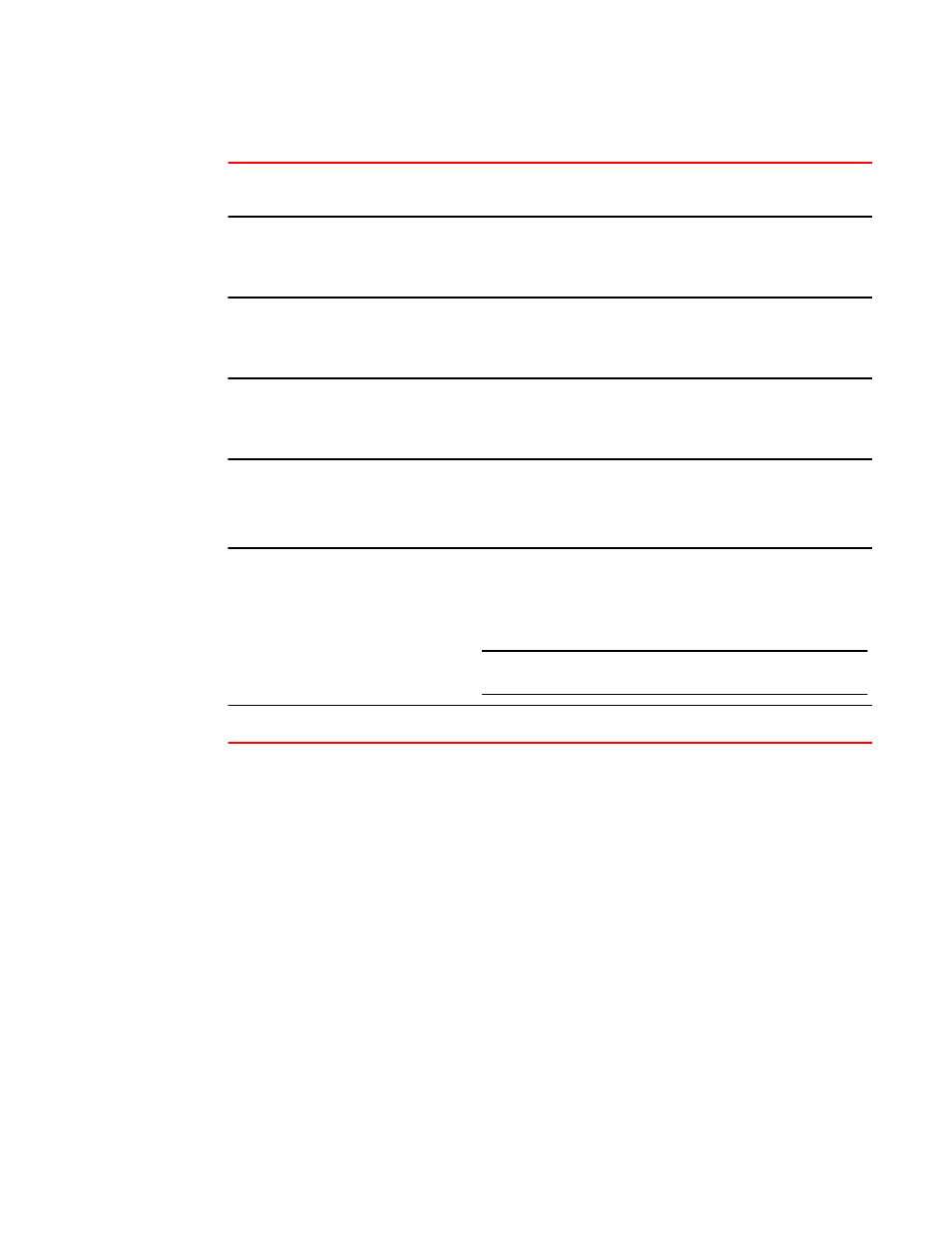
Elements used with civic address (Continued)
TABLE 23
Civic Address
(CA) type
Description
Acceptable values / examples
29
Placetype
The type of place described by the civic coordinates. For example, a
home, office, street, or other public space.
Example: Office
30
Postal community name
When the postal community name is defined, the civic community
name (typically CA type 3) is replaced by this value.
Example: Alviso
31
Post office box (P.O. box) When a P.O. box is defined, the street address components (CA
types 6, 16, 17, 18, 19, and 20) are replaced with this value.
Example: P.O. Box 1234
32
Additional code
An additional country-specific code that identifies the location. For
example, for Japan, this is the Japan Industry Standard (JIS) address
code. The JIS address code provides a unique address inside of
Japan, down to the level of indicating the floor of the building.
128
Script
The script (from ISO 15924 [14]) used to present the address
information.
Example: Latn
NOTE
If not manually configured, the system assigns the default value Latn
255
Reserved
Example civic address location advertisement
The Civic address location advertisement will appear similar to the following on the remote device, and
in the CLI display output on the Brocade device (show lldp local-info) .
+ MED Location ID
Data Format: Civic Address
Location of: Client
Country : "US"
CA Type : 1
CA Value : "CA"
CA Type : 3
CA Value : "Santa Clara"
CA Type : 6
CA Value : "4980 Great America Pkwy."
CA Type : 24
CA Value : "95054"
CA Type : 27
CA Value : "5"
CA Type : 28
CA Value : "551"
CA Type : 29
CA Value : "office"
CA Type : 23
CA Value : "John Doe"
LLDP and LLDP-MED
194
FastIron Ethernet Switch Administration Guide
53-1003075-02
