Enabling interception of cdp packets globally, Displaying cdp information, Displaying neighbors – Brocade FastIron Ethernet Switch Administration Guide User Manual
Page 159
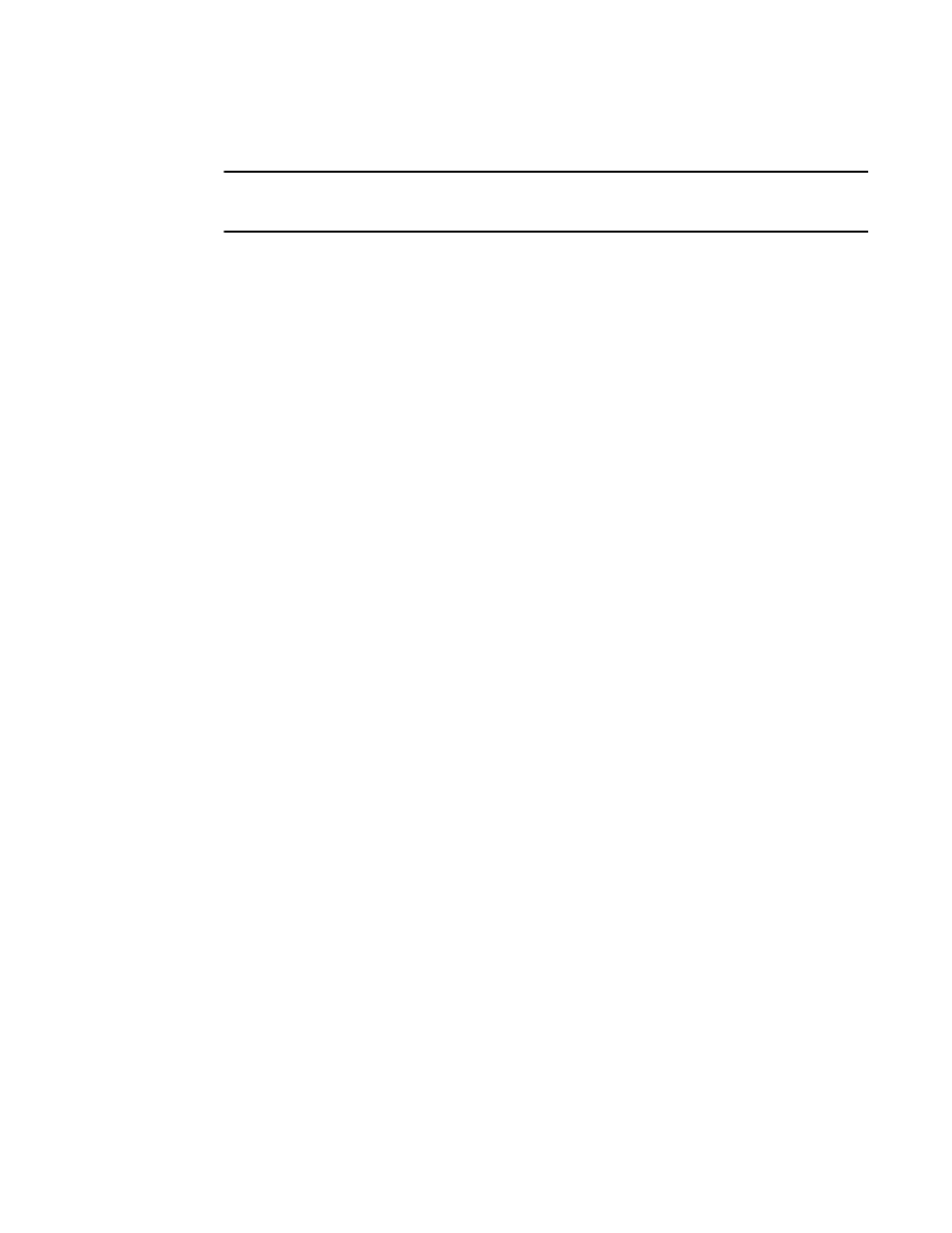
NOTE
When you enable interception of CDP packets, the Brocade device drops the packets. As a result,
Cisco devices will no longer receive the packets.
Enabling interception of CDP packets globally
To enable the device to intercept and display CDP packets, enter the following command at the global
CONFIG level of the CLI.
device(config)# cdp run
Syntax: [no] cdprun
The feature is disabled by default.
Enabling interception of CDP packets on an interface
You can disable and enable CDP at the interface level.
You can enter commands such as the following.
device(config)# int e 2/1
device(config-if-2/1)# cdp enable
Syntax: [no] cdpenable
By default, the feature is enabled on an interface once CDP is enabled on the device.
Displaying CDP information
You can display the following CDP information:
• Cisco neighbors
• CDP entries for all Cisco neighbors or a specific neighbor
• CDP packet statistics
Displaying neighbors
To display the Cisco neighbors the Brocade device has learned from CDP packets, enter the show fdp
neighbors command.
device# show fdp neighbors
Capability Codes: R - Router, T - Trans Bridge, B - Source Route Bridge
S - Switch, H - Host, I - IGMP, r - Repeater
(*) indicates a Cisco device
Device ID Local Int Holdtm Capability Platform Port ID
-------------- ------------ ------ ---------- ----------- -------------
(*)Router Eth 1/1 124 R cisco RSP4
FastEthernet5/0/0
To display detailed information for the neighbors, enter the show fdp neighbors detail command.
device# show fdp neighbors detail
Device ID: Router
Entry address(es):
IP address: 10.95.6.143
Enabling interception of CDP packets globally
FastIron Ethernet Switch Administration Guide
159
53-1003075-02
