Clearing ipv6 tunnel statistics, Displaying ipv6 tunnel information, Displaying a summary of tunnel information – Brocade FastIron Ethernet Switch Administration Guide User Manual
Page 132
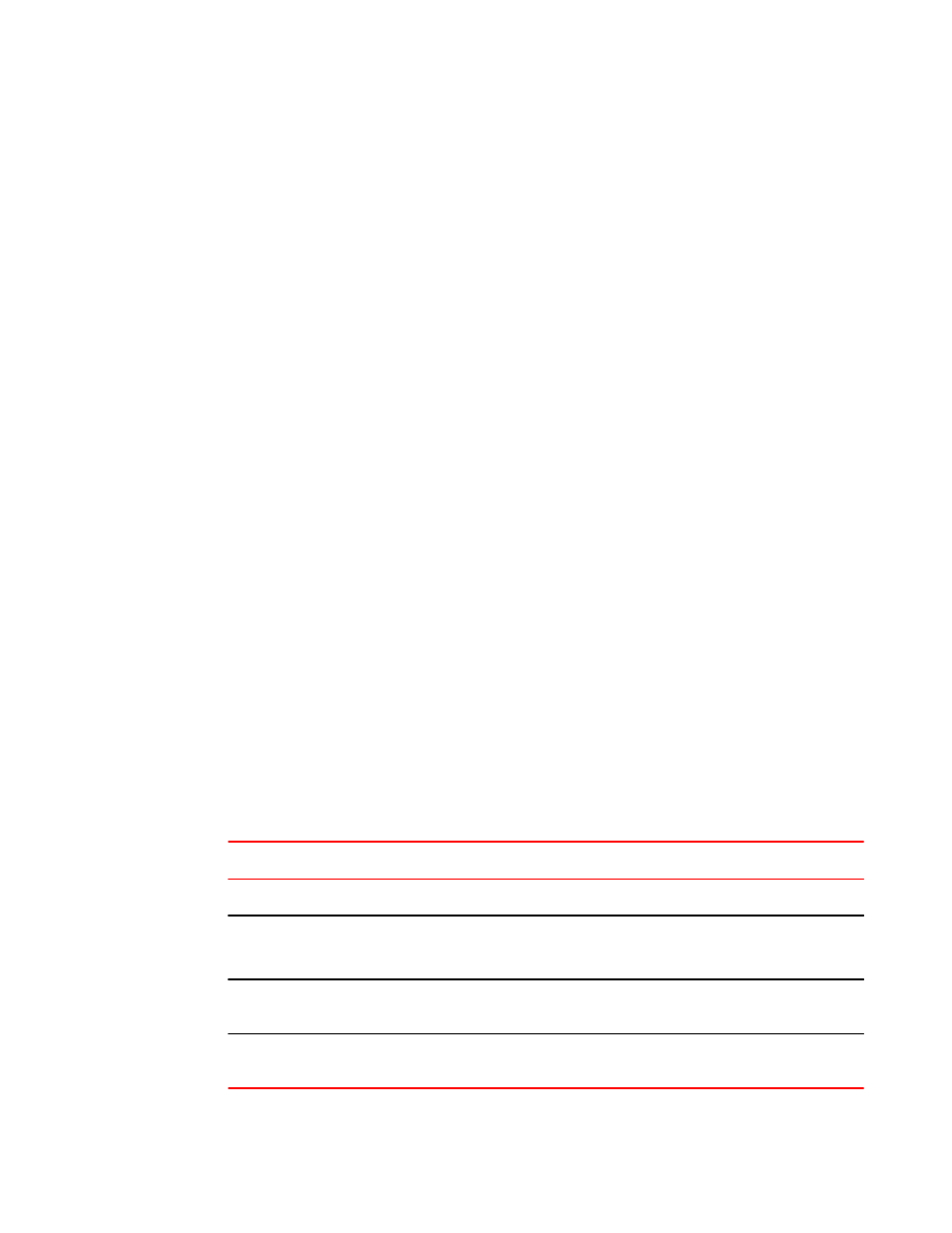
with an EUI-64 interface ID in the low-order 64 bits. The interface ID is automatically constructed in
IEEE EUI-64 format using the interface’s MAC address.
Clearing IPv6 tunnel statistics
You can clear statistics (reset all fields to zero) for all IPv6 tunnels or for a specific tunnel interface.
For example, to clear statistics for tunnel 1, enter the following command at the Privileged EXEC level
or any of the Config levels of the CLI.
device#clear ipv6 tunnel 1
To clear statistics for all IPv6 tunnels, enter the following command.
device#clear ipv6 tunnel
Syntax: clear ipv6 tunnel [number]
The number parameter specifies the tunnel number.
Displaying IPv6 tunnel information
Use the commands in this section to display the configuration, status, and counters associated with
IPv6 tunnels.
Displaying a summary of tunnel information
To display a summary of tunnel information, enter the following command at any level of the CLI.
device#show ipv6 tunnel
IP6 Tunnels
Tunnel Mode Packet Received Packet Sent
1 configured 0 0
2 configured 0 22419
Syntax: show ipv6tunnel
This display shows the following information.
IPv6 tunnel summary information
TABLE 14
Field
Description
Tunnel
The tunnel interface number.
Mode
The tunnel mode. Possible modes include the following:
• configured - Indicates a manually configured tunnel.
Packet Received The number of packets received by a tunnel interface. Note that this is the number of packets
received by the CPU. It does not include the number of packets processed in hardware.
Packet Sent
The number of packets sent by a tunnel interface. Note that this is the number of packets sent
by the CPU. It does not include the number of packets processed in hardware.
Clearing IPv6 tunnel statistics
132
FastIron Ethernet Switch Administration Guide
53-1003075-02
