Brocade FastIron Ethernet Switch Administration Guide User Manual
Page 4
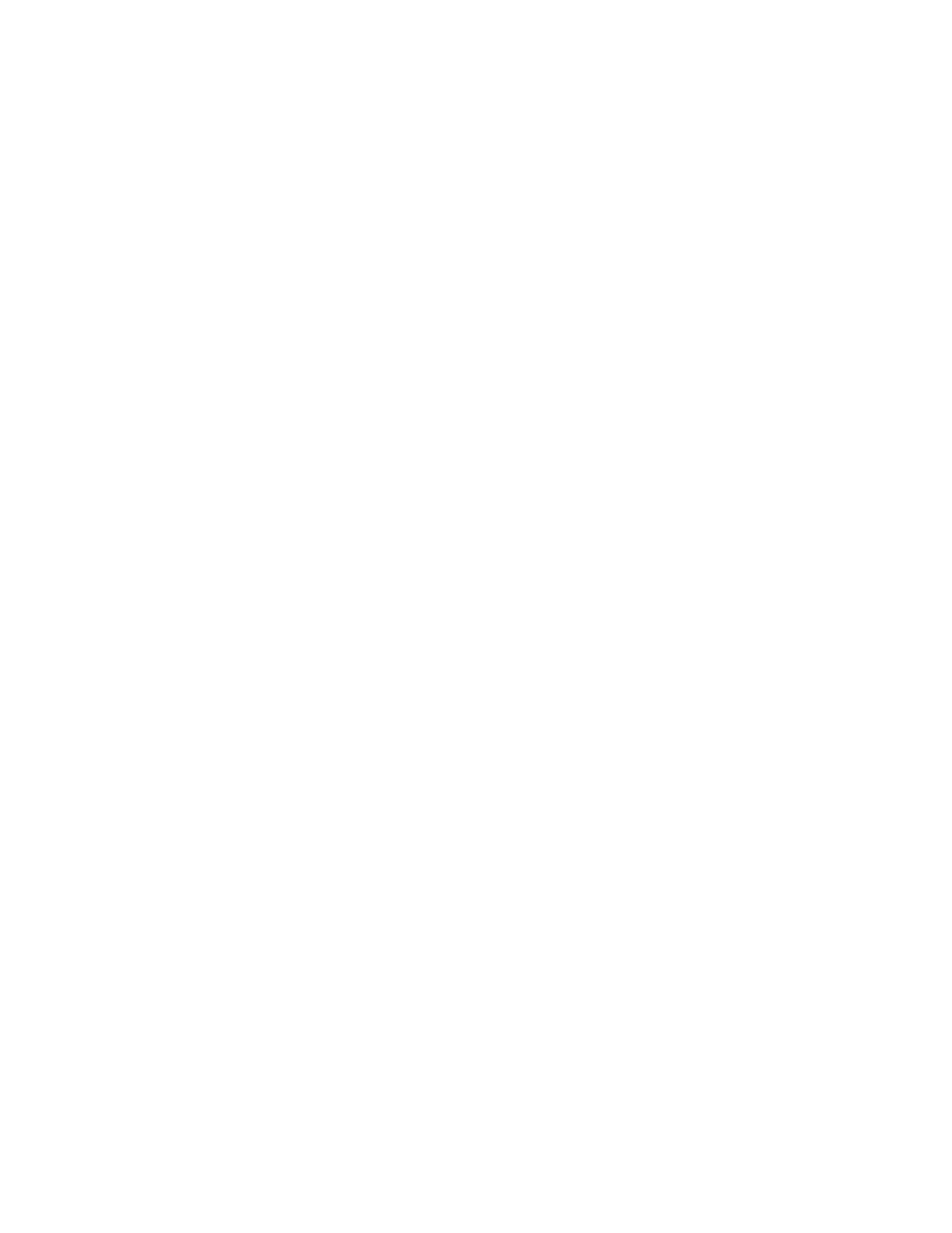
NTP associations.............................................................................. 42
Synchronizing time............................................................................44
Authentication................................................................................... 44
VLAN and NTP..................................................................................44
Configuring NTP................................................................................44
Basic port parameter configuration............................................................... 54
Specifying a port address..................................................................55
Assigning port names........................................................................57
Displaying the port name for an interface......................................... 58
Port speed and duplex mode modification........................................59
Enabling auto-negotiation maximum port speed advertisement
and down-shift............................................................................. 61
Configuring port speed down-shift and auto-negotiation for a
range of ports.............................................................................. 62
Enabling port speed down-shift.........................................................63
MDI and MDIX configuration.............................................................63
Disabling or re-enabling a port..........................................................64
Flow control configuration................................................................. 65
Symmetric flow control on FCX and ICX devices..............................67
PHY FIFO Rx and Tx depth configuration.........................................71
Interpacket Gap (IPG) on a FastIron X Series switch....................... 71
IPG on FastIron Stackable devices...................................................72
Enabling and disabling support for 100BaseTX................................73
Enabling and disabling support for 100BaseFX................................74
Changing the Gbps fiber negotiation mode...................................... 75
Port priority (QoS) modification.........................................................76
Dynamic configuration of Voice over IP (VoIP) phones.................... 76
Port flap dampening configuration.................................................... 77
Port loop detection............................................................................ 80
Supported OAM features.............................................................................. 87
OAM Overview..............................................................................................88
Software versions installed and running on a device....................................89
Determining the flash image version running on the device............. 89
Displaying the boot image version running on the device.................90
Displaying the image versions installed in flash memory..................91
Flash image verification ................................................................... 91
Software Image file types..............................................................................92
Software upgrades........................................................................................93
Boot code synchronization feature................................................................93
Viewing the contents of flash files.................................................................94
Using SNMP to upgrade software.................................................................95
Software reboot.............................................................................................96
Software boot configuration notes.................................................... 96
Displaying the boot preference..................................................................... 96
Loading and saving configuration files..........................................................97
Replacing the startup configuration with the running
configuration................................................................................98
Replacing the running configuration with the startup
configuration................................................................................98
Logging changes to the startup-config file........................................ 98
Copying a configuration file to or from a TFTP server...................... 98
Dynamic configuration loading..........................................................99
Maximum file sizes for startup-config file and running-config......... 101
Loading and saving configuration files with IPv6........................................ 102
Using the IPv6 copy command....................................................... 102
4
FastIron Ethernet Switch Administration Guide
53-1003075-02
