Maple Systems 5000HD Series User Manual
Page 187
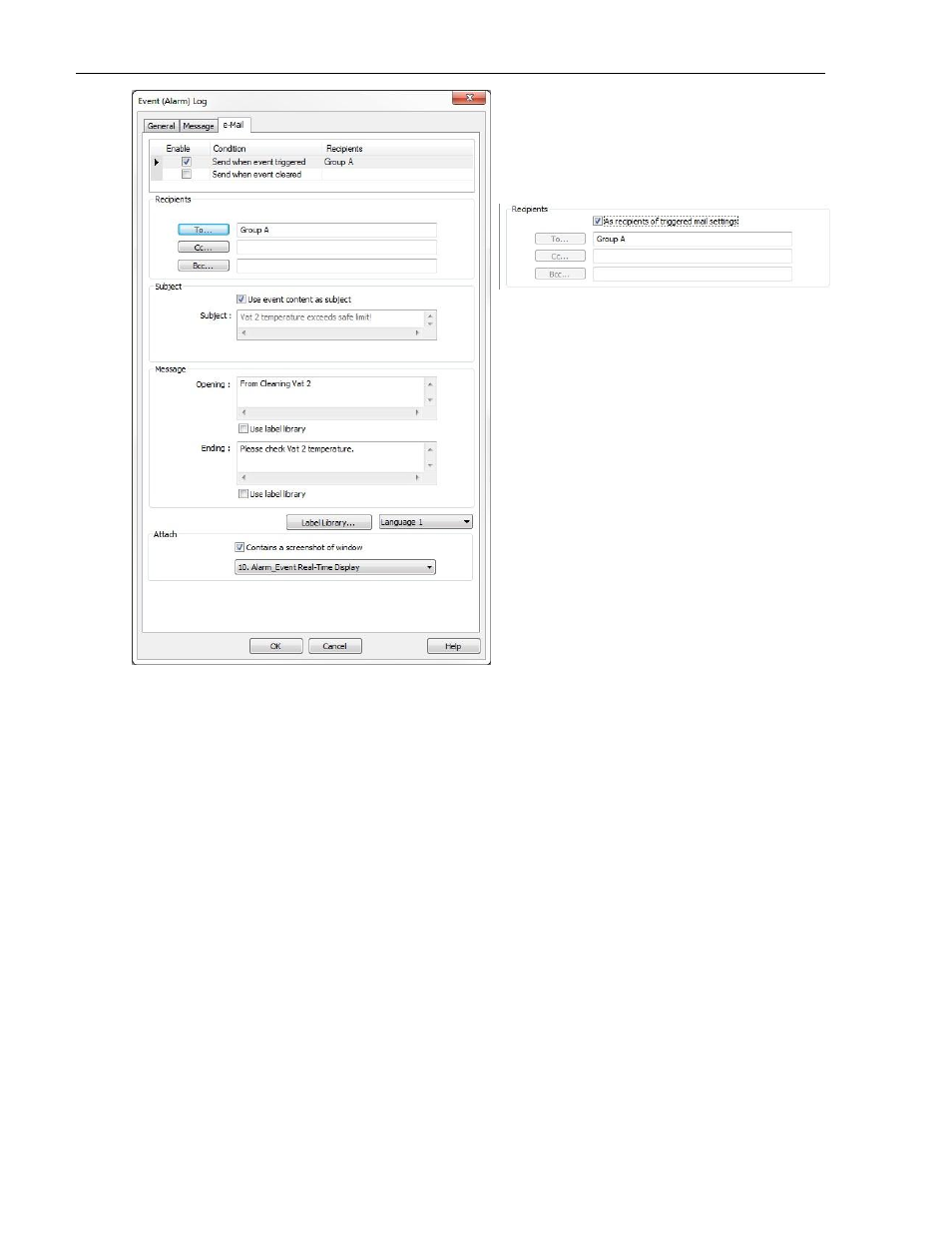
EZwarePlus Programming Manual
181
1010-1015, Rev. 03
16. Select Send when event triggered to send an email when the event/alarm is triggered, and select Send
when event is cleared to send an email when the event/alarm is cleared. The settings for Send when event
is triggered and Send when event is cleared can be set independently by selecting one or the other at the
top of the e-Mail dialog.
17. Under Recipients, select the e-Mail Group you wish to send the email to. You can send the e-Mail to multiple
groups under the category of To, Cc, and Bcc.
Select As recipients of triggered mail settings to send the event cleared e-Mail to the same recipients as the
event triggered e-Mail. If unchecked, the event cleared e-Mail can be sent to different recipients.
E-Mail Groups are configured in the System Parameters > e-Mail tab.
18. Under Subject, select Use event content as subject to use the event/alarm message that appears in the
Alarm Display in the subject line of the e-Mail. If unchecked, enter a custom subject line message.
19. Under Message, enter the Opening message and the Ending message for the e-Mail. Check Use label library
if the messages are already preconfigured in the Label Library, or click the Label Library button to enter the
messages directly in the Label Library.
20. Under Attach, select Contains a screenshot of window to include a screenshot of the alarm window with the
e-Mail. This only available for the event triggered e-Mail.
