Maple Systems 5000HD Series User Manual
Page 186
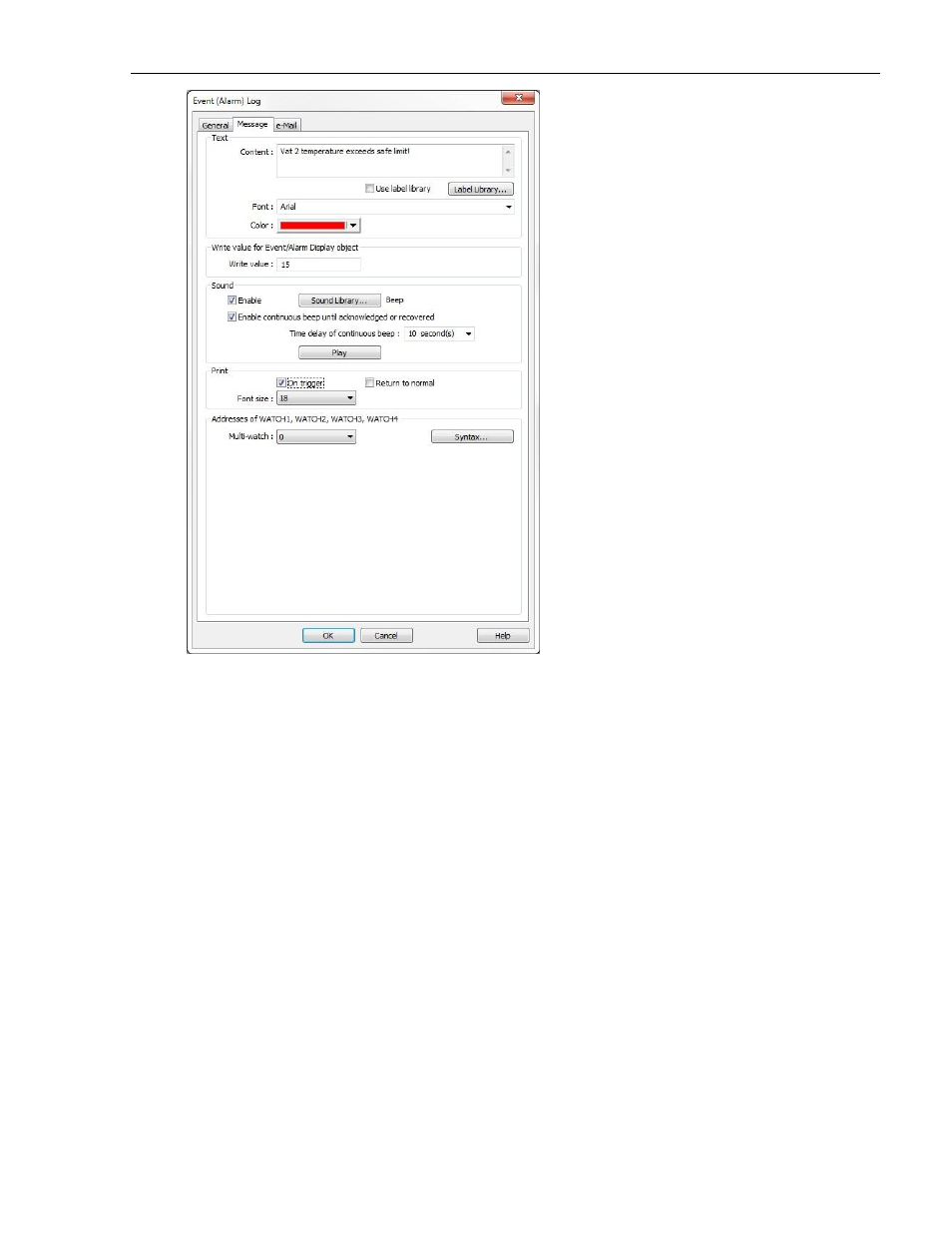
180
EZwarePlus Programming Manual
1010-1015, Rev. 03
10. Enter the message to display when the alarm or event is triggered in the Content box. If you would like to
configure the message in different languages, click Label and follow the instructions in “Chapter 8 - Creating
and Using the Tag Library and Label Library.” Select the Font and Color to use for the message being
displayed.
11. In the Write value window, enter the window number to display once the alarm or event is acknowledged.
This value is entered into the register configured in the Event Display’s Write address on the General tab.
12. Click the Enable checkbox in the Sound section to have the HMI play a sound when the alarm is triggered.
Click the Sound Library... button to select a sound from the sound libraries. If no sound is selected, the
default sound is a beep. Click Play to preview the sound.
13. If a local printer has been enabled in the System Parameters > Model tab, you can send the alarm message
to a printer. Click the On trigger box to print when the alarm is triggered, and Return to normal box to print
when the alarm condition has been resolved.
14. Multi-watch: The values of up to four data registers can be displayed in an Alarm/Event Message. Select the
number of registers to be displayed. Click the Syntax… button to display a dialog explaining the syntax of
embedding watch registers in an Alarm/Event Message.
15. Click the e-Mail tab to display the e-Mail dialog.
The e-Mail tab is not visible unless e-Mail has been enabled in the System Parameters > e-Mail tab.
