Run-test-idle, Select-dr-scan – Rainbow Electronics DS3134 User Manual
Page 180
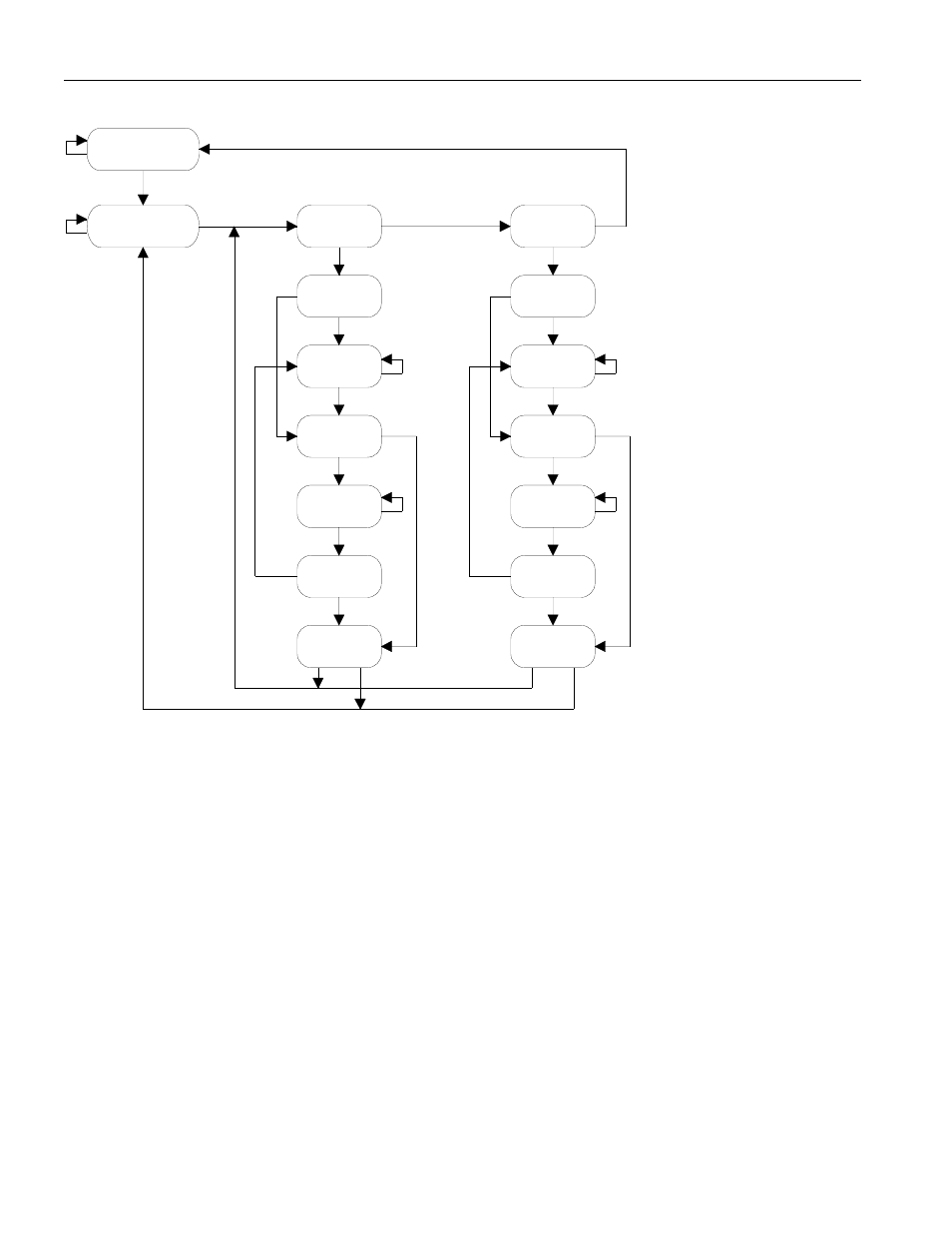
DS3134
180 of 203
TAP Controller State Machine Figure 11.2A
Test-Logic-Reset
Upon power-up of the DS3134, the TAP controller will be in the Test-Logic-Reset state. The Instruction
register will contain the IDCODE instruction. All system logic on the DS3134 will operate normally.
Run-Test-Idle
Run-Test-Idle is used between scan operations or during specific tests. The Instruction register and Test
register will remain idle.
Select-DR-Scan
All test registers retain their previous state. With JTMS low, a rising edge of JTCLK moves the
controller into the Capture-DR state and will initiate a scan sequence. JTMS high moves the controller to
the Select-IR-SCAN state.
Test-Logic-Reset
Run-Test/Idle
Select
DR-Scan
1
0
Capture-DR
1
0
Shift-DR
0
1
Exit1-DR
1
0
Pause-DR
1
Exit2-DR
1
Update-DR
0
0
1
Select
IR-Scan
1
0
Capture-IR
0
Shift-IR
0
1
Exit1-IR
1
0
Pause-IR
0
Exit2-IR
1
Update-IR
0
0
1
0
0
1
0
1
0
1
jtag_bd
- MAX12005 (14 pages)
- MAX7058 (14 pages)
- MAX9995 (13 pages)
- MAX7034 (13 pages)
- MAX7033 (16 pages)
- MAX9476 (8 pages)
- MAX9486 (8 pages)
- MAX14821 (29 pages)
- MAX9489 (11 pages)
- MAX9491 (11 pages)
- DS2130Q (22 pages)
- DS21458 (270 pages)
- DS3131 (174 pages)
- DS26502 (125 pages)
- DS2153Q (48 pages)
- DS26503 (123 pages)
- DS2186 (11 pages)
- DS1842A (6 pages)
- DS1876 (69 pages)
- DS1874 (88 pages)
- DS31256 (181 pages)
- DS2141A (35 pages)
- DS3184 (13 pages)
- DS2154 (69 pages)
- DS26504 (128 pages)
- DS3164 (12 pages)
- DS1852 (25 pages)
- DS2181A (32 pages)
- DS2151Q (46 pages)
- DS1843 (8 pages)
- DS2165Q (17 pages)
- DS3170 (233 pages)
- DS2180A (36 pages)
- DS2172 (20 pages)
- DS2152 (79 pages)
- DS1841 (16 pages)
- DS2182A (22 pages)
- DS2143Q (40 pages)
- DS2132A_Q (17 pages)
- DS1862 (42 pages)
- DS26519 (310 pages)
- DS2188 (11 pages)
- DS1875 (92 pages)
- DS33M33 (20 pages)
