Rules for controller assignment, Main rules for xt3 server, Protocol-specific assignment rules – EVS XT3 Version 11.00 Configuration Manual User Manual
Page 83
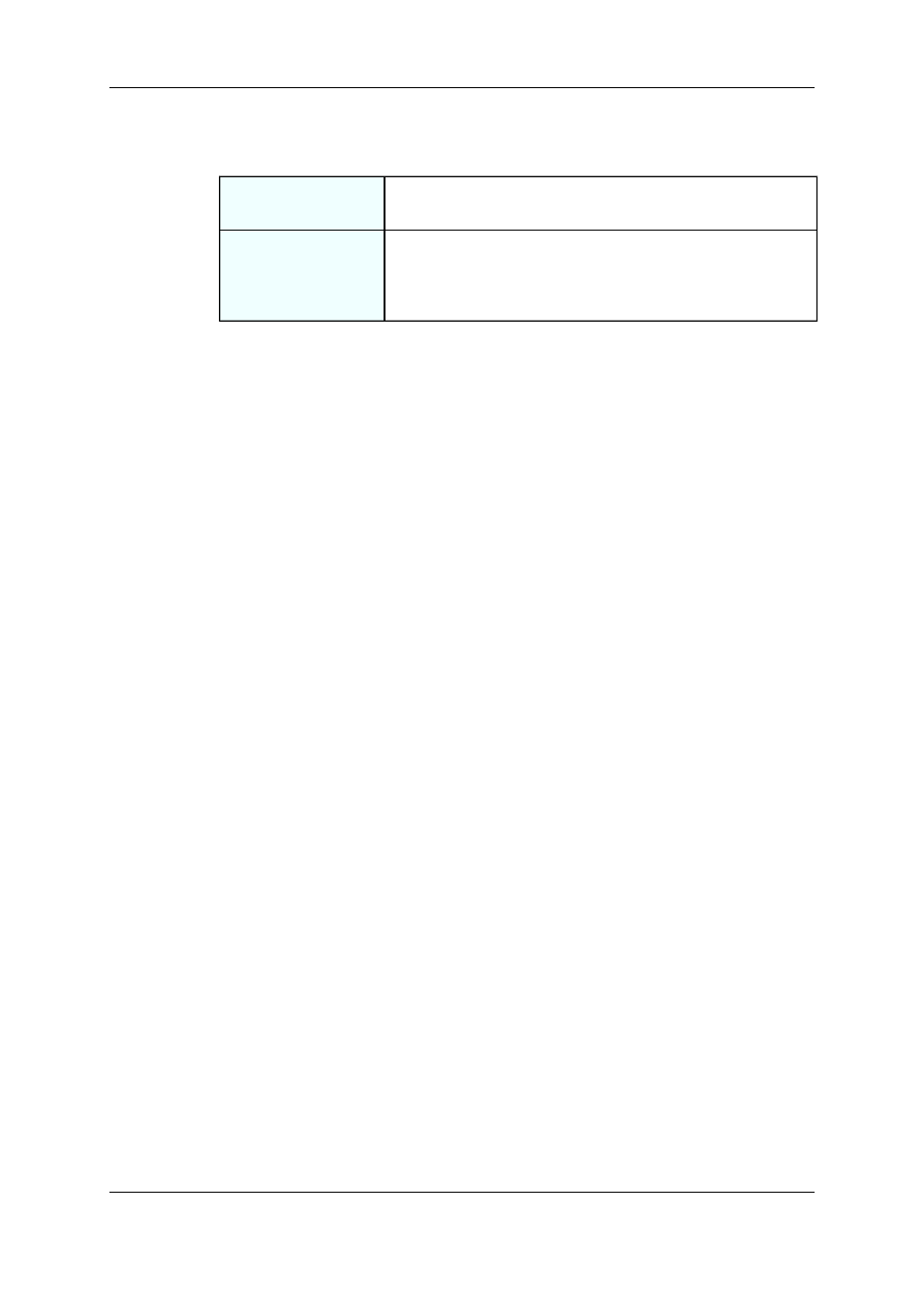
OSD
Description
Specifies which device (main or secondary controller) will
manage the OSD display characters in parallel mode.
Values
Two values are possible:
•
Main: The OSD display is managed by the main controller.
•
Sec.: The OSD display is managed by the secondary
controller.
Rules for Controller Assignment
Main Rules for XT3 server
On an XT3 server, the following main rules are applicable:
•
In a Multicam LSM base configuration:
◦
All Remote Panels must be the first in the list of main controllers, without gap. It is
not allowed to have another controller preceding a Remote Panel in this list.
◦
Other controllers can be assigned as secondary controllers to PGMs taking into
account the protocol-specific rules.
◦
No more than 4 play channels on an EVS server can be assigned to Remote
Panels, and no more than 3 play channels can be assigned to one Remote Panel.
◦
Only a Remote Panel (no other controller) can be assigned to a REC channel as a
main controller.
◦
No secondary controller can be assigned to a REC channel.
•
In a Spotbox base configuration:
◦
An EVS Remote is not allowed in Spotbox mode.
◦
Controllers other than the EVS Remote can be assigned to play or record
channels, taking into account the protocol-specific rules on controller use and
combinations.
Protocol-Specific Assignment Rules
Standalone Protocol
The table shows whether or not the given protocol, used as a standalone (as main
controller, without secondary controller) can be assigned to the specified number of play
channels, record channels or play and record channel combinations.
The green cells refer to allowed assignments, the red ones to banned assignments.
Numbers in the cells refer to the notes mentioned below the table.
77
3. Multicam Configuration
EVS Broadcast Equipment S.A. - April 2012
Issue 11.00.C
