Interpolation settings, Introduction, General description – EVS XT3 Version 11.00 Configuration Manual User Manual
Page 70: Vertical interp. (vertical interpolation)
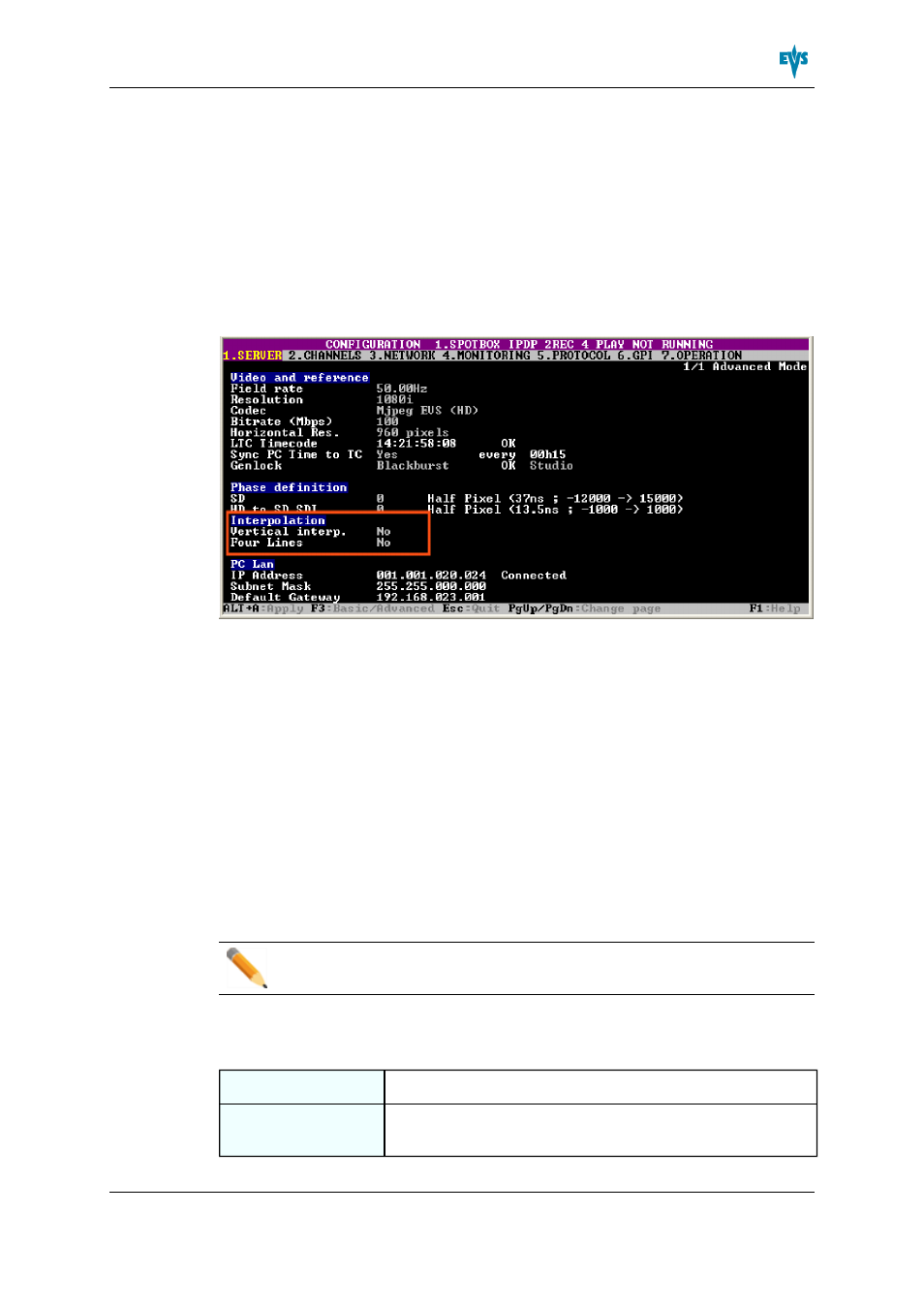
3.2.4.
Interpolation Settings
Introduction
The Interpolation settings are available on the Server tab in the server-based application
(1st page) and web-based interface in the advanced mode.
The Interpolation settings are highlighted in the screenshot of the server-based application
shown below:
General Description
The interpolation process aims at reducing the vertical jitter of the pictures that is present
during slow-motion replays. This vertical jitter is actually caused by a violation of the
frame parity when playing back the pictures at less than 100 % speed.
The process consists in re-building new frames to produce a more transparent result.
These frames have to be interpolated, that is calculated by making suitably weighted
averages of adjacent lines.
There are two interpolation modes: two-line interpolator and the four-line interpolator:
•
The two-line interpolator reduces the vertical jitter, but also the vertical bandwidth.
•
The four-line interpolator makes it possible to have perfectly steady pictures, but
reduces even more the vertical bandwidth.
Note
All VTRs use interpolation in PLAY VAR mode.
Vertical Interp. (Vertical Interpolation)
Description
Enables or disables the two-line interpolation process.
Values
•
No (default)
•
Yes
XT3 Server - Version 11.00 - Configuration Manual
3. Multicam Configuration
64
