Audio inputs, Audio input settings, General principles – EVS XT3 Version 11.00 Configuration Manual User Manual
Page 121: Description
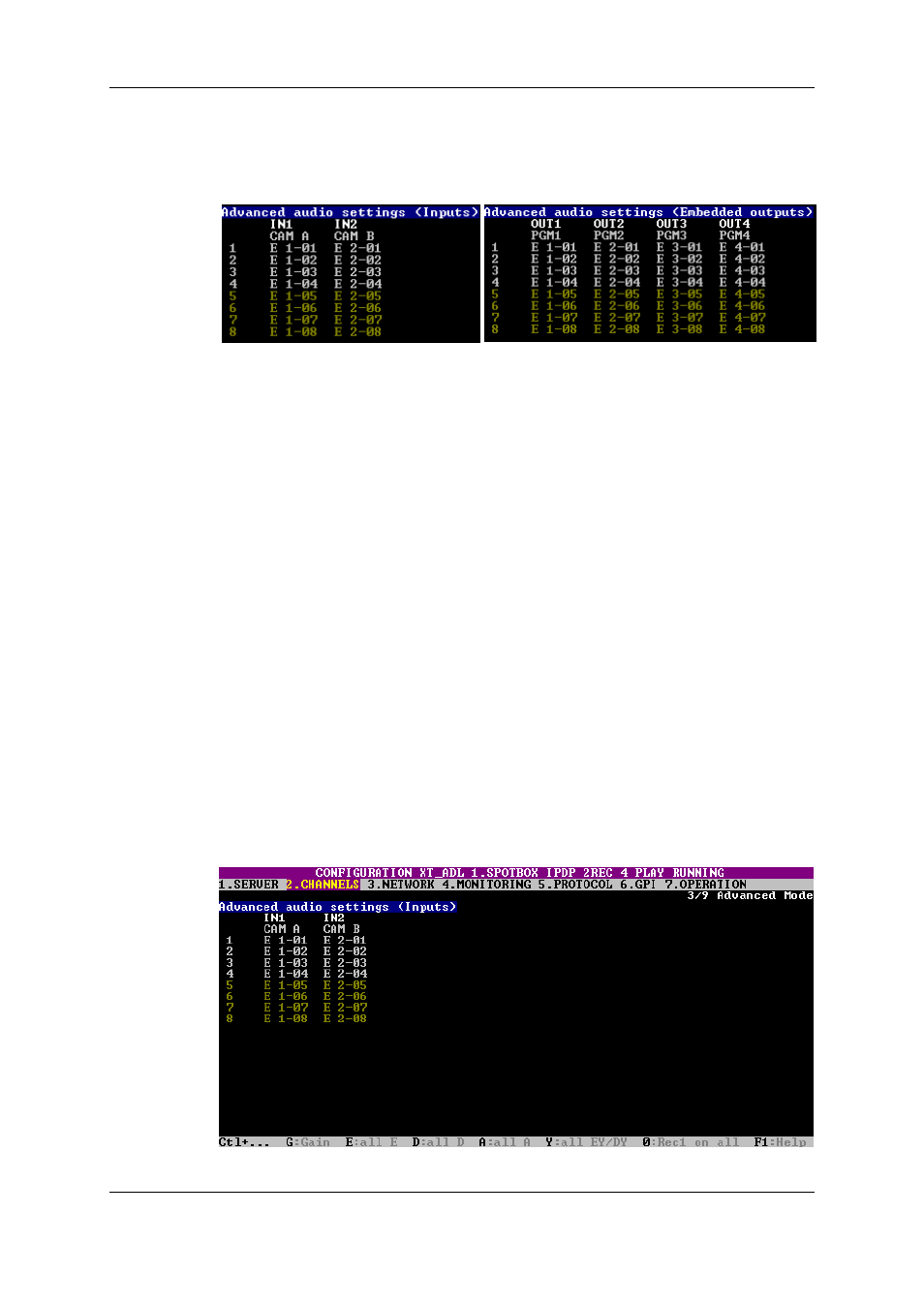
General Principles
The advanced audio settings are presented on each page as a table:
In the table, the information is organized as follows:
•
The rows correspond to the audio mono channels of the A/V material stored on the
EVS server. The number of rows depends on the value assigned to the Number of
tracks setting defined in the Audio settings field group.
•
The columns correspond to the record channels or play channels.
•
The values in the cells show the rooting of the audio mono channels:
◦
from the source to the material stored on the EVS server (audio inputs)
◦
from the material stored on the EVS server to the play channels (audio outputs)
The values in the cells of the table, for example 'E1-01', are made up as follows:
•
The first letter refers to the audio type (E for embedded, D for digital, A for analog, ).
•
The first number before the hyphen refers to the play or record channel.
•
The figure after the hyphen refers to the audio mono channel.
Audio Input Settings
Description
The advanced audio input settings allow users to specify:
•
which type of audio source should be taken into account in the recording process
•
how the audio mono channels of the source material will be distributed to the material
recorded on the EVS server.
•
whether audio gain or audio muting should be applied in the recording process.
115
3. Multicam Configuration
EVS Broadcast Equipment S.A. - April 2012
Issue 11.00.C
