Varid parameters, Varid configuration file – EVS XT3 Version 11.00 Configuration Manual User Manual
Page 170
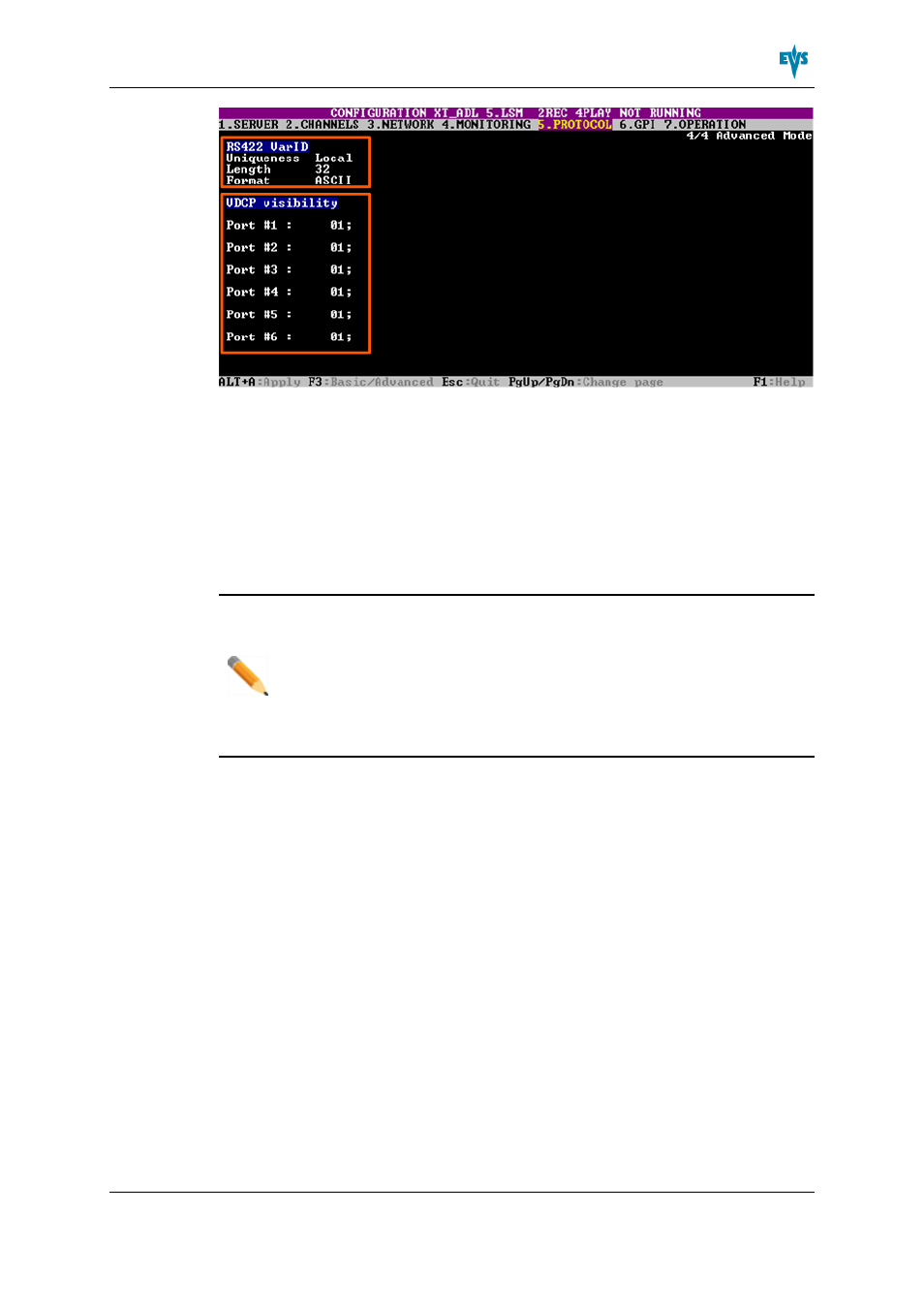
VarID Parameters
This advanced settings page displays the VarID settings that are applicable only to the
VDCP protocol. These settings enable the VDCP protocol to use the VarID to access the
clip IDs on a server or on the XNet network.
This page only displays the parameter values These values are extracted from the
‘varid.ini’ file and can only be changed by editing this external file. In case of error or
undefined values, the corresponding parameter default value is used.
Note
If any of the VarID settings does not correspond to the network defined values
set on the XNet, the server will be disconnected from the network and operate in
local mode. In this case:
•
The setup screen clearly displays the message !Not XNet common value!
next to the incorrect parameter.
•
A message is displayed on the SDTI network monitoring screen indicating
the incorrect parameter.
VarID Configuration File
The VarID parameters are defined in a configuration file in xml format. This file, named
‘varid.ini, is located in the C:\LSMCE\DATA directory.
The file has the following syntax:
;;;;;;;;;;;;;;;;;;;;;;;;;;;;;;;;;;;;;;
; VARID settings
;------------------------------
;Parameter values and [default]
;
; Uniqueness= [Local] or Global
; Length= [32] or 8
; Format= [ASCII] or Binary
; Visibility= [], 1..29,*
; default= empty is converted to local XT Net
number
; * for all XNet
;
;------------------------------
XT3 Server - Version 11.00 - Configuration Manual
3. Multicam Configuration
164
