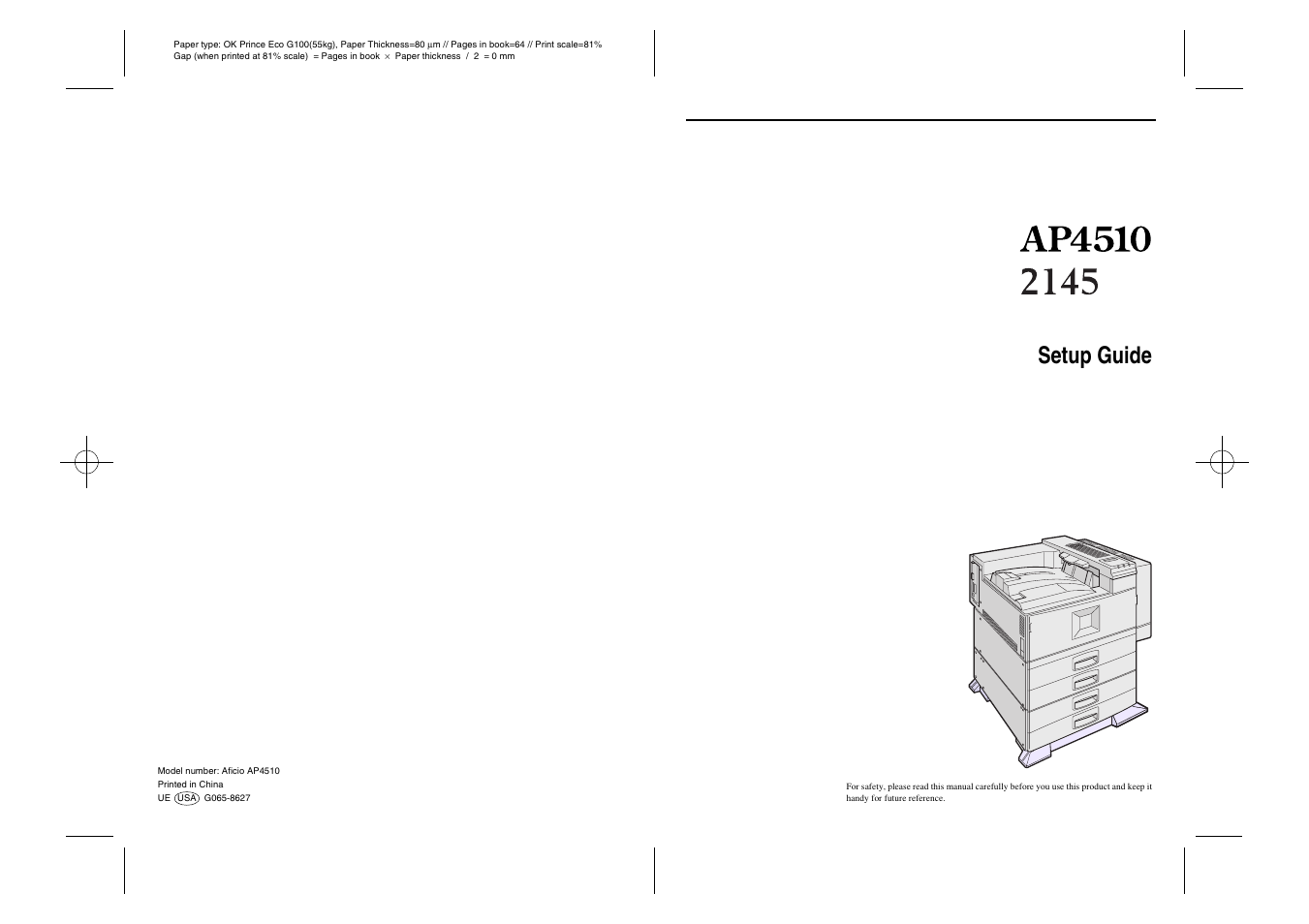Ricoh AP4510 User Manual
Setup guide
Table of contents
Document Outline
- < DOCUMENT NAVIGATION HELP >
- < MAIN MENU >
- Set Up Guide
- Trademarks
- Safety Information
- ENERGY STAR Program
- Manuals for This Printer
- How to Read This Manual
- TABLE OF CONTENTS
- Getting Started
- Installing Options
- Configuring the Printer for the Network
- Installing the Printer Driver and Software
- INDEX
- Printer Reference
- Introduction
- Trademarks
- Manuals for This Printer
- How to Read This Manual
- TABLE OF CONTENTS
- 1. Setting Up the Printer Driver and Canceling a Print Job
- 2. Uninstalling the Printer Driver and Software
- 3. Paper and Other Media
- 4. Sample Print/Locked Print
- 5. Troubleshooting
- 6. Making Printer Settings with the Control Panel
- 7. Appendix
- INDEX
- Network Printing Guide
- Manuals for This Machine
- How to Read This Manual
- Setting Up the Machine on a Network
- TABLE OF CONTENTS
- 1. Windows 95/98/Me Configuration
- 2. Windows 2000 Configuration
- 3. Windows NT 4.0 Configuration
- 4. NetWare Configuration
- 5. Macintosh Configuration
- 6. Appendix
- INDEX
- PostScript 3 Operating Instructions Supplement
- UNIX Supplement
- 1394 Interface Unit Type 4510
- Printer Hard Disk Type 4510
- Maintanence Kit Replacement Guide