Maintenance menu, Maintenance menu parameters, P.112 “maintenance menu – Ricoh AP4510 User Manual
Page 186: P.112, 6maintenance menu
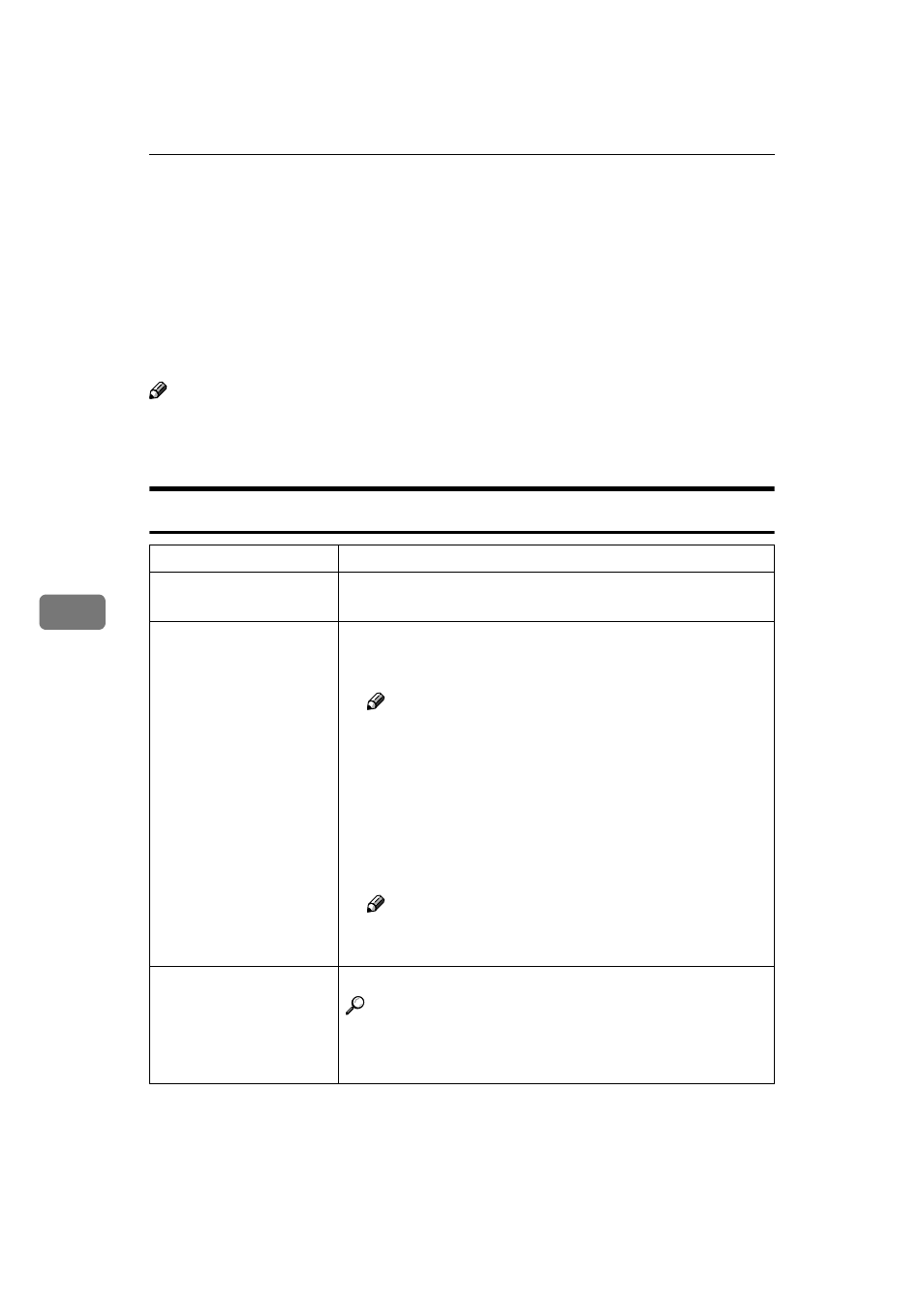
Making Printer Settings with the Control Panel
112
6
Maintenance Menu
There are four menu items in the “Maintenance” menu.
• Image Density
• Registration
• HDD Format
• Menu Protect
Note
❒ This “HDD Format” appears only when the Printer Hard Disk is installed. For
more information, see “Installing the Printer Hard Disk Type 4510” in the Setup
Guide.
Maintenance Menu Parameters
Menu
Description
Image Density
You can select the print image density.
-3 to 3
Registration
❖
❖
❖
❖ Prt. Test Sheet
You can print the registration test sheet.
Tray 1, Tray 2, Tray 3, Tray 4, LCT, Bypass Tray
Note
❒ Default : Tray 1
❒ Only the installed trays appear on the panel display.
❖
❖
❖
❖ Adjustment
You can select the start position for printing on page.
Vertical Tray 1, Vertical Tray 2, Vertical Tray 3, Vertical Tray
4, Vertical LCT, Vertical Bypass, Vertical Duplex-back, Hori-
zontal All Trays, Horizontal Duplex-back
-4 to 4
Note
❒ The registration value are not default.
❒ Only the installed trays appear on the panel display.
HDD Format
After installing the Printer Hard Disk, format it.
Reference
For more information about formatting the Printer Hard Disk,
see "Installing the Printer Hard Disk Type 4510" in the Setup
Guide.
