Ricoh AP4510 User Manual
Page 309
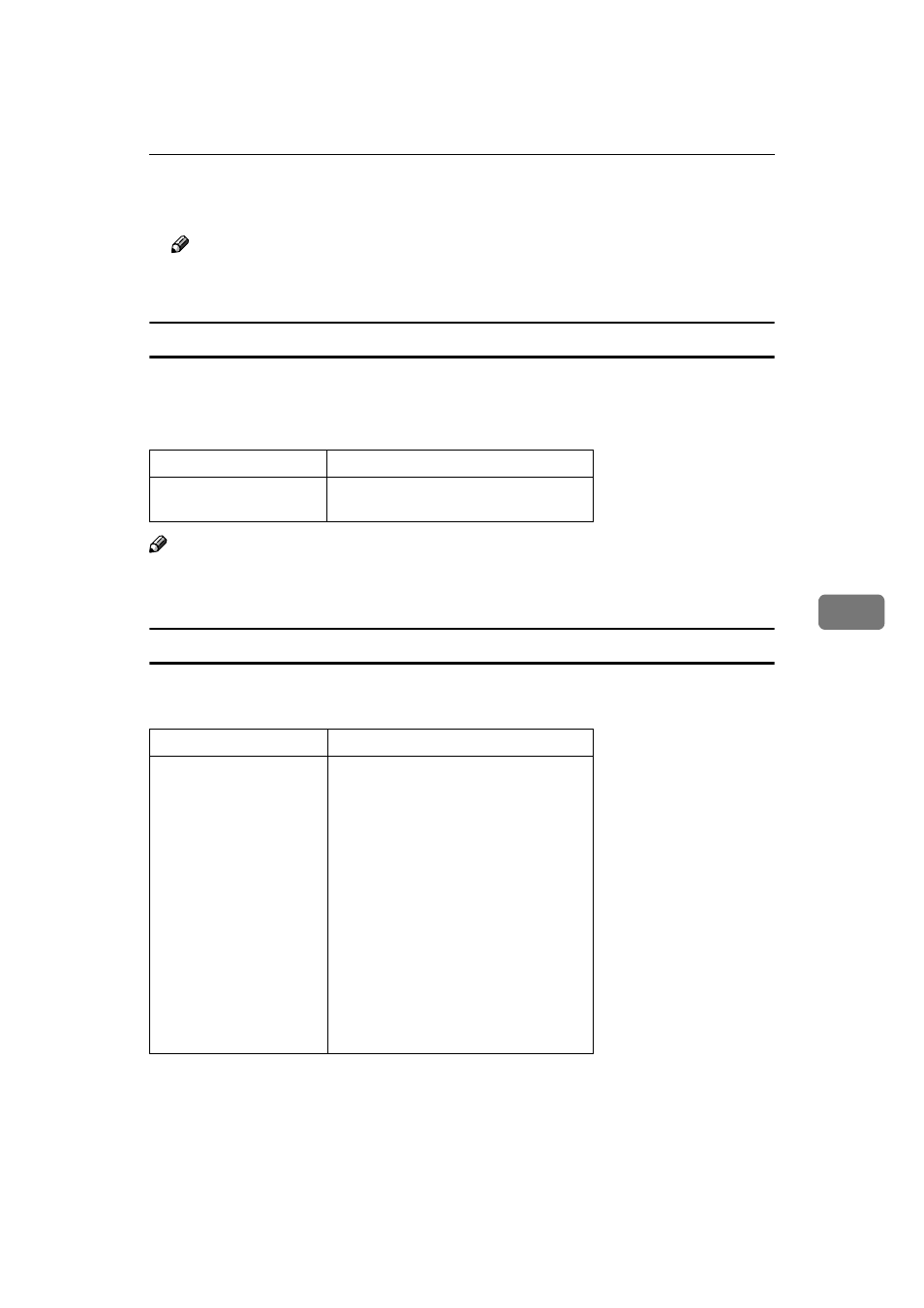
Remote Maintenance by telnet
69
6
❖
❖
❖
❖ Access Control Initialization
msh> access flush
Note
❒ This restores the factory-default settings so that all access ranges become
"0.0.0.0".
Network Boot
Use the set command to configure the boot method.
msh> set parameter {on | off}
“on” means active and “off” means inactive.
Note
❒ When you use DHCP, the server also needs to be configured.
❒ DHCP takes precedence over all other settings.
Protocol
Use the set command to allow/prevent remote access for each protocol.
msh> set protocol {up | down}
*1
Available when the 1394 Interface Unit Type 4510 is installed.
Parameter
Meaning
dhcp
DHCP (Dynamic Host Configuration
Protocol)
Protocol
appletalk
tcpip
netware
netbeui
scsiprint
ip1394
lpr
ftp
rsh
diprint
web
snmp
ipp
“up” means active and “down” means
inactive.
- Aficio SP C231N (4 pages)
- Aficio MP C2030 (2 pages)
- EMP 156 (4 pages)
- Aficio 3035 (136 pages)
- Aficio IS 2416L (64 pages)
- Aficio CL2000 (2 pages)
- Infoprint 1767 (7 pages)
- LD235 (196 pages)
- Aficio BP20 (172 pages)
- Aficio SP 3410DN (2 pages)
- Aficio IS 2230 (180 pages)
- FT1208 (65 pages)
- DSm721d (108 pages)
- CP6346 (204 pages)
- 150TLA (1 page)
- Aficio GX7000 (272 pages)
- 3010 (158 pages)
- D053 (41 pages)
- Aficio 3035SPi (136 pages)
- BY1000 (250 pages)
- 220-240 V (370 pages)
- Pro 906EX (6 pages)
- Aficio 8080 (144 pages)
- 2018 (814 pages)
- Aficio MP 3500/MP 4500 (6 pages)
- M40 (49 pages)
- Aficio 402026 (2 pages)
- Printer/Scanner (56 pages)
- Aficio MP3010 (114 pages)
- MP 3350 (6 pages)
- MP 5001 (6 pages)
- AP2610N (472 pages)
- INFOPRINT 1811 (6 pages)
- Aficio SP 1000SF (59 pages)
- Printer/Scanner Unit Type 8000 (174 pages)
- CL3000DN (84 pages)
- PRO 1357EX (12 pages)
- Aficio AP610N (117 pages)
- Laser MFP Printer (129 pages)
- Printer Reference (162 pages)
- MP 161SPF (6 pages)
- DSc428 (196 pages)
- Aficio MP C2050 (8 pages)
- Aficio AP400N (20 pages)
- Aficio CL7200 (4 pages)
