Loading paper in the optional large capacity tray – Ricoh AP4510 User Manual
Page 116
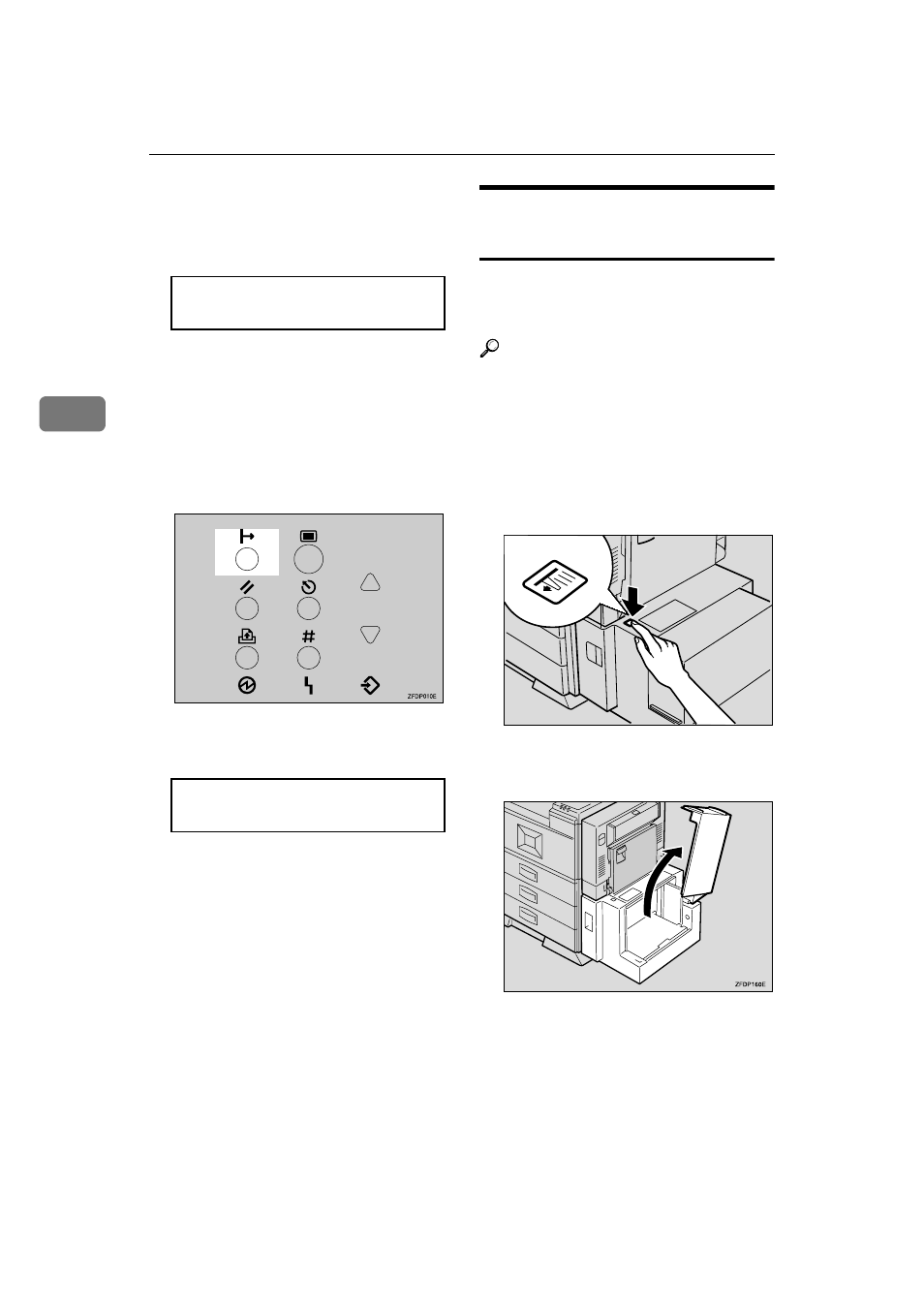
Paper and Other Media
42
3
HHHH
Press
{{{{Enter #}}}}.
The following message appears on
the panel display.
IIII
Press
{{{{U
U
U
U}}}} or {{{{T
T
T
T}}}} to set the vertical
value.
JJJJ
Press
{{{{Enter #}}}}. Wait for about two
seconds.
KKKK
After the panel display changes,
press
{{{{On Line}}}}.
“Ready” appears on the panel dis-
play.
Loading Paper in the Optional
Large Capacity Tray
This section describes instructions to
load paper in the optional Large Ca-
pacity Tray RT36.
Reference
For more information on the size
and feed direction of paper that
can be set in the tray, see p.25 “Pa-
per Sizes”.
AAAA
Check if the tray release button is
lit. If it is not lit, press the button
to light it.
BBBB
When the button stops blinking
and is lit, open the top cover.
Custom Size:
Vert. 0 mm
Ready
TAPM241E
- Aficio SP C231N (4 pages)
- Aficio MP C2030 (2 pages)
- EMP 156 (4 pages)
- Aficio 3035 (136 pages)
- Aficio IS 2416L (64 pages)
- Aficio CL2000 (2 pages)
- Infoprint 1767 (7 pages)
- LD235 (196 pages)
- Aficio BP20 (172 pages)
- Aficio SP 3410DN (2 pages)
- Aficio IS 2230 (180 pages)
- FT1208 (65 pages)
- DSm721d (108 pages)
- CP6346 (204 pages)
- 150TLA (1 page)
- Aficio GX7000 (272 pages)
- 3010 (158 pages)
- D053 (41 pages)
- Aficio 3035SPi (136 pages)
- BY1000 (250 pages)
- 220-240 V (370 pages)
- Pro 906EX (6 pages)
- Aficio 8080 (144 pages)
- 2018 (814 pages)
- Aficio MP 3500/MP 4500 (6 pages)
- M40 (49 pages)
- Aficio 402026 (2 pages)
- Printer/Scanner (56 pages)
- Aficio MP3010 (114 pages)
- MP 3350 (6 pages)
- MP 5001 (6 pages)
- AP2610N (472 pages)
- INFOPRINT 1811 (6 pages)
- Aficio SP 1000SF (59 pages)
- Printer/Scanner Unit Type 8000 (174 pages)
- CL3000DN (84 pages)
- PRO 1357EX (12 pages)
- Aficio AP610N (117 pages)
- Laser MFP Printer (129 pages)
- Printer Reference (162 pages)
- MP 161SPF (6 pages)
- DSc428 (196 pages)
- Aficio MP C2050 (8 pages)
- Aficio AP400N (20 pages)
- Aficio CL7200 (4 pages)
