Making printer settings with the control panel, Appendix – Ricoh AP4510 User Manual
Page 74
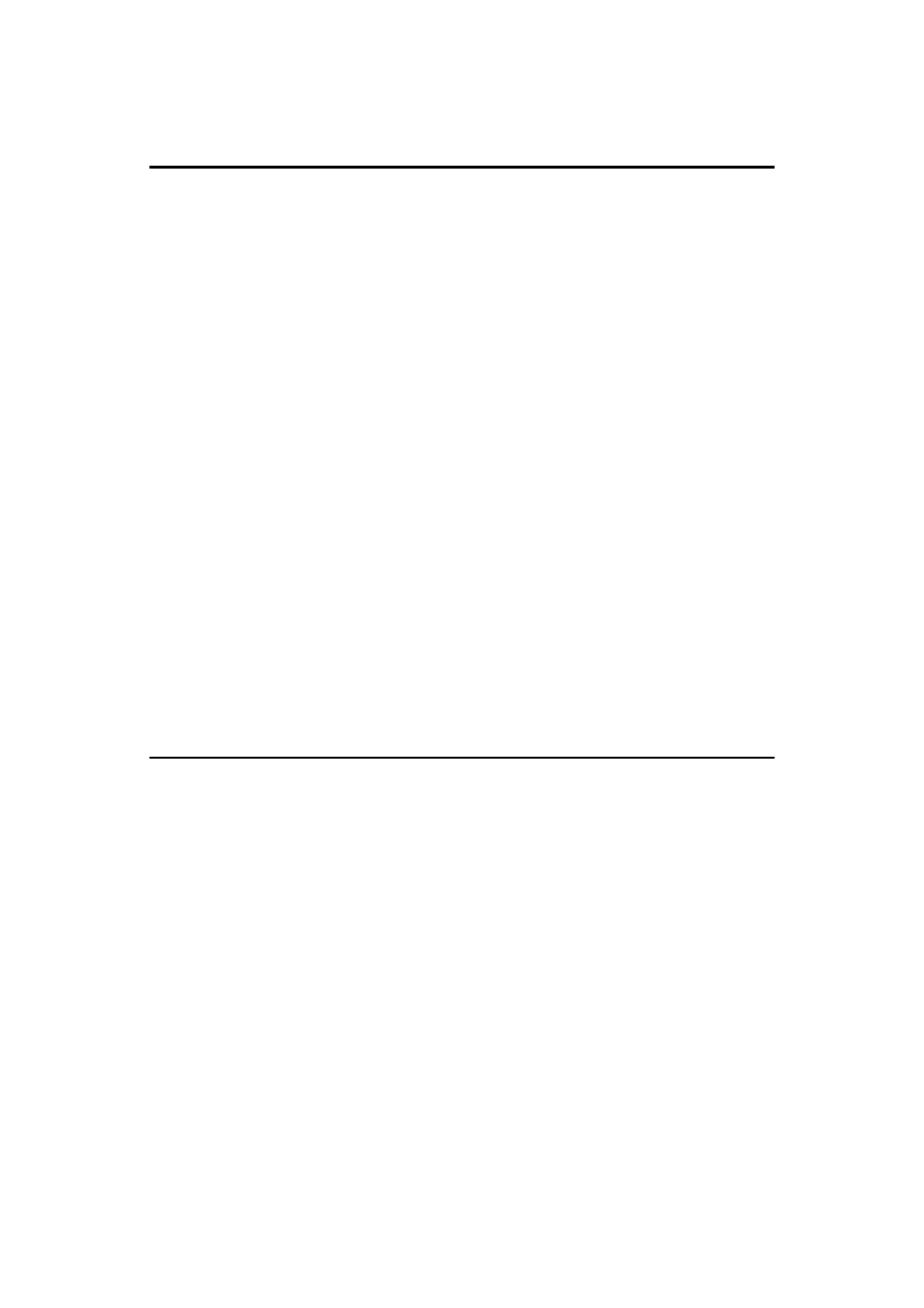
vi
6. Making Printer Settings with the Control Panel
Accessing the Main Menu...................................................................... 102
Paper Input Parameters ............................................................................. 104
Changing the Paper Input Menu ................................................................ 106
List/Test Print Parameters.......................................................................... 108
Printing a Configuration Page .................................................................... 108
Interpreting the Configuration Page ........................................................... 110
Maintenance Menu Parameters ................................................................ 112
Changing the Maintenance Menu .............................................................. 113
System Parameters.................................................................................... 116
Changing the System Menu ....................................................................... 120
Host Interface Parameters ........................................................................ 122
Changing the Host Interface Menu ............................................................ 125
PCL Parameters......................................................................................... 127
Changing the PCL Menu ............................................................................ 128
Changing the Language Menu ................................................................... 130
Stapling Position and Punch Position.................................................. 133
Paper Size and Resolution .................................................................... 136
With Frame Priority .................................................................................... 136
With Font Priority........................................................................................ 137
Moving and Transporting the Printer ................................................... 138
Mainframe .................................................................................................. 140
Options....................................................................................................... 143
