Ricoh AP4510 User Manual
Page 237
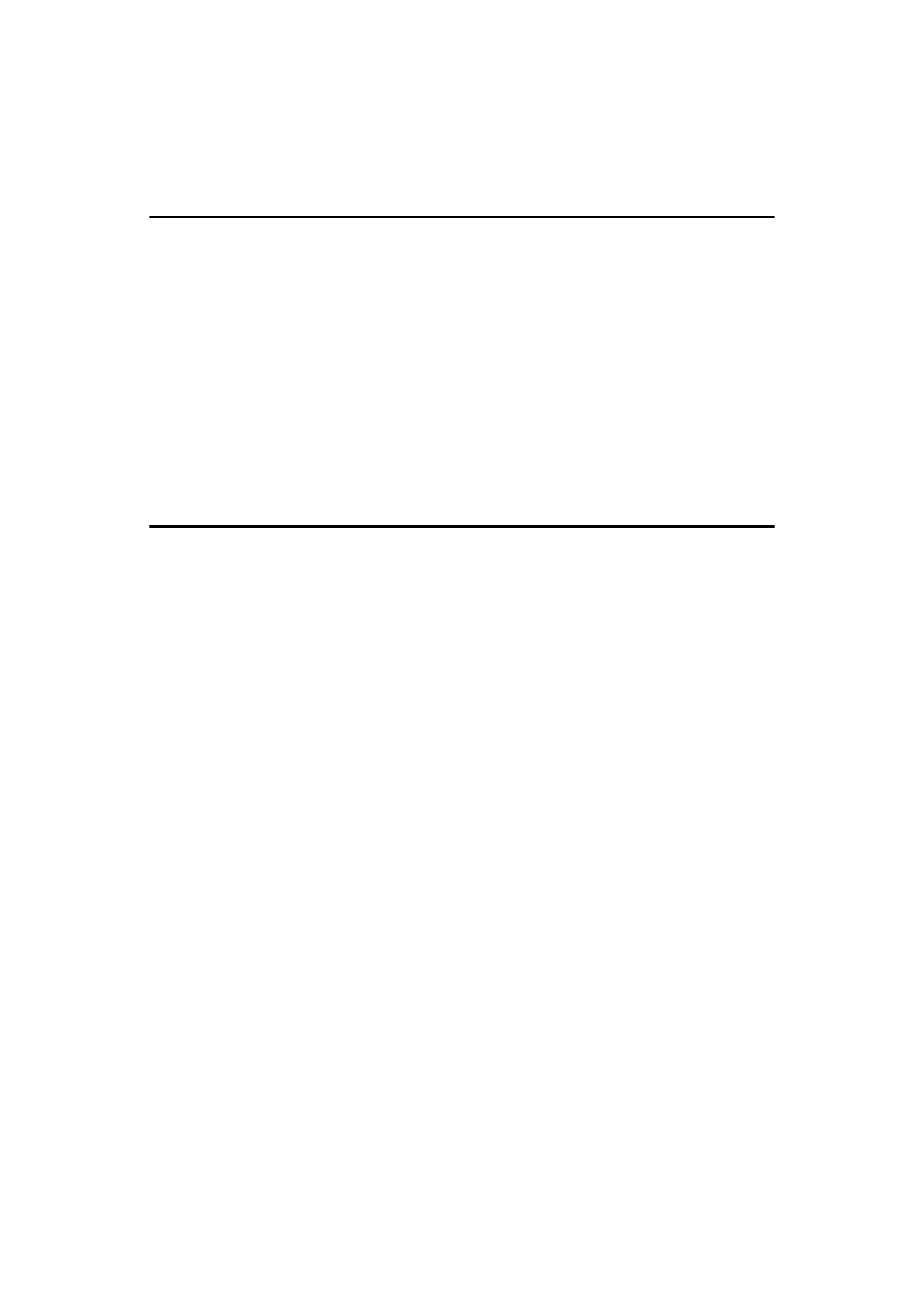
ix
TABLE OF CONTENTS
1. Windows 95/98/Me Configuration
Configuring Windows 95/98/Me ................................................................ 1
Configuring TCP/IP and IPP for Printing ........................................................ 2
Configuring NetBEUI for Printing ................................................................... 3
Using SmartNetMonitor for Client............................................................. 5
Installing SmartNetMonitor for Client ............................................................. 6
Setting Up the Printer Driver .......................................................................... 7
Changing Port Settings .................................................................................. 9
Setting Up a Client Computer.................................................................. 10
Configuring Windows 2000 ..................................................................... 13
Printing without a Print Server...................................................................... 13
Printing with a Standard TCP/IP Port ........................................................... 14
Printing with a LPR Port ............................................................................... 14
Printing with a Windows 2000 or Windows NT Print Server ........................ 14
Configuring the Protocols ....................................................................... 15
Configuring TCP/IP and IPP for Printing ...................................................... 15
Configuring NetBEUI for Printing ................................................................. 16
Using SmartNetMonitor for Client........................................................... 17
Installing SmartNetMonitor for Client ........................................................... 18
Setting Up the Printer Driver ........................................................................ 19
Changing Port Settings ................................................................................ 21
Configuring LPR Port Printing ................................................................ 22
Setting Up a Client Computer.................................................................. 23
