Ricoh AP4510 User Manual
Page 333
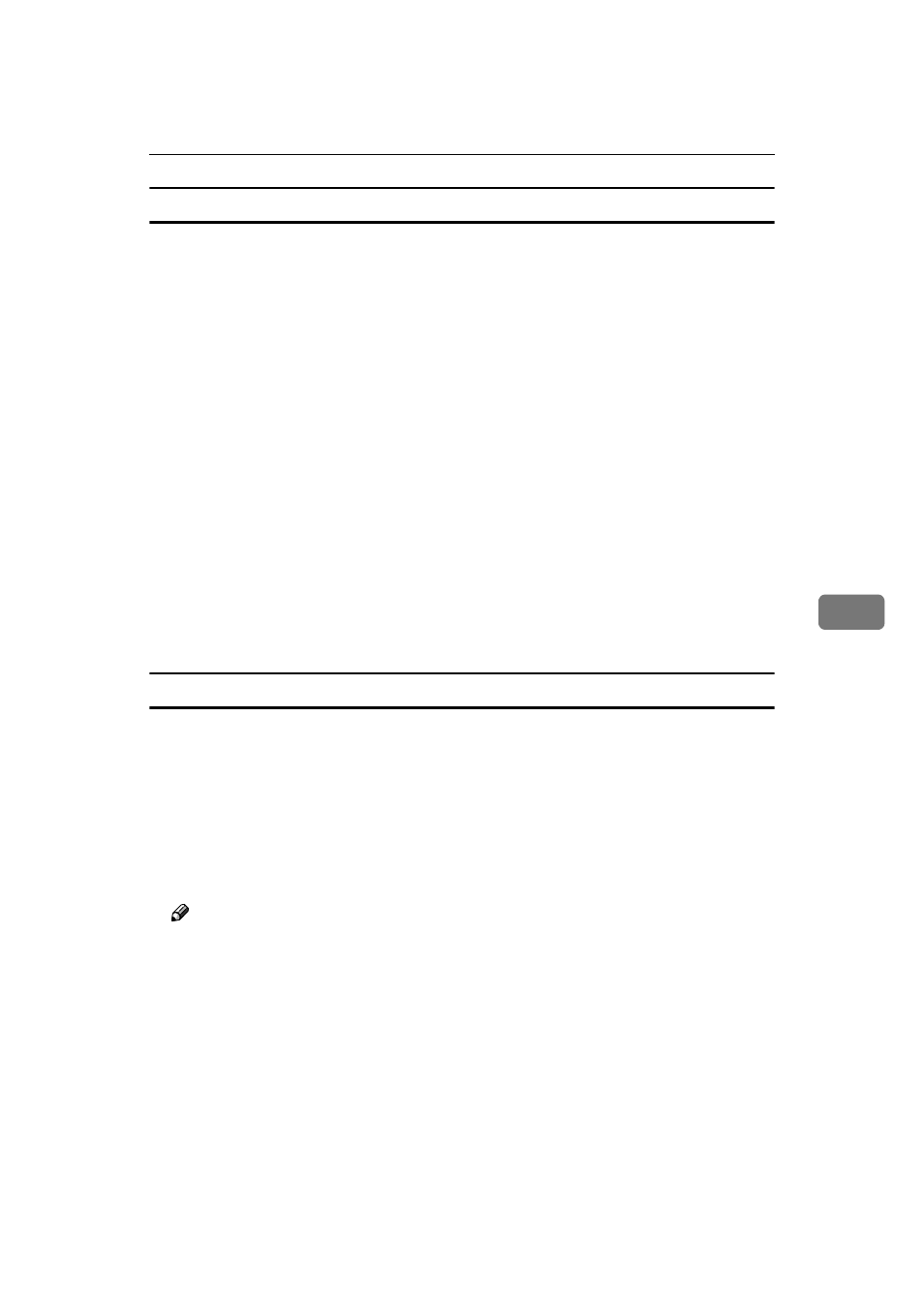
Precautions
93
6
Using a WWW browser
AAAA
Start the Web browser.
BBBB
Point your browser at the URL or IP address of the printer (e.g. ht-
tp://XXX.XXX.XXX.XXX substituting the Xs with the IP address).
The status of the printer you chose appears on the Web browser.
CCCC
Click Network Config.
The dialog box for entering the password and user name is displayed.
DDDD
Enter your user name and password, and then click OK.
To use the factory default account, enter no user name and type "password"
for the password.
EEEE
Click TCP/IP.
FFFF
Set WINS to active and enter the IP address of the WINS server in Primary
WINS Server and Secondary WINS Server.
GGGG
Click Refresh.
HHHH
Exit the Web browser.
Using telnet
AAAA
Connect to the remote printer using telnet.
BBBB
Use the "set" command to make WINS active.
msh> set wins on
CCCC
Specify the IP addresses (primary and secondary) using the following com-
mands.
msh> wins primary Ipaddress msh> wins secondary Ipaddress
Note
❒ To confirm the current configuration, use the "show" command.
DDDD
Log out from telnet.
