Ricoh AP4510 User Manual
Page 30
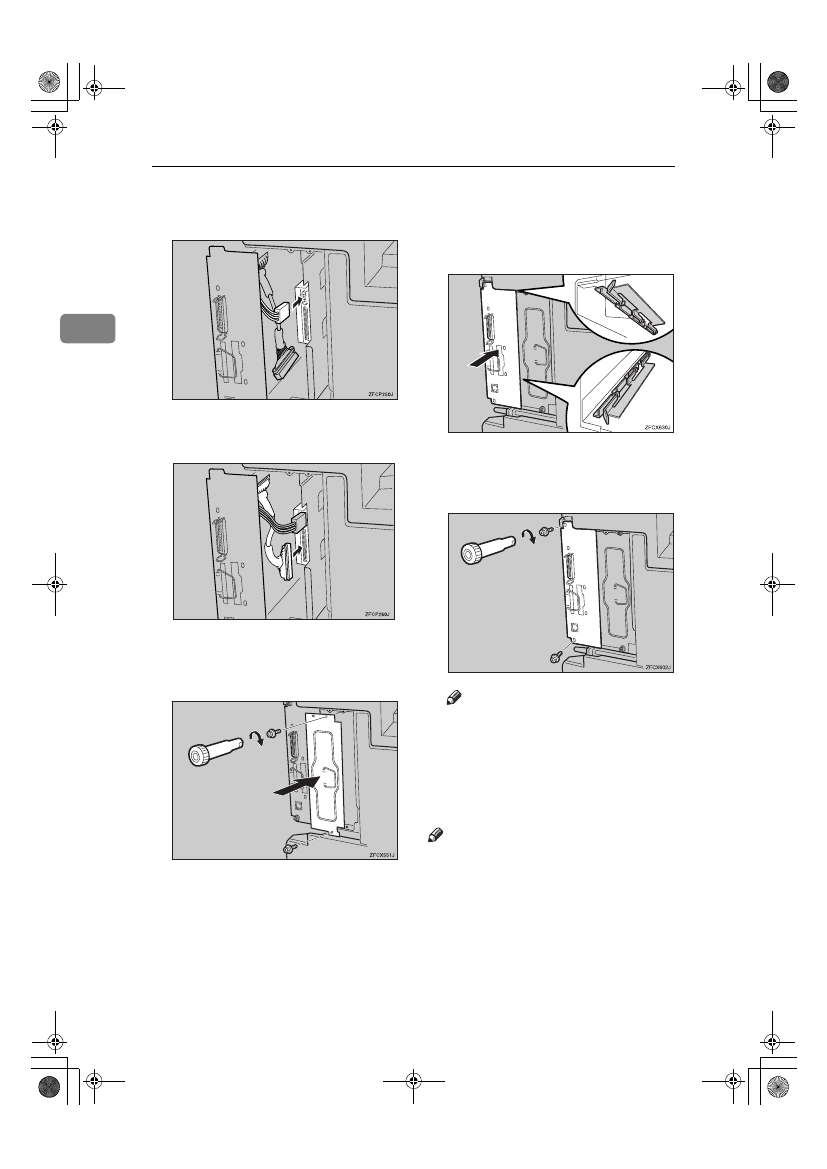
Installing Options
20
2
JJJJ
Connect the power cord to the
Printer Hard Disk.
KKKK
Connect the connector to the
Printer Hard Disk.
LLLL
Lock the Printer Hard Disk cover
with the two screws you removed
in step
EEEE
.
MMMM
Align the printer board with the
top and bottom rails in the print-
er, and then insert the printer
board slowly until it stops.
NNNN
Lock the printer board with the
two screws you removed in step
DDDD
.
Note
❒ Be sure to return the screwdriv-
er to the paper tray after using
it.
The Printer Hard Disk will be for-
matted automatically when the
power is turned on.
Note
❒ Print a configuration page to con-
firm that the Printer Hard Disk is
properly installed. See "Printing a
Configuration Page" in the Printer
Reference on the CD-ROM labeled
"Operating Instructions".
AP3ENSetup-F-ricoh_FM.book Page 20 Friday, October 5, 2001 2:43 PM
- Aficio SP C231N (4 pages)
- Aficio MP C2030 (2 pages)
- EMP 156 (4 pages)
- Aficio 3035 (136 pages)
- Aficio IS 2416L (64 pages)
- Aficio CL2000 (2 pages)
- Infoprint 1767 (7 pages)
- LD235 (196 pages)
- Aficio BP20 (172 pages)
- Aficio SP 3410DN (2 pages)
- Aficio IS 2230 (180 pages)
- FT1208 (65 pages)
- DSm721d (108 pages)
- CP6346 (204 pages)
- 150TLA (1 page)
- Aficio GX7000 (272 pages)
- 3010 (158 pages)
- D053 (41 pages)
- Aficio 3035SPi (136 pages)
- BY1000 (250 pages)
- 220-240 V (370 pages)
- Pro 906EX (6 pages)
- Aficio 8080 (144 pages)
- 2018 (814 pages)
- Aficio MP 3500/MP 4500 (6 pages)
- M40 (49 pages)
- Aficio 402026 (2 pages)
- Printer/Scanner (56 pages)
- Aficio MP3010 (114 pages)
- MP 3350 (6 pages)
- MP 5001 (6 pages)
- AP2610N (472 pages)
- INFOPRINT 1811 (6 pages)
- Aficio SP 1000SF (59 pages)
- Printer/Scanner Unit Type 8000 (174 pages)
- CL3000DN (84 pages)
- PRO 1357EX (12 pages)
- Aficio AP610N (117 pages)
- Laser MFP Printer (129 pages)
- Printer Reference (162 pages)
- MP 161SPF (6 pages)
- DSc428 (196 pages)
- Aficio MP C2050 (8 pages)
- Aficio AP400N (20 pages)
- Aficio CL7200 (4 pages)
