Ricoh 220-240 V User Manual
Software guide, Operating instructions
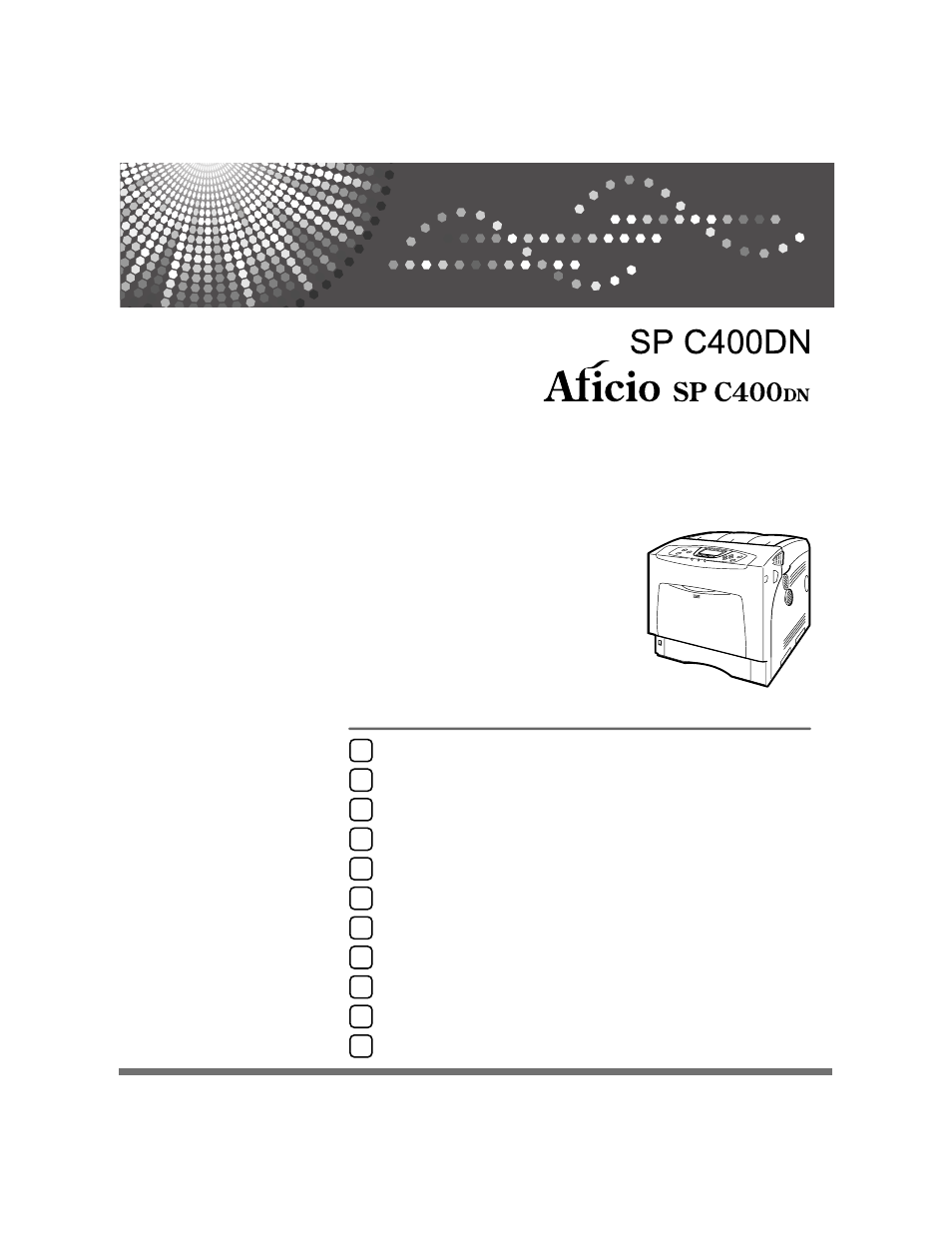
Operating Instructions
Software Guide
Read this manual carefully before you use this machine and keep it handy for future reference. For safe and correct use, be sure to read “Safety
Information” before using the machine.
Direct Printing from a Digital Camera (PictBridge)
Making Printer Settings Using the Control Panel
Monitoring and Configuring the Printer
Special Operations under Windows
Table of contents
Document Outline
- Operating Instructions
- TABLE OF CONTENTS
- Manuals for This Printer
- Description for the Specified Model
- How to Read This Manual
- 1. Preparing for Printing
- Quick Install
- Confirming the Connection Method
- Using the SmartDeviceMonitor Port
- Installing DeskTopBinder-SmartDeviceMonitor for Client
- Installing the PCL or RPCS Printer Driver (TCP/IP)
- Installing the PCL or RPCS Printer Driver (IPP)
- Installing the PostScript 3 Printer Driver (Windows 95/98/Me - TCP/IP)
- Installing the PostScript 3 Printer Driver (Windows 95/98/Me - IPP)
- Installing the PostScript 3 Printer Driver (Windows 2000 - TCP/IP)
- Installing the PostScript 3 Printer Driver (Windows 2000 - IPP)
- Installing the PostScript 3 Printer Driver (Windows XP, Windows Server 2003 - TCP/IP)
- Installing the PostScript 3 Printer Driver (Windows XP, Windows Server 2003 - IPP)
- Changing the Port Settings for
- Using the Standard TCP/IP Port
- Using the LPR Port
- Using as the Windows Network Printer
- Using as the NetWare Print Server/Remote Printer
- Installing the Printer Driver Using USB
- Printing with Parallel Connection
- If a Message Appears during Installation
- Making Option Settings for the Printer
- 2. Setting Up the Printer Driver
- PCL - Accessing the Printer Properties
- RPCS - Accessing the Printer Properties
- PostScript 3 - Setting Up for Printing
- 3. Other Print Operations
- 4. Direct Printing from a Digital Camera (PictBridge)
- 5. Making Printer Settings Using the Control Panel
- 6. Monitoring and Configuring the Printer
- Using Web Image Monitor
- Using SmartDeviceMonitor for Admin
- Viewing and Deleting Spool Print Jobs
- Using SmartDeviceMonitor for Client
- Printer Status Notification by E-Mail
- Remote Maintenance by telnet
- SNMP
- Getting Printer Information over the Network
- Understanding the Displayed Information
- Message List
- 7. Using a Printer Server
- 8. Special Operations under Windows
- 9. Mac OS Configuration
- Mac OS
- Mac OS X
- Configuring the Printer
- Using PostScript 3
- Printer Utility for Mac
- 10. Security Measures Provided by this Printer
- 11. Appendix
- Software and Utilities Included on the CD-ROM
- Cautions to Take When Using in a network
- Installing
- Using Adobe PageMaker Version 6.0, 6.5, or 7.0
- When Using Windows Terminal Service/MetaFrame
- Copyright Information about Installed Applications
- INDEX
