Ricoh AP4510 User Manual
Page 114
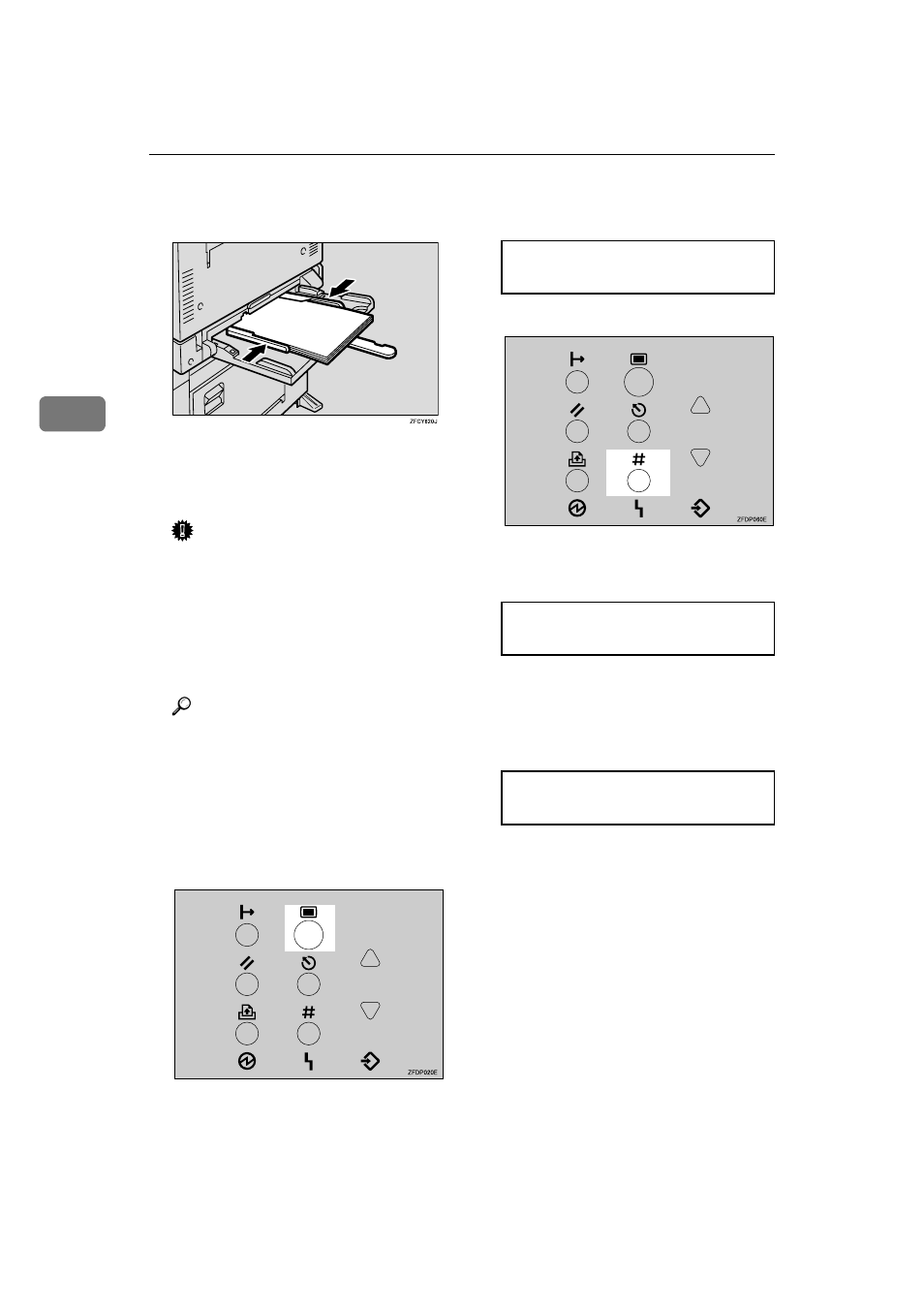
Paper and Other Media
40
3
CCCC
Adjust the paper guides to the pa-
per width.
DDDD
Configure the tray for the loaded
paper size and paper feed direc-
tion using the control panel.
Important
❒ The paper size selected with the
printer driver overrides the one
selected with the control panel.
You do not have to make set-
tings with the control panel if
you have already made them
with the printer driver.
Reference
For information about the print-
er driver, see the Help file.
For more information about
configuring custom paper, see
p.41 “Specifying a Custom Pa-
per Size for the Bypass Tray”.
A
A
A
A Press {{{{Menu}}}}.
“Menu” appears on the panel
display.
B
B
B
B Press {{{{U
U
U
U}}}} or {{{{T
T
T
T}}}} to display the
“Paper Input” menu.
C
C
C
C Press {{{{Enter #}}}}.
The following message appears
on the panel display.
D
D
D
D Press {{{{Enter #}}}}.
The currently selected paper
size appears on the panel dis-
play.
E
E
E
E Press {{{{U
U
U
U}}}} or {{{{T
T
T
T}}}} to select the
paper size you want to use.
F
F
F
F Press {{{{Enter #}}}}. Wait for about
two seconds.
Menu:
Paper Input
Paper Input:
Bypass Size
Bypass Size:
*11 x 17
