Ricoh AP4510 User Manual
Page 131
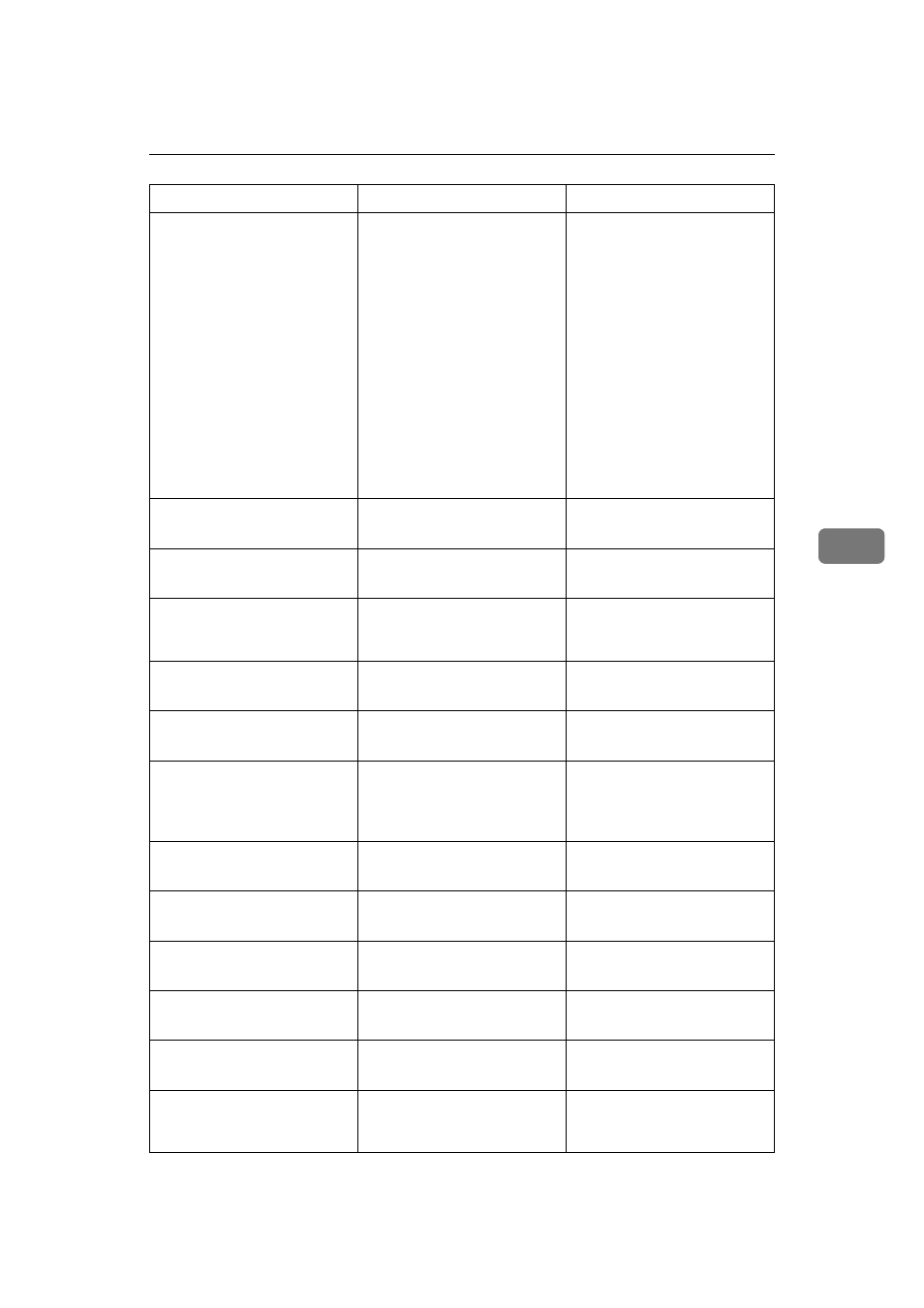
Error & Status Messages on the Control Panel
57
5
Change Setting
Tray #
/Paper Size
Paper Type
The paper type and size set-
ting on the tray differs from
that of actual paper type and
size in the tray.
#: tray number
Load { paper size and type }
paper with the selected feed
direction into tray. Printing
will not automatically resume
if the paper type, size and di-
rection setting is incorrect.
There are two methods to
resume printing.
A
Use the control panel to set
the correct paper type, size
and direction of the paper
in tray.
B
Press
{{{{Form Feed}}}} and se-
lect the tray with the con-
trol panel.
Check Duplex
Unit Cable
The Duplex Unit cable is not
connected properly.
Connect it properly.
Close BridgeUnit
Left Cover
The left cover of the Bridge
Unit is not closed securely.
Close the cover securely.
Close BridgeUnit
Middle Cover
The middle cover of the
Bridge Unit is not closed se-
curely.
Close the cover securely.
Close BridgeUnit
Right Cover
The right cover of the Bridge
Unit is not closed securely.
Close the cover securely.
Close Duplex
Unit Cover
The cover of the Duplex Unit
is open.
Close the cover of the Duplex
Unit.
Close
Finisher Cover
The front cover for the Finish-
er SR730 or the upper cov-
er/front cover for the Finisher
SR720 is open.
Close the cover.
Close
Front Cover
The front cover is open.
Close the front cover.
Close Lower
Right Cover
The lower vertical paper feed
cover is open.
Close the lower vertical paper
feed cover.
Close
Mailbox Cover
The cover of the Mailbox is
open.
Close the cover of the Mail-
box.
Close Mailbox
Front Cover
The front cover of the Mailbox
is open.
Close the cover securely.
Close Mailbox
Upper Cover
The upper cover of the Mail-
box is open.
Close the cover securely.
Close
Right Cover
The right cover or the upper
vertical paper feed cover is
open.
Close the cover.
Messages/Second messages
Description
Solution
