Ricoh AP4510 User Manual
Page 328
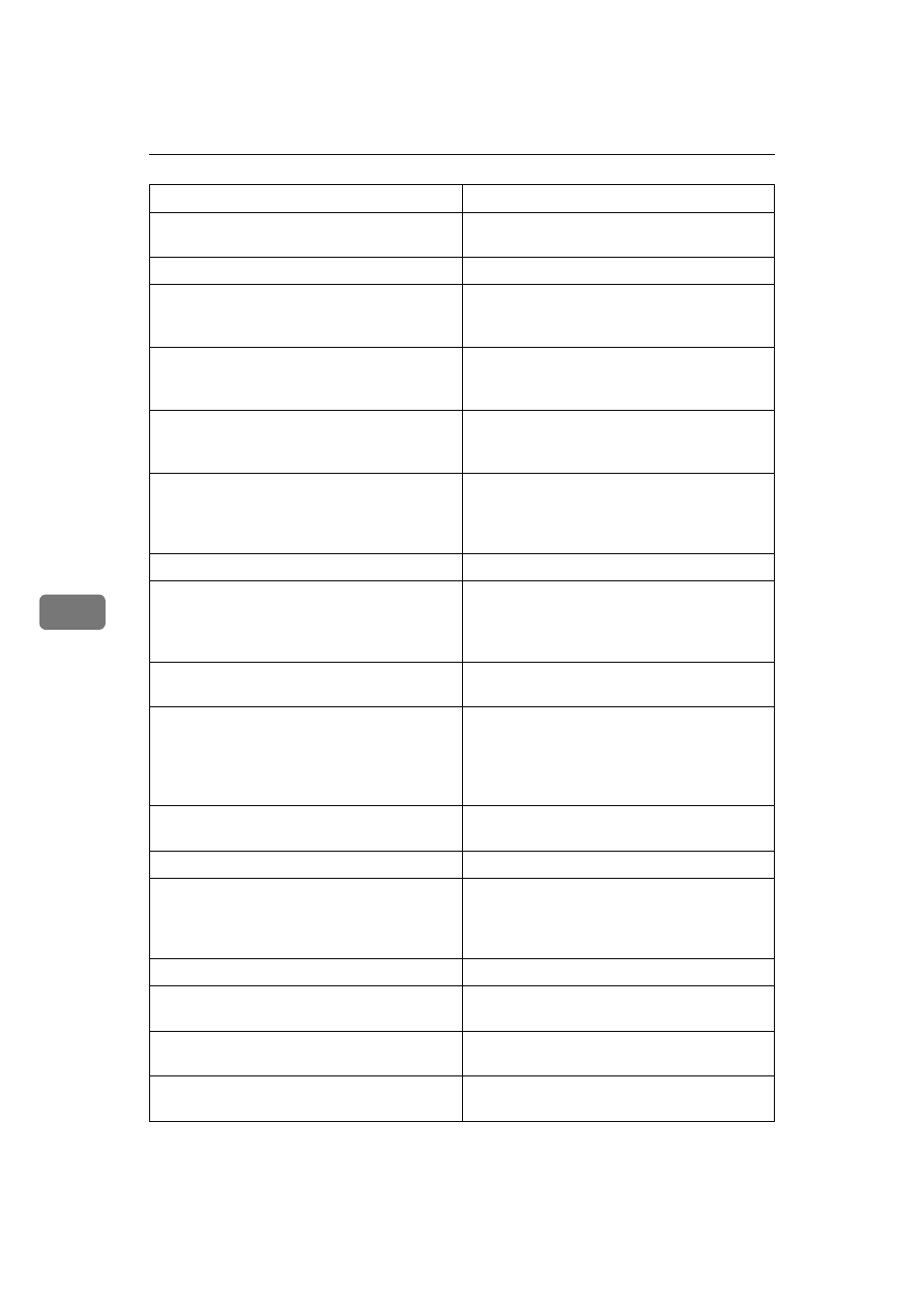
Appendix
88
6
Open log file
(In print server mode) The specified log file
has been opened.
papd start. (AppleTalk)
AppleTalk print service has started.
permission denied.
Job cancellation was determined to be unau-
thorized after checking the user name and host
address (except for ROOT authorization).
phy release file open failed.
Replacing the Network Interface Board is re-
quired. Contact your sales or service repre-
sentatives.
Print queue
serviced by printer 0,
(In print server mode) The print queue name
cannot be serviced. Make sure that print queue
volume exists on the specified file server.
Print server
er.
(In print server mode) The printer object is not
assigned to the print server
object, and then restart the printer device.
Print session full
Cannot accept the print session.
Printer
(In print server mode) The print queue is not
assigned to the printer. Using NWAdmin, as-
sign the print queue to the printer, and then re-
start it.
pserver start. (NetWare)
(In print server mode) NetWare service has
started.
Required computer name (
The same computer name is detected on the
network. The start job determines the compu-
ter name by adding the computer name to the
suffix (0,1....). Configure a new computer
name that is unique.
Required file server (
found
Cannot find the required file server.
restarted.
LPD has started.
sap enable, saptype=
name=
The SAP function has started. The SAP (SAP
type and SAP name) packet is issued to adver-
tise the service on the SAP table on the Net-
Ware server.
Set context to
A
shutdown signal received. network service re-
booting...
Rebooting the network service.
smbd start. (NetBEUI)
An smbd (SMB (Server Message Block) serv-
ice) has started.
Snmp over ip is ready.
Communication over TCP/IP with SNMP is
available.
Message
Description and Solutions
