Show public-key, Show public-key -57 – SMC Networks SMC TigerStack III SMC6824MPE User Manual
Page 319
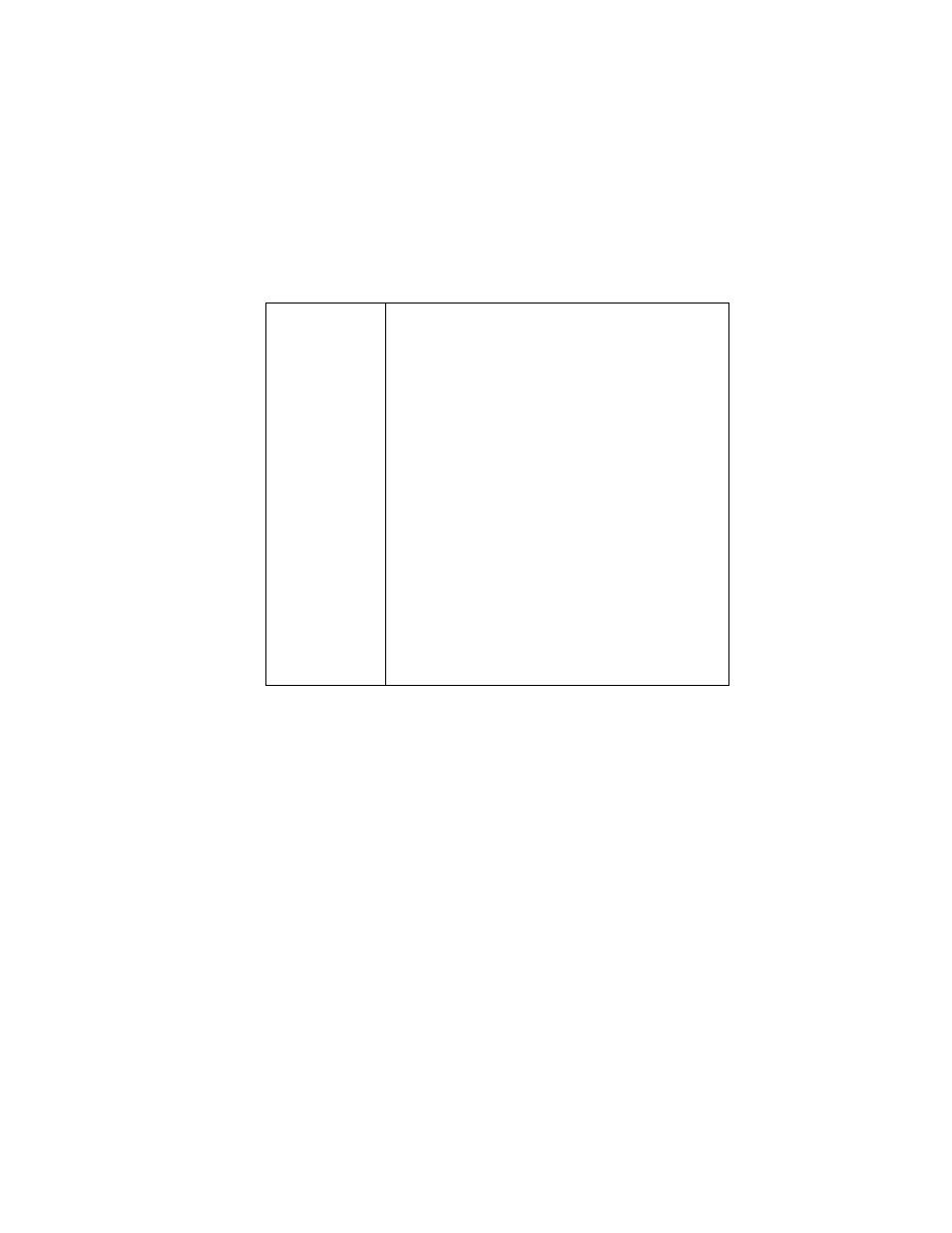
S
YSTEM
M
ANAGEMENT
C
OMMANDS
4-57
show public-key
Use this command to show the public key for the specified user or for the
host.
Syntax
show public-key [user [username]| host]
username – Name of an SSH user. (Range: 1-8 characters)
Default Setting
Shows all public keys.
Command Mode
Privileged Exec
Encryption
The encryption method is automatically negotiated between the
client and server.
Options for SSHv1.5 include: DES, 3DES
Options for SSHv2.0 can include different algorithms for the
client-to-server (ctos) and server-to-client (stoc):
aes128-cbc-hmac-sha1
aes192-cbc-hmac-sha1
aes256-cbc-hmac-sha1
3des-cbc-hmac-sha1
blowfish-cbc-hmac-sha1
aes128-cbc-hmac-md5
aes192-cbc-hmac-md5
aes256-cbc-hmac-md5
3des-cbc-hmac-md5
blowfish-cbc-hmac-md5
Terminology:
DES – Data Encryption Standard (56-bit key)
3DES – Triple-DES (Uses three iterations of DES, 112-bit key)
aes – Advanced Encryption Standard (160 or 224-bit key)
blowfish – Blowfish (32-448 bit key)
cbc – cypher-block chaining
sha1 – Secure Hash Algorithm 1 (160-bit hashes)
md5 – Message Digest algorithm number 5 (128-bit hashes)
Table 4-16 SSH Information
