Native Instruments MASCHINE MK3 Groove Production Studio (Black) User Manual
Page 904
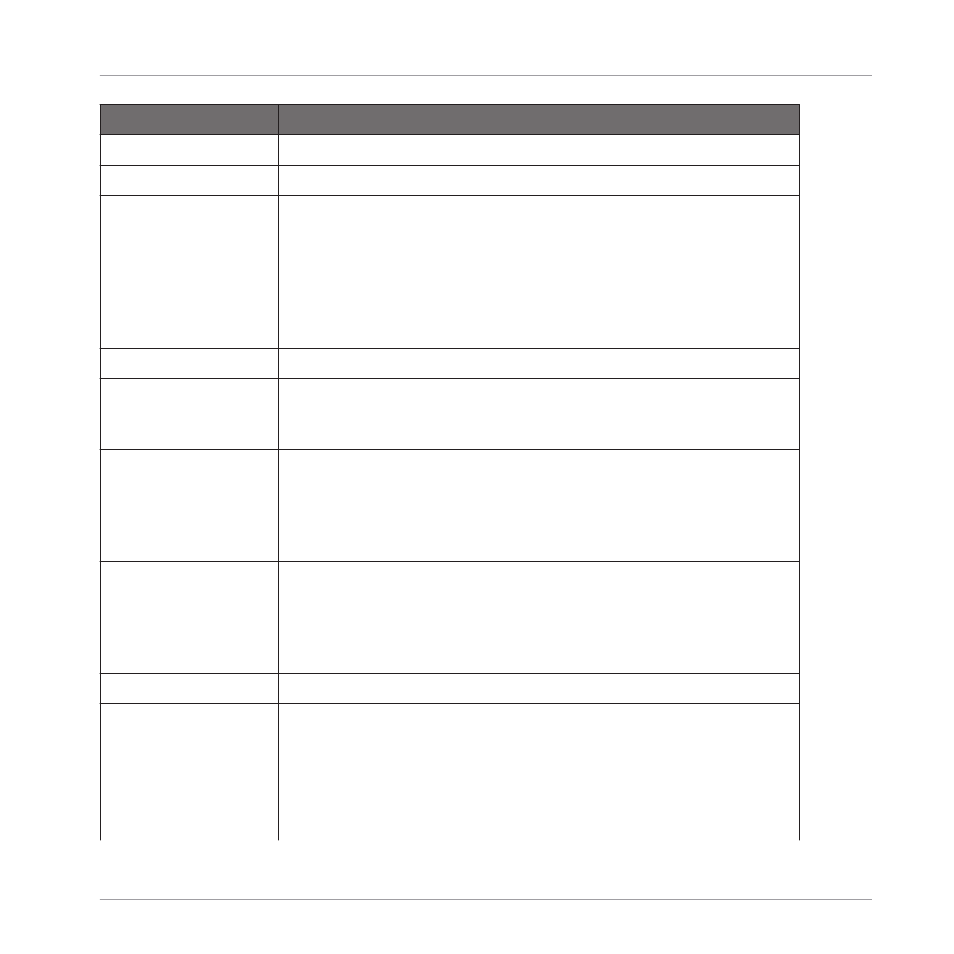
Page / Parameter
Description
Slicer Page
Mode
Select the Slicer edit mode.
AUTO-SNAP
The Sample Slicer Manual mode Auto-Snap feature automatically
aligns Slice points to the nearest transient as you manually trigger
the slicing from the pads. It can be turned off so that slice points are
instead placed exactly where you trigger them. In order to use Auto-
Snap, you must wait for analysis to be performed on the sample
you’re slicing—the analysis is very quick but will take longer for long
audio files.
Edit Page
SLICE
(Knob 1)
Selects the Slice to edit. The display will show you which Slice is
currently selected. You can also use the pads to select Slices starting
from pad 1.
START
(Knob 3)
Adjusts the start point of the selected Slice. Hold
SHIFT
when
turning the Knob to adjust the parameter in finer increments. If the
start point of the Slice and the end point of the previous Slice are
still joined, moving the start point of the Slice simultaneously moves
the end point of the previous Slice, so that both Slices stay joined.
END
(Knob 4)
Adjusts the end point of the selected Slice. Hold
SHIFT
when turning
the Knob to adjust the parameter in finer increments. Note that
moving the end point of a Slice does
not
simultaneously move the
start point of the next Slice — in opposition to adjusting the
START
parameter (see above).
Apply Page
MONO
The Sample Slicer Mono option when activated automatically sets
the Voice and Choke Group of all sample slices to 1 when slicing to a
Group.
This time saving feature is useful when you don’t want to have lots of
samples triggered or repeating at the same time, for example, when
you slice a drum loop and trigger the individual hits to form a new
Sampling and Sample Mapping
Slicing a Sample
MASCHINE - Manual - 904
