Native Instruments MASCHINE MK3 Groove Production Studio (Black) User Manual
Page 234
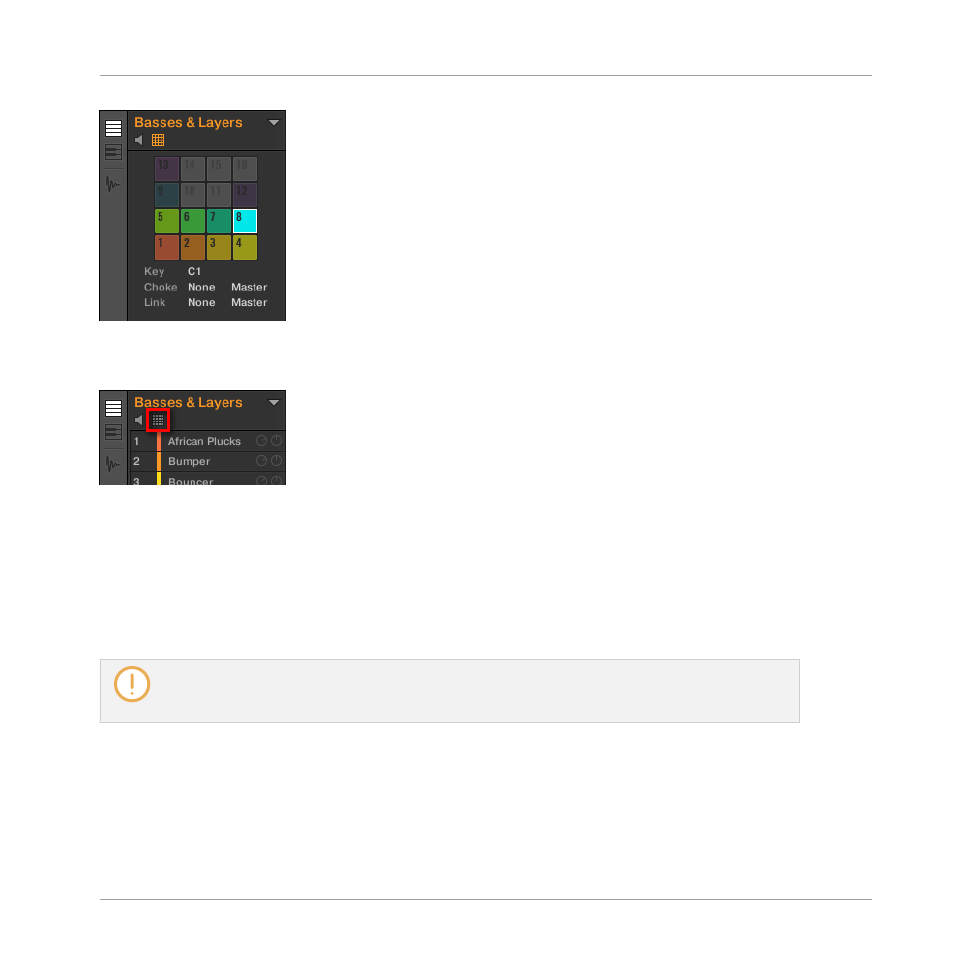
The Pad view.
The Pad view can be shown by activating the Pad View button above the Sound List:
The Pad View button.
►
Click the Pad View button to show or hide the Pad view.
→
The Pad view replaces the Sound List on the left of the Pattern Editor.
In the Pad view, each cell represents a pad on your controller and corresponds to a Sound slot
in the current Group. You can select Sound slots in either the Sound List or the Pad view as
you see fit, both selections are strictly equivalent.
In addition to the Sound management features described in the following sections, the Pad view
provides extra settings affecting the behavior of your pads. See section
for
more information.
Managing Sounds, Groups, and Your Project
Managing Sounds
MASCHINE - Manual - 234
