Native Instruments MASCHINE MK3 Groove Production Studio (Black) User Manual
Page 857
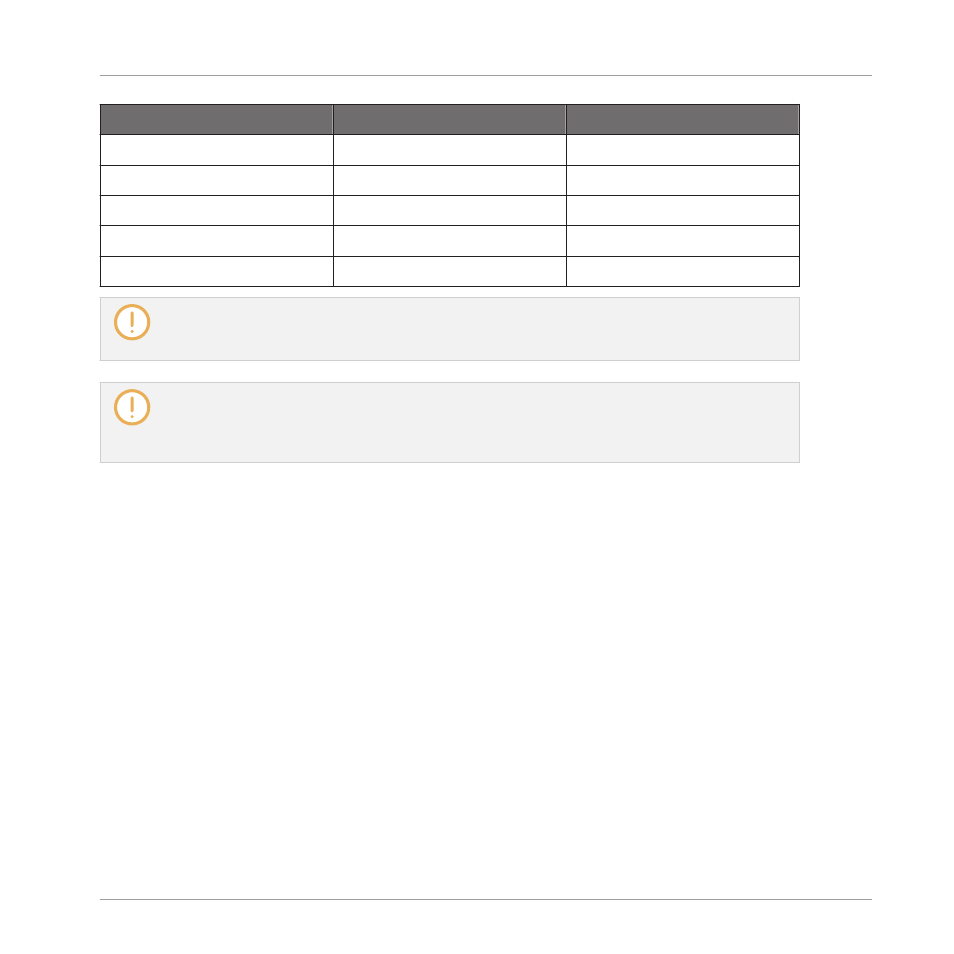
Section/Scene Slot
MIDI Note Number
Program Change Number
1
0
1
2
1
2
3
2
3
…
…
…
128
127
128
MIDI Note numbers: Host applications use various conventions to name MIDI notes. For example, in
MASCHINE, MIDI note number 0 is referred to as C-2 and MIDI note number 60 (middle C) as C3.
Please refer to the documentation of your host to know which convention is used.
Program Change numbers: Some host applications send Program Change numbers in the range [0–
127] instead of [1–128]. In that case, the PC number 0 will trigger Section/Scene slot 1, PC 1 will
trigger Section/Scene slot 2, etc. Please refer to the documentation of your host to know in which
range it sends Program Change numbers.
To enable or disable Section/Scene MIDI Change feature, do the following:
►
Click
Edit
>
MIDI Change
from the menu.
Working with the Arranger
Triggering Sections or Scenes via MIDI
MASCHINE - Manual - 857
