Native Instruments MASCHINE MK3 Groove Production Studio (Black) User Manual
Page 23
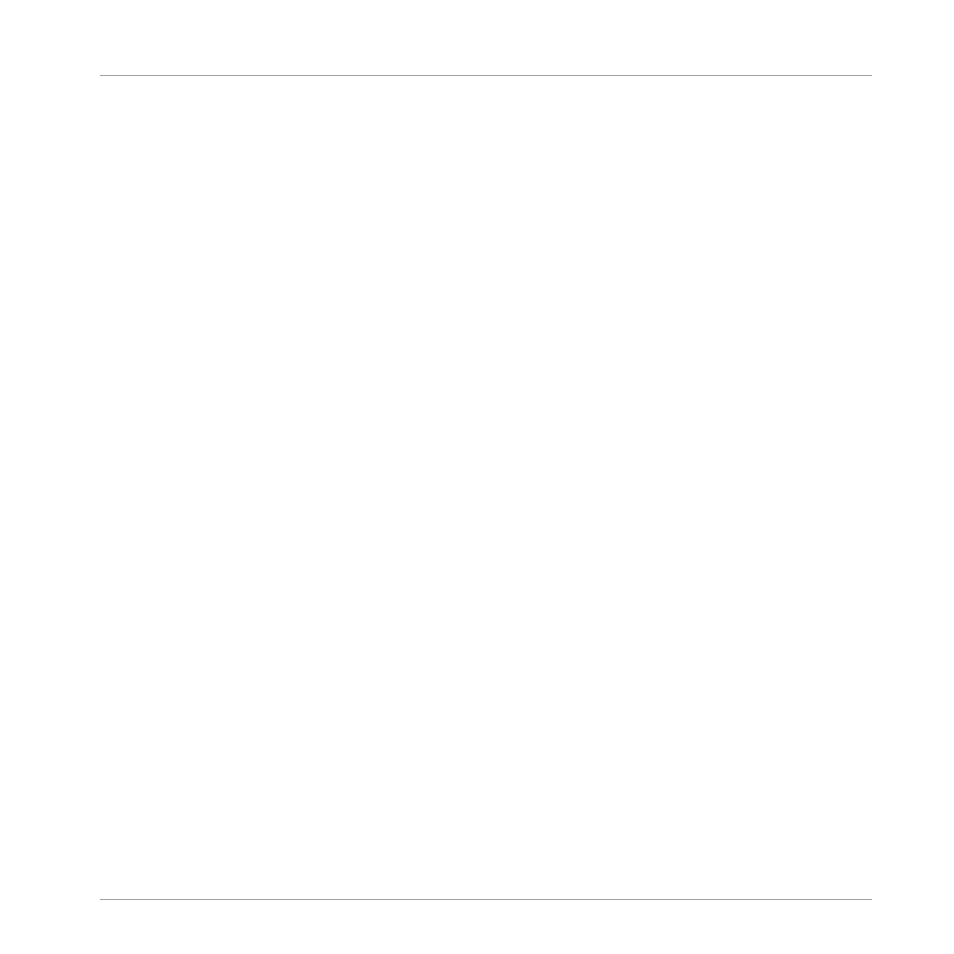
Selecting and Editing Zones in the Map View ............................................................ 920
Editing Zones in the Sample View ............................................................................. 924
Adjusting the Zone Settings ...................................................................................... 927
Adding Samples to the Sample Map .......................................................................... 934
18 Appendix: Tips for Playing Live ..................................................................................
Preparations ............................................................................................................................... 937
Focus on the Hardware .............................................................................................. 937
Customize the Pads of the Hardware ......................................................................... 937
Check Your CPU Power Before Playing ....................................................................... 937
Name and Color Your Groups, Patterns, Sounds and Scenes ..................................... 938
Consider Using a Limiter on Your Master ................................................................... 938
Hook Up Your Other Gear and Sync It with MIDI Clock ................................................ 938
Improvise ................................................................................................................... 938
Basic Techniques ....................................................................................................................... 938
Use Mute and Solo ..................................................................................................... 938
Use Scene Mode and Tweak the Loop Range .............................................................. 939
Create Variations of Your Drum Patterns in the Step Sequencer ................................ 939
Use Note Repeat ........................................................................................................ 939
Set Up Your Own Multi-effect Groups and Automate Them ........................................ 939
Special Tricks ............................................................................................................................. 940
Changing Pattern Length for Variation ...................................................................... 940
Using Loops to Cycle Through Samples ..................................................................... 940
Using Loops to Cycle Through Samples ..................................................................... 940
Load Long Audio Files and Play with the Start Point .................................................. 940
19 Troubleshooting ........................................................................................................
Knowledge Base ......................................................................................................................... 941
Table of Contents
MASCHINE - Manual - 23
