Native Instruments MASCHINE MK3 Groove Production Studio (Black) User Manual
Page 464
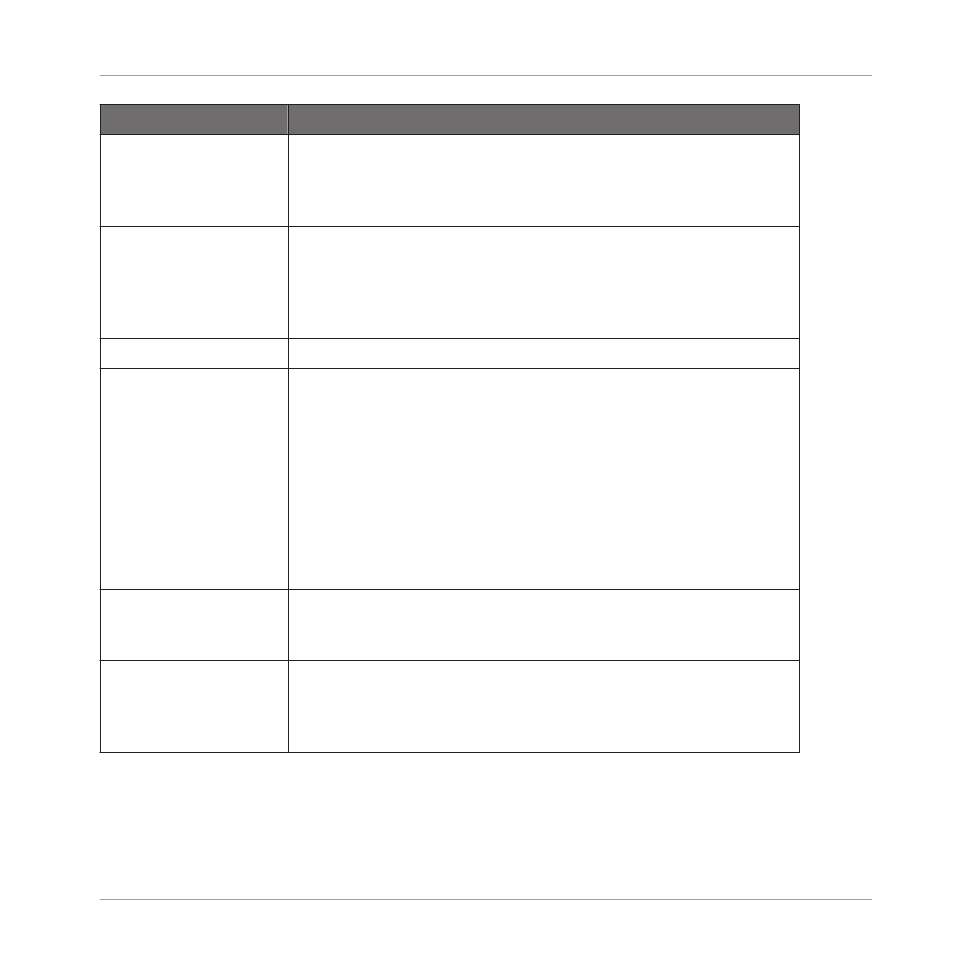
Element
Description
Filter
Adjusts the bandwidth of the filter applied to the noise source,
measured as a percentage. Higher settings result in a wider filter.
Lower settings result in a narrower filter, measured as a percentage.
Available values range from 0.0 to 100.0 % (default: 70.0 %).
Grain
Adjusts the timbre of the noise source, measured as a percentage.
Higher settings emulate the grainy sound of a real shaker. Available
values range from 0.0 to 100.0 % (default: 50.0 %). Furthermore
the
Grain
parameter is assigned to velocity: lower velocity shakes
contain more grain.
ENVELOPE Section
Mode
Selects from two envelope modes:
Realistic
(default) and
Machine
.
In
Realistic
mode the envelope uses curved attack and release
stages for a more natural sound.
In
Machine
mode the envelope uses linear attack, hold, and release
stages for a static, machine-like sound.
In
Performer
mode, instead of producing a one-shot sound like most
drums, the shaker plays a rhythmic pattern like a real shaker. In
this mode, simply hold the note for as long as you want the pattern
to play.
Attack
Adjusts the duration of the envelope’s attack stage, measured as a
percentage. Available values range from 0.0 to 100.0 % (default:
40.0 %).
Hold
(Machine mode
only)
Adjusts the duration of the envelope’s hold stage, i.e. the time
during which the envelope is held at its highest point, measured as
a percentage. Available values range from 0.0 % (default) to
100.0 %.
Using the Drumsynths
The Percussions
MASCHINE - Manual - 464
