Native Instruments MASCHINE MK3 Groove Production Studio (Black) User Manual
Page 17
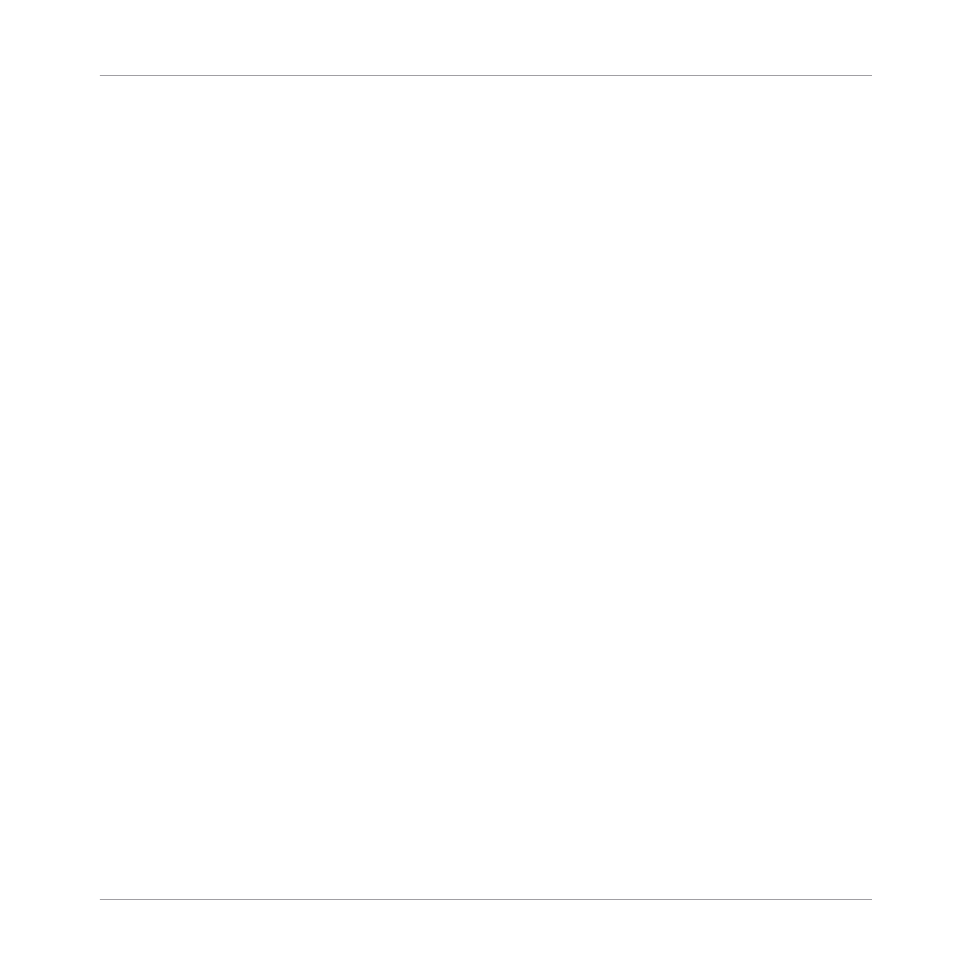
13 Controlling Your Mix ..................................................................................................
Mix View Basics .......................................................................................................................... 646
Switching between Arrange View and Mix View ......................................................... 646
Mix View Elements ..................................................................................................... 647
The Mixer .................................................................................................................................... 649
Displaying Groups vs. Displaying Sounds .................................................................. 650
Adjusting the Mixer Layout ........................................................................................ 652
Selecting Channel Strips ........................................................................................... 653
Managing Your Channels in the Mixer ....................................................................... 654
Adjusting Settings in the Channel Strips ................................................................... 656
Using the Cue Bus ..................................................................................................... 660
The Plug-in Chain ....................................................................................................................... 662
The Plug-in Strip ........................................................................................................................ 663
The Plug-in Header .................................................................................................... 665
Panels for Drumsynths and Internal Effects .............................................................. 667
Panel for the Sampler ................................................................................................ 668
Custom Panels for Native Instruments Plug-ins ........................................................ 671
Undocking a Plug-in Panel (Native Instruments and External Plug-ins Only) ............ 675
Controlling Your Mix from the Controller ..................................................................................... 677
Navigating Your Channels in Mix Mode ..................................................................... 678
Adjusting the Level and Pan in Mix Mode .................................................................. 679
Mute and Solo in Mix Mode ........................................................................................ 680
Plug-in Icons in Mix Mode .......................................................................................... 680
14 Using Effects .............................................................................................................
Applying Effects to a Sound, a Group or the Master .................................................................... 681
Adding an Effect ........................................................................................................ 681
Table of Contents
MASCHINE - Manual - 17
