Native Instruments MASCHINE MK3 Groove Production Studio (Black) User Manual
Page 897
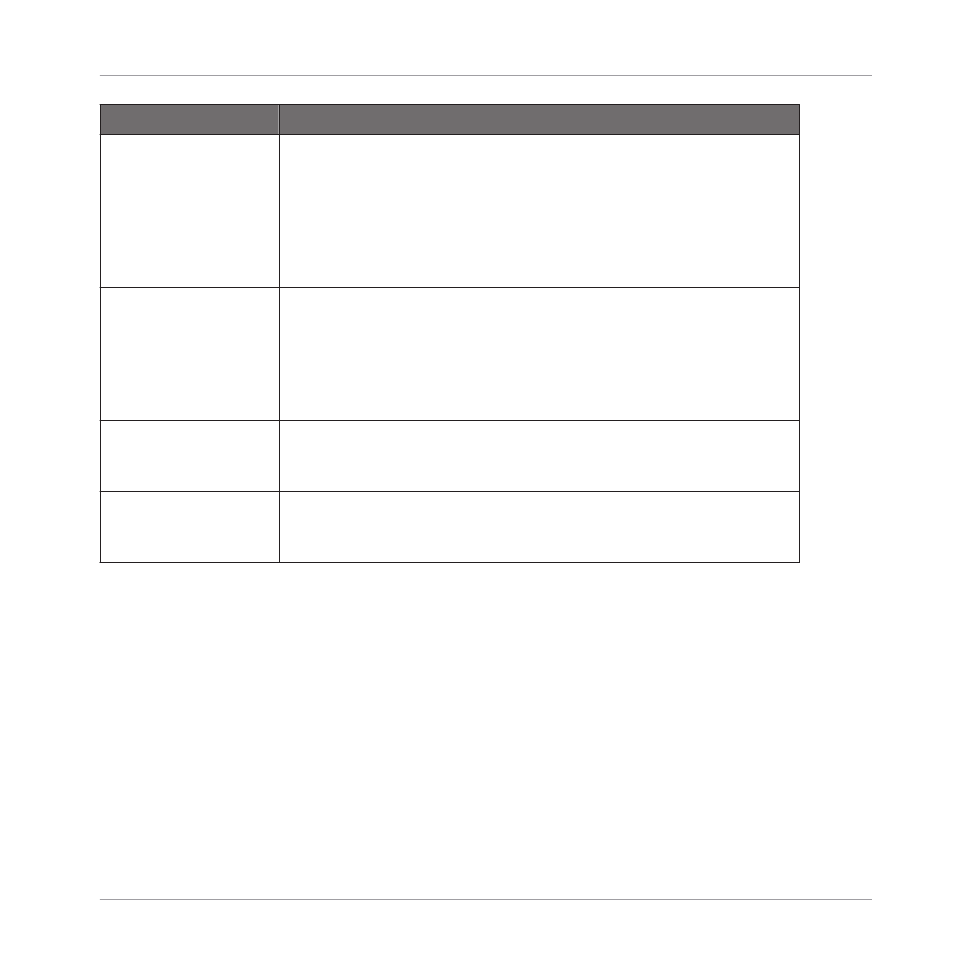
Parameter
Description
AUTO-SNAP
(Manual
mode only)
The Sample Slicer Manual mode Auto-Snap feature automatically
aligns Slice points to the nearest transient as you manually trigger
the slicing from the pads. It can be turned off so that slice points are
instead placed exactly where you trigger them. In order to use Auto-
Snap, you must wait for analysis to be performed on the sample
you’re slicing—the analysis is very quick but will take longer for long
audio files.
SENSITIVITY
(Detect
mode only)
When
MODE
is set to
DETECT
(see above),
SENSITIVITY
lets you
adjust the sensitivity of the transient detection. Higher values will
cause more Slices to be detected because more transients will be
recognized, lower values will result in less Slices. This parameter
should be adjusted until all the musically significant slices are being
detected in the waveform.
BPM
(BPM Mode)
Selects how the tempo is defined: If you select
AUTO
, MASCHINE
will calculate the tempo automatically. If you select
MANUAL
, you
can enter the tempo in BPM manually.
ADJUST
If
BPM
is set to
AUTO
, you can choose between
the tempo that
MASCHINE detected, or half or double of that tempo. If
BPM
is set
to
MANUAL
, you can adjust the tempo manually.
When
MODE
is set to
DETECT
, a second section of parameters is available at the bottom of the
left display: the
ENGINE
section.
►
When
MODE
is set to
DETECT
, press the Right Page button to show the
ENGINE
section.
Sampling and Sample Mapping
Slicing a Sample
MASCHINE - Manual - 897
