Audio routing, remote control, and macro controls, 12, audio routing, remote control, and, Macro controls – Native Instruments MASCHINE MK3 Groove Production Studio (Black) User Manual
Page 589: And section, Chapter, 12, audio routing, remote control, And macro controls, The channel properties
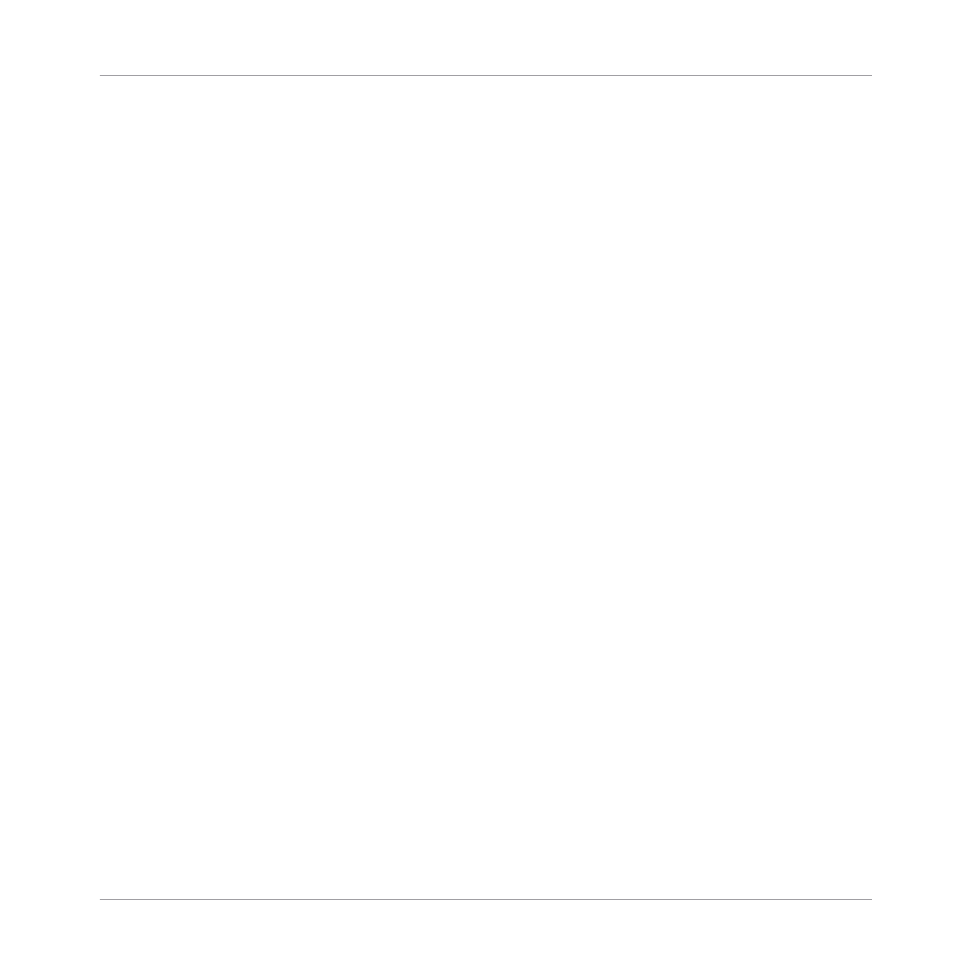
12
Audio Routing, Remote Control, and Macro Controls
This chapter describes a few important topics and features of MASCHINE’s routing and assign-
ment system. Understanding these will be of great help in numerous MASCHINE workflows:
▪
We will explain how MASCHINE’s audio routing works and how to take advantage of its
flexibility:
12.1, Audio Routing in MASCHINE
.
▪
We will describe how to route MIDI signals to and from your Sounds and Groups, and how
to control MASCHINE parameters via MIDI and host automation:
▪
We will show how to use the powerful Macro Controls to greatly improve your live experi-
ence by putting the desired parameters at your fingertips:
Parameters with the Macro Controls
The Channel Properties
Most of the features described here can be accessed via the Channel properties. Channel prop-
erties are global settings that apply to a particular Sound, Group, or to the Master independ-
ently of which Plug-ins are loaded in its Plug-in slots.
Channel properties are organized into four sets. Similar sets of properties are available for all
channels (Sounds, Groups, and Master): Input properties (unavailable for the Master), Output
properties, Groove properties, and Macro properties.
You can access Channel properties and their parameters via the same procedure as for Plug-
ins, both in the software and from your controller. Please refer to section
Channel Properties, Plug-ins, and Parameter Pages in the Control Area
for a detailed descrip-
tion.
The Input properties, Output properties, and Macro properties are covered in the following sec-
tions. For more information on the Groove properties, please refer to section
Audio Routing, Remote Control, and Macro Controls
MASCHINE - Manual - 589
