Native Instruments MASCHINE MK3 Groove Production Studio (Black) User Manual
Page 7
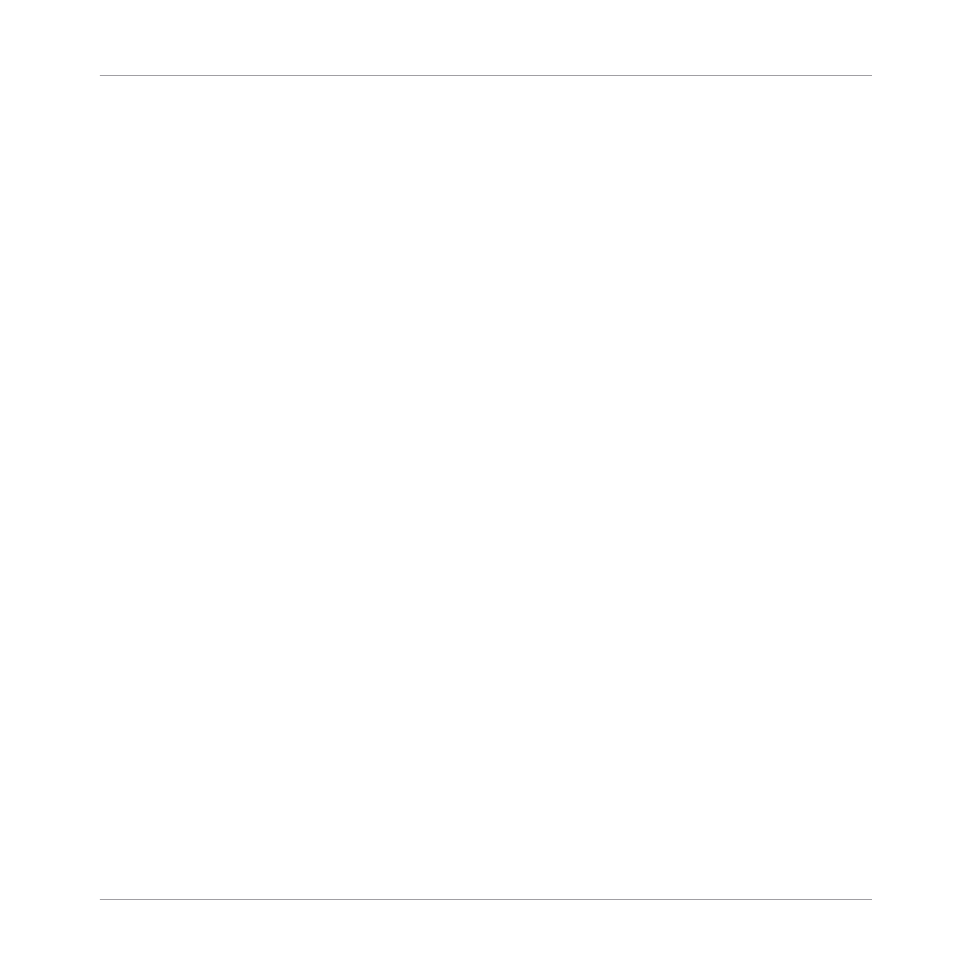
Syncing MASCHINE using Ableton Link ....................................................................................... 159
Connecting to a Network ............................................................................................ 159
Joining and Leaving a Link Session ........................................................................... 159
Using a Pedal with the MASCHINE Controller .............................................................................. 160
File Management on the MASCHINE Controller ........................................................................... 161
Browser ....................................................................................................................
Browser Basics ........................................................................................................................... 163
The MASCHINE Library ............................................................................................... 163
Browsing the Library vs. Browsing Your Hard Disks ................................................... 164
Searching and Loading Files from the Library ............................................................................ 165
Overview of the Library Pane ..................................................................................... 165
Selecting or Loading a Product and Selecting a Bank from the Browser .................... 170
[MK3] Browsing by Product Category Using the Controller .........................174
[MK3] Browsing by Product Vendor Using the Controller ............................174
Selecting a Product Category, a Product, a Bank, and a Sub-Bank ........................... 175
Selecting a Product Category, a Product, a Bank, and a Sub-Bank on the
Controller ...................................................................................................179
Selecting a File Type .................................................................................................. 180
Choosing Between Factory and User Content ............................................................. 181
Selecting Type and Character Tags ........................................................................... 182
List and Tag Overlays in the Browser ......................................................................... 186
Performing a Text Search ........................................................................................... 188
Loading a File from the Result List ............................................................................ 188
Additional Browsing Tools .......................................................................................................... 193
Loading the Selected Files Automatically .................................................................. 193
Auditioning Instrument Presets ................................................................................. 195
Table of Contents
MASCHINE - Manual - 7
