Native Instruments MASCHINE MK3 Groove Production Studio (Black) User Manual
Page 832
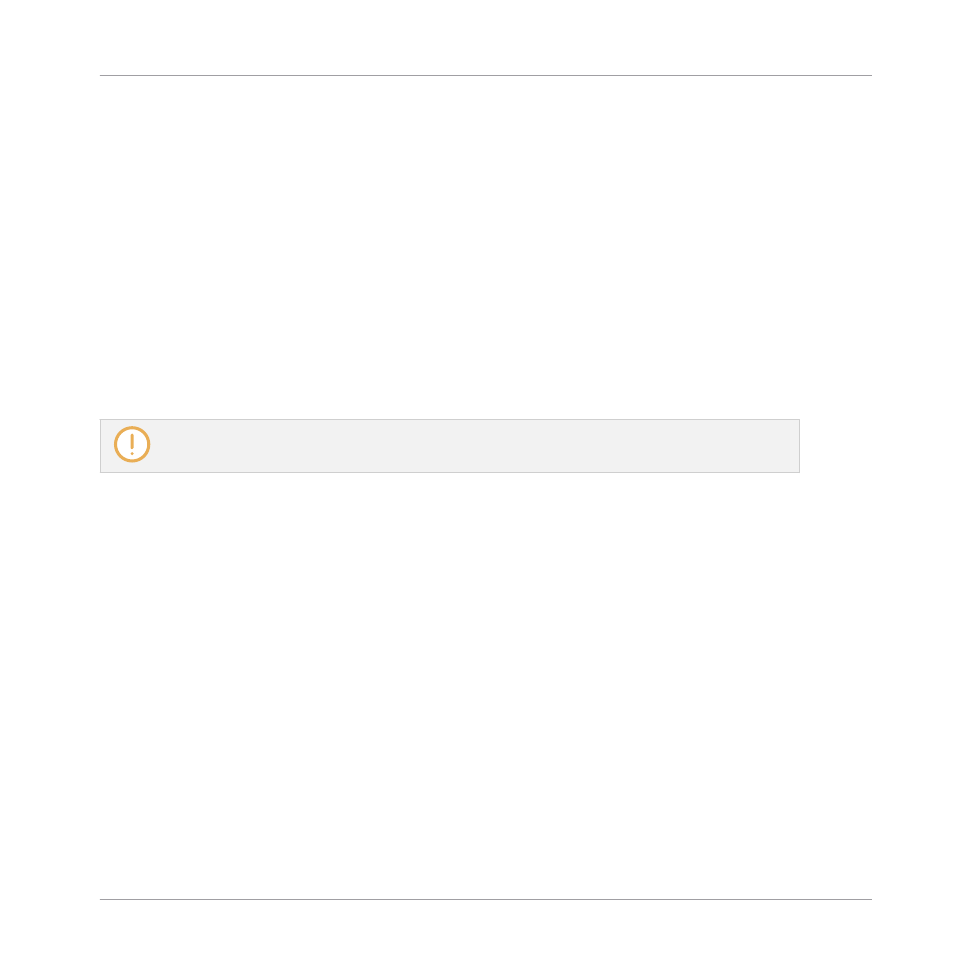
◦
Horizontally, the displayed time interval is variable: Turn Knob 5 and 6 to zoom and
scroll in the right display to your liking, respectively. You can also enable
FOLLOW
and let the right display follow the playhead as it travels through your arrangement,
see section
16.1.2, Following the Playback Position in Your Project
for more infor-
mation.
◦
At the top of the right display you see the Section names (7) with the timeline (8) un-
derneath. The name of the selected Section is underlined. As in the left display, you
can see the vertical playhead indicator (6) and the Loop Range (10) across the entire
display.
◦
As in the software’s Arranger, each Pattern (9) shows the name and color of the Pat-
tern it is referencing. The selected Pattern (i.e. the Pattern in the selected Section for
the focused Group) is highlighted. By pressing Button 2 (
PATTERN
) you can switch to
Pattern Arrange mode and control the content of the referenced Pattern, see section
11.1.1, Pattern Editor Overview
To know how to modify the name and color of your Patterns, please refer to section
11.7.7, Changing the Pattern’s Color
, respectively.
Furthermore, the pads on your controller represent the Sections of the current Section bank:
▪
The fully lit pad indicates the selected Section slot.
▪
Dim lit pads indicate Section slots containing a referenced Scene.
▪
Unlit pads represent empty Section slots.
In addition, the Section Arrange mode provides useful Section management commands. These
are described in the following sections.
Section Mode
Although sharing many features with the Section Arrange mode described above, the Section
mode focuses on Section selection and manipulation rather than on their arrangement.
►
To enter Section mode on your controller, press and hold
SCENE
(you can pin it by press-
ing Button 1 at the same time).
Working with the Arranger
Using Song View
MASCHINE - Manual - 832
