Swing on note repeat / arp output – Native Instruments MASCHINE MK3 Groove Production Studio (Black) User Manual
Page 321
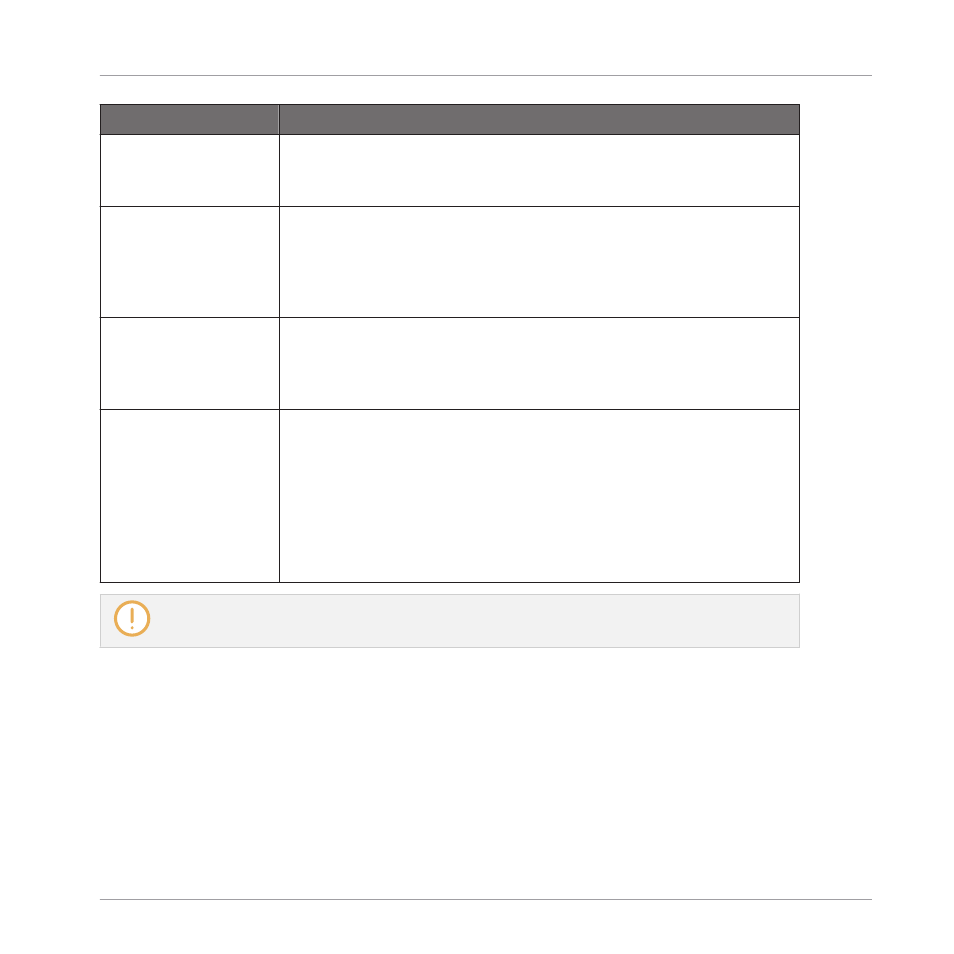
Element
Description
SEQUENCE
(Knob 5)
Allows you to add interesting rhythms to your arpeggiated notes.
Select one of eight different sequences and apply it to the arpeggio
you are playing. Select
Off
to use the default regular sequence.
OCTAVES
(Knob 6)
Adjusts the spread of the arpeggiated sequence. You can choose to
play back your sequence within the octave of the pads you pressed
on your controller only, or you can select up to eight octaves and let
the notes of your chord (or the single note of your pad) be played
back in as many octaves.
DYNAMIC
(Knob 7)
Amplifies or reduces the velocity derived from the pressure you apply
on each single pad you hold (Polyphonic Aftertouch). Available
values range from
1%
to
200%
. This setting applies globally to all
rate presets.
GATE
(Knob 8)
Adjusts the ratio between the duration of the notes and the duration
of the silences between them, measured as a percentage of the note
value set by
RATE
(see above). Available values range from
0%
to
200%
: At low values the notes are very short. At
50%
notes and
silences are equal. At
100%
(midcourse) each note last exactly until
the next note is triggered. At higher values notes overlap (provided
that the selected Sound is polyphonic). This setting applies globally
to all rate presets.
Arp mode seamlessly switches to Note Repeat mode as soon as you switch your pads from Keyboard
mode to Pad Mode (see above): All current values (including the
LOCK
state) are retained.
6.4.5
Swing on Note Repeat / Arp Output
The Swing engines (at the Master, Group, and Sound level) process notes coming from the Pat-
tern Editor and from the Arp engine (pads in Keyboard mode) or Note Repeat engine (pads in Pad
Mode). In other terms, the swing is applied not only to your Patterns but also to any live se-
quence generated by the Arp or Note Repeat engine.
Playing on the Controller
Performance Features
MASCHINE - Manual - 321
