Checking your recordings, 6, checking your recordings – Native Instruments MASCHINE MK3 Groove Production Studio (Black) User Manual
Page 872
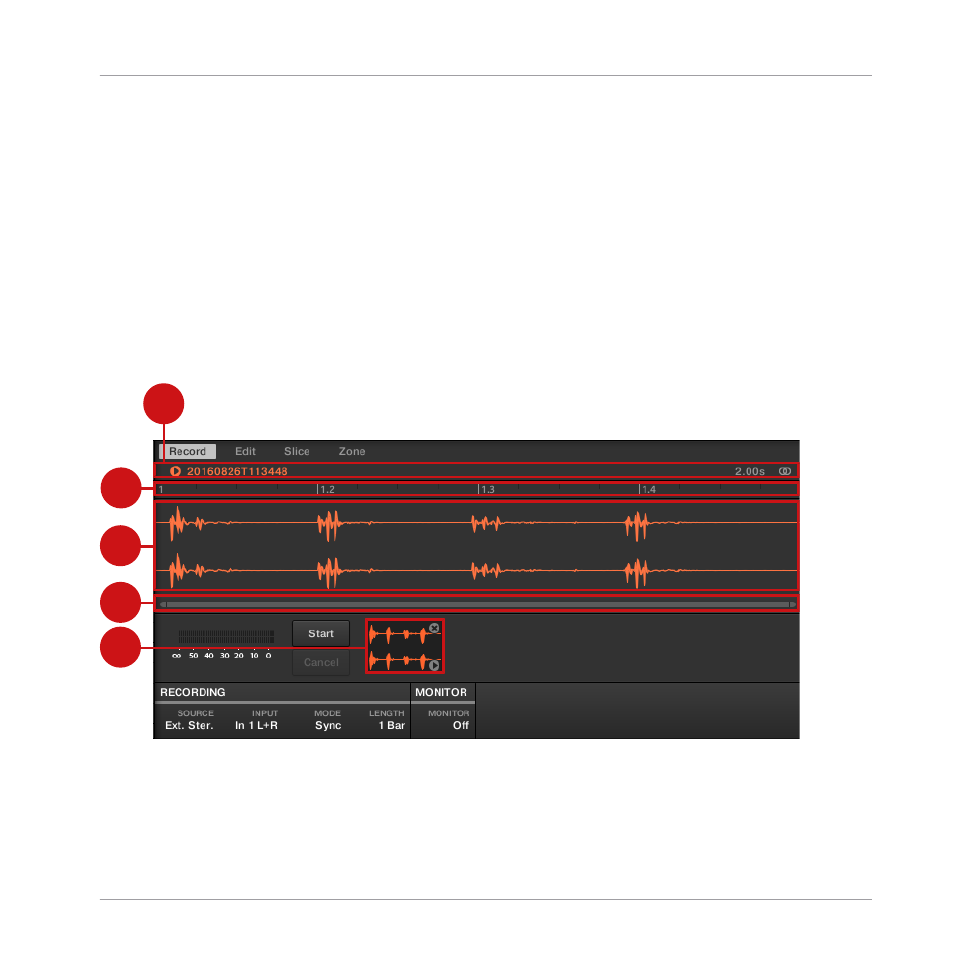
▪
Cancel: If a recording is standing by to start (awaiting the sync point), you can simply press
the footswitch once again to cancel the recording. No new recordings will be made, nor
new Patterns.
▪
Abort: If a recording has started, “double-click” the footswitch to abort the current record-
ing. Any audio recorded will be discarded, no loops will be loaded, and no new Pattern cre-
ated.
▪
Undo: If a recording finished before you could cancel it, then simply press and hold the
footswitch to trigger Undo.
17.2.6 Checking Your Recordings
You can visualize the last recordings you have made in the current Sound:
1
2
3
4
5
The waveform display and the information bar displaying a recording.
(1) Waveform display
Shows the waveform of the recording currently selected in the Audio Pool (5) — by default
your last recording:
Sampling and Sample Mapping
Recording Audio
MASCHINE - Manual - 872
