Pitch mode, Modulation mode, Perform mode – Native Instruments MASCHINE MK3 Groove Production Studio (Black) User Manual
Page 328: 1 pitch mode, 2 modulation mode, 3 perform mode
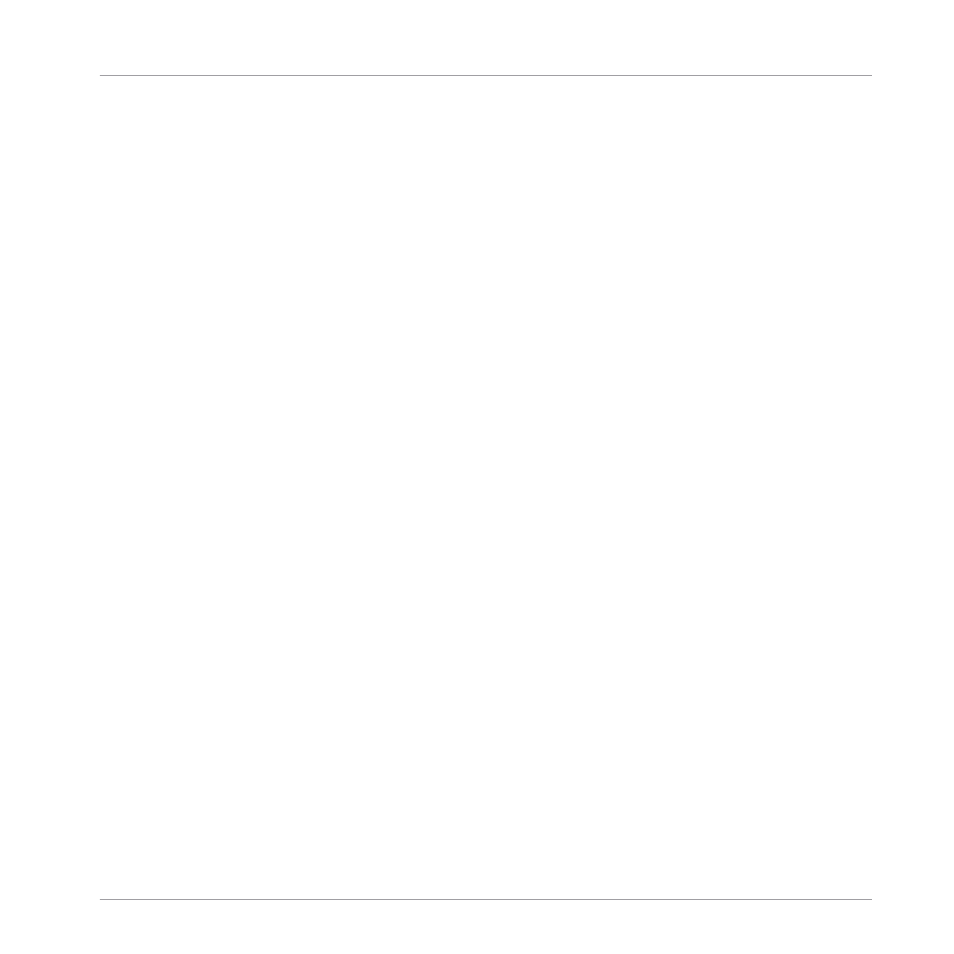
6.6.1
Pitch Mode
In Pitch mode, sliding your finger on the Smart Strip “bends” the pitch of the notes you play on
the pads, i.e., it detunes the sound by a certain amount. If you have used the pitch bend
wheel on a synthesizer or standard MIDI keyboard before, you are probably familiar with the
effect.
In Pitch mode, the scale on the Smart Strip is centered, as indicated by a white LED in the
middle of the Smart Strip. Sliding your finger to the left will flatten the pitch. Sliding your fin-
ger to the right will sharpen the pitch. The amount of pitch bend applied to the Sound is indi-
cated by the LED dots above the Smart Strip. Once you lift your finger off the Smart Strip, the
pitch of the sound will return to standard tuning.
►
To enable Pitch mode, press the
PITCH
button.
6.6.2
Modulation Mode
In Modulation mode, sliding your finger on the Smart Strip modulates the sound of the notes
you play on the pads. The Smart Strip always controls the parameter that is assigned to the
standard MIDI CC #1. This MIDI Continuous Controller is reserved for the modulation wheel. If
you have used the modulation wheel on a synthesizer or standard MIDI keyboard before, you
are probably familiar with the effect.
In Modulation mode, the scale starts at the left side of the Smart Strip, as indicated by a white
LED. Sliding your finger to the right will apply an increasing amount of modulation, as indicat-
ed by the LED dots above the Smart Strip. When you lift your finger off the Smart Strip, the
modulation value will remain at the position where the strip was last touched; the LED dots
above remain lit to indicate this position.
►
To enable Modulation mode, press the
MOD
button.
6.6.3
Perform Mode
In Perform mode, the Smart Strip controls a parameter of one of the Perform effects (Per-
form FX) described in
. For each of the Perform FX, the Smart Strip is map-
ped to the parameter that makes most sense to control in real time.
To control a Perform FX using the Smart Strip:
Playing on the Controller
Using the Smart Strip
MASCHINE - Manual - 328
